Unveiling the Mystery: Which Browser Dominates Android Phones?
The world of mobile browsing is vast and diverse, especially when it comes to Android devices. With countless options available, users often wonder which browser reigns supreme on their Android phones. In this article, we will delve deep into the various browsers that compete for dominance on the Android platform, analyzing their features, popularity, and performance to determine which truly stands out.
Understanding Android Browsers
Before we jump into the specifics, it’s crucial to understand what an Android browser is. An Android browser is a software application designed to access and navigate the internet on Android operating systems. With the rise of mobile internet usage, the demand for efficient and user-friendly browsers has surged.
Popular Browsers on Android
Let’s take a closer look at some of the most popular browsers currently available for Android users:
- Google Chrome: As the default browser on most Android devices, Google Chrome is known for its speed, user-friendly interface, and seamless integration with Google services.
- Mozilla Firefox: Firefox offers a more customizable browsing experience with a strong emphasis on privacy and security features.
- Samsung Internet: Tailored specifically for Samsung devices, this browser combines performance and accessibility, offering unique features for Samsung users.
- Opera: Known for its data-saving capabilities, Opera also includes a built-in VPN and ad blocker, making it a popular choice among data-conscious users.
- Microsoft Edge: The mobile version of Edge brings features from the desktop version, including a reading mode and a smooth browsing experience.
Factors Influencing Browser Dominance on Android
Several factors contribute to the popularity of a browser on Android devices. These include:
- Speed and Performance: A browser must load pages quickly and efficiently to retain user interest.
- User Interface: An intuitive and easy-to-navigate interface enhances the overall user experience.
- Privacy and Security: In an age of increasing cyber threats, users prioritize browsers that protect their data.
- Customization Options: The ability to personalize the browser can make a significant difference for many users.
- Integration with Services: Browsers that integrate seamlessly with popular services (like Google services in Chrome) tend to attract more users.
Comparing Browser Performance
To unveil the mystery of which browser dominates Android, we need to analyze their performance across various metrics. Here’s a comparison of the top contenders:
1. Google Chrome
Chrome leads the pack due to its:
- Fast loading times
- Robust security features
- Integration with Google services
2. Mozilla Firefox
Firefox shines with:
- Enhanced privacy controls
- A wide array of extensions
- Customizable interface
3. Samsung Internet
Samsung’s offering stands out due to:
4. Opera
Opera’s advantages include:
- Data-saving mode
- Built-in VPN
- Ad blocker
5. Microsoft Edge
Edge appeals to users with:
- Seamless synchronization with Windows
- Reading mode for easier content consumption
- Strong security features
Step-by-Step Process: Choosing the Right Browser for Your Android Device
With various browsers available, choosing the right one can be overwhelming. Here’s a step-by-step guide to help you make an informed decision:
- Identify Your Needs: Determine what features are most important to you, such as speed, privacy, or customization.
- Research Available Browsers: Look up the latest reviews and comparisons of Android browsers to find out what others are saying.
- Download and Test: Most browsers are free. Download a few options and test their performance and features.
- Evaluate Your Experience: Consider factors like speed, user interface, and additional features during your testing phase.
- Make a Decision: Choose the browser that best meets your needs and preferences.
Troubleshooting Common Browser Issues on Android
Even the best browsers can encounter problems. Here are some common issues and troubleshooting tips:
1. Slow Browsing Speed
If your browser is running slow:
- Clear cache and cookies from the settings menu.
- Disable unnecessary extensions or add-ons.
- Check your internet connection and consider switching to Wi-Fi.
2. Frequent Crashes
If your browser keeps crashing:
- Ensure your browser is up to date.
- Restart your device to clear any temporary issues.
- Uninstall and reinstall the browser if problems persist.
3. Privacy Concerns
To enhance privacy while browsing:
- Use browsers with strong privacy settings, such as Firefox or Brave.
- Enable incognito or private browsing modes.
- Consider using a VPN for added security.
Conclusion: The Browser Showdown
In conclusion, determining which browser dominates Android phones involves considering various factors such as speed, privacy, and user preference. While Google Chrome continues to hold a significant market share due to its integration with Google services and overall performance, browsers like Firefox, Opera, and Samsung Internet offer strong competition with unique features tailored to different user needs. Ultimately, the choice of browser comes down to individual requirements and preferences.
For more insights into Android browsing experiences and to stay updated on the latest trends, be sure to check out Android Authority. And if you have more specific questions or need further guidance, feel free to visit our internal resources here.
This article is in the category News and created by AndroidQuickGuide Team
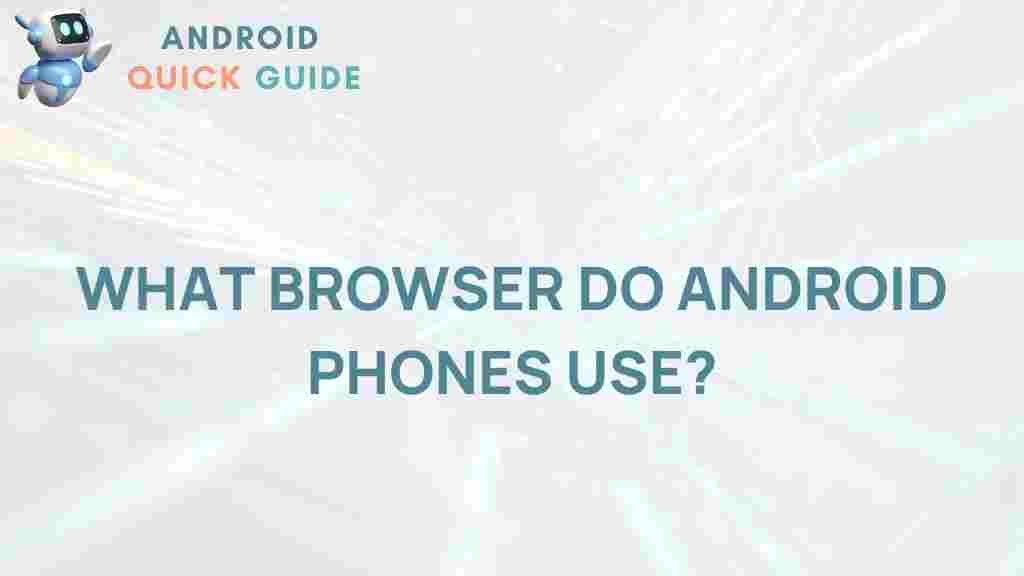
1 thought on “Unveiling the Mystery: Which Browser Dominates Android Phones?”