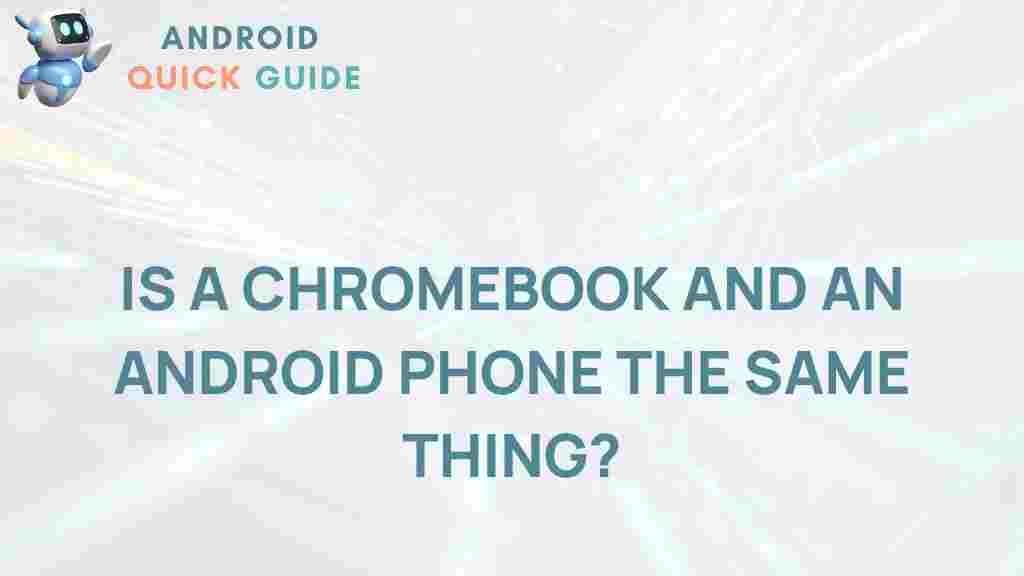Chromebook vs. Android Phone: Unveiling the Truth
In today’s tech-savvy world, choosing the right device can be a daunting task. The Chromebook and Android phone are two popular options that cater to different needs, offering distinct functionalities and benefits. This article dives deep into the differences between a Chromebook and an Android phone, so you can make an informed decision.
Understanding the Basics: What Is a Chromebook?
At its core, a Chromebook is a laptop running Chrome OS, a streamlined operating system developed by Google. It’s designed primarily for internet-based tasks, integrating seamlessly with Google services like Drive, Docs, and Gmail. Unlike traditional laptops, Chromebooks are lightweight, budget-friendly, and emphasize speed and simplicity.
On the other hand, an Android phone operates on Android OS, the mobile operating system also by Google. While it supports a wide variety of apps and functions, it’s built specifically for mobile use, with portability and communication in mind. Now, let’s delve into the details and see how each device fares across various criteria.
Chromebook vs. Android Phone: Key Differences
1. Operating System
A primary difference lies in the operating system. A Chromebook uses Chrome OS, optimized for web apps and cloud-based storage. Chrome OS resembles a web browser, and most applications run through Chrome or downloadable apps from the Google Play Store.
In contrast, Android phones use the Android OS, developed with mobile usability in mind. Android OS is versatile, providing a range of apps for communication, entertainment, and productivity directly on a smaller, portable device.
2. Functionality and App Availability
Since Chrome OS is streamlined for web use, Chromebooks primarily support web-based apps and Android apps available in the Google Play Store. While a Chromebook can handle light photo editing, streaming, and document creation, it may not support intensive tasks like high-end gaming or extensive software applications.
Meanwhile, Android phones have access to a vast library of mobile apps, making them ideal for messaging, social media, navigation, and other mobile-centric functionalities. With mobile-first designs, Android phones prioritize portability and instant communication over advanced computing.
3. Screen Size and Portability
Screen size is another major factor. Chromebooks generally range from 11 to 15 inches, making them larger than an Android phone. This larger screen makes Chromebooks suitable for multitasking, document creation, and entertainment.
In comparison, Android phones typically range from 5 to 7 inches. While more compact, the smaller screen size limits productivity tasks but makes the device extremely portable and convenient for on-the-go usage.
Why Choose a Chromebook?
Chromebooks cater to users seeking a device for basic tasks, focusing on speed and ease of use. Let’s explore some reasons why a Chromebook could be the right choice:
- Affordable: Chromebooks are generally cheaper than laptops and tablets, making them an ideal choice for budget-conscious users.
- Fast and Lightweight: With a minimalist OS, Chromebooks boot up quickly and offer a smooth, clutter-free interface.
- Ideal for Students: Chromebooks are popular in educational environments due to their affordability, durability, and integration with Google Classroom and other educational tools.
Why Choose an Android Phone?
Android phones are best for users who prioritize mobility, communication, and access to a broad range of apps. Key benefits of an Android phone include:
- Portability: Due to its compact design, an Android phone fits in your pocket, providing communication and connectivity on the go.
- Enhanced Communication: Android phones excel in messaging, calling, and social media, making them ideal for keeping in touch with family and friends.
- Wide App Compatibility: With access to the Google Play Store, Android phones offer thousands of apps across all categories.
How to Choose Between Chromebook and Android Phone
Step 1: Assess Your Needs
Identify what you intend to use the device for. If your primary needs are document editing, browsing, and streaming, a Chromebook is a better choice. However, if mobility and communication are top priorities, an Android phone would suit you better.
Step 2: Consider the Budget
Budget is a critical factor. Chromebooks generally start at lower price points than most high-end Android phones. Therefore, if cost is a major concern, you may find Chromebooks to be a better option.
Step 3: Check App Compatibility
If you rely on specific mobile apps, an Android phone will provide broader support for these. While Chromebooks do support Android apps, not all mobile apps function well on Chrome OS. Check app compatibility on your preferred device before making a decision.
Step 4: Evaluate Portability Requirements
For users constantly on the go, an Android phone offers unmatched portability. However, if you need a device for studying, working, or content consumption, a Chromebook’s larger screen and keyboard may provide a better experience.
Troubleshooting Common Issues with Chromebooks
Despite their simplicity, Chromebooks can occasionally encounter issues. Here’s a guide to troubleshoot some common Chromebook issues:
Problem: Chromebook Won’t Connect to Wi-Fi
If your Chromebook isn’t connecting to Wi-Fi, try the following:
- Turn off and then turn on your Wi-Fi connection.
- Restart your Chromebook by holding down the power button.
- Forget the network and re-add it with the correct password.
Problem: Chromebook Runs Slow
If your Chromebook feels sluggish, try these solutions:
- Clear your browser cache and cookies.
- Update Chrome OS to ensure the latest features and security patches are installed.
- Close unused tabs and uninstall unnecessary extensions.
For a more detailed troubleshooting guide, check out our Chromebook Support Guide.
Frequently Asked Questions
Can I Use a Chromebook as a Replacement for an Android Phone?
While Chromebooks offer app compatibility through the Google Play Store, they are not designed as replacements for Android phones. A Chromebook lacks mobile connectivity and communication features, such as phone calling, which are fundamental to an Android phone.
Can I Use a Chromebook Offline?
Yes, Chromebooks support offline functionality for apps like Google Docs, Sheets, and Gmail. However, most Chromebook functionalities rely on an internet connection for optimal use.
Conclusion: Making the Right Choice for Your Needs
When it comes to Chromebook vs. Android phone, each device serves unique purposes. A Chromebook is ideal for users who prioritize productivity, affordability, and simplicity. In contrast, an Android phone is designed for communication, portability, and a broad app ecosystem. Assess your needs, budget, and usage preferences to make an informed choice between these two versatile devices.
For more insights into Chromebooks, check out Google’s official Chromebook page to explore the latest models and features.
This article is in the category Reviews and created by AndroidQuickGuide Team