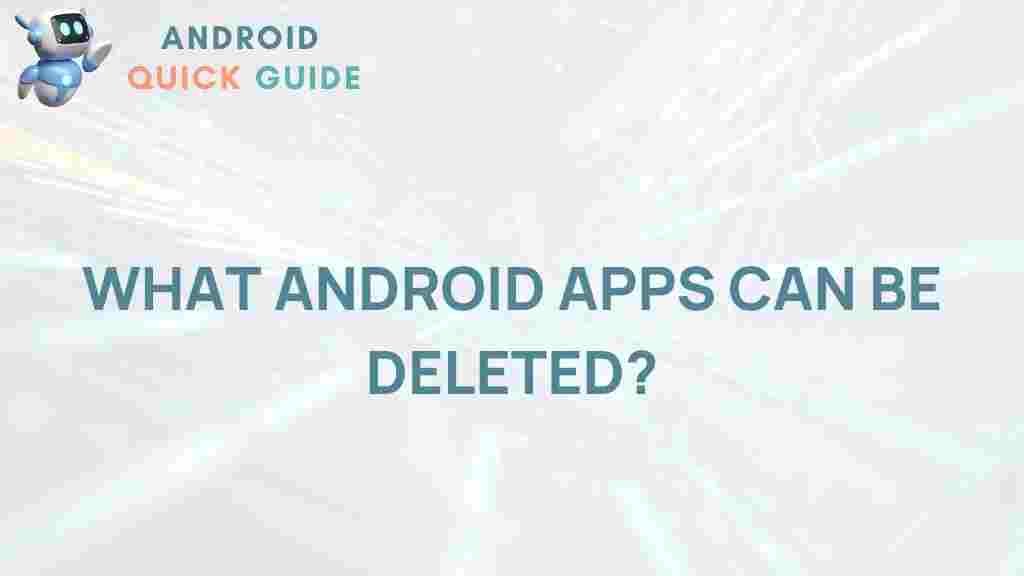Android: Uncover the Top Apps You Should Delete Now
The Android operating system has revolutionized the way we interact with technology, offering millions of apps that cater to every possible need. However, with this vast array of options, not all apps are worth keeping on your device. Some can slow down your phone, drain your battery, or even pose security risks. In this article, we will explore the top Android apps you should consider deleting right now to optimize your device’s performance.
Why It’s Important to Delete Unnecessary Android Apps
Before diving into the specific apps you should remove, it’s crucial to understand the benefits of cleaning up your Android device:
- Improved Performance: Less clutter means your device can run faster and more efficiently.
- Better Battery Life: Some apps run in the background and consume battery power even when you’re not using them.
- Enhanced Security: Outdated or unused apps can be vulnerable to security breaches.
- More Storage Space: Removing apps frees up storage for more important files and applications.
Step-by-Step Process to Identify Apps to Delete
To effectively decide which Android apps to remove, follow this step-by-step guide:
1. Review Your Installed Apps
Start by reviewing all the apps installed on your device. Navigate to Settings > Apps to see a complete list.
2. Check App Usage
Look at how often you use each app. You can do this by:
- Going to Settings > Digital Wellbeing to check app usage statistics.
- Identifying apps you haven’t used in the past month.
3. Evaluate App Performance
Consider the performance of each app:
- Does it frequently crash?
- Is it slow to load?
- Does it have poor reviews regarding its functionality?
4. Identify Redundant Apps
Sometimes, users download multiple apps that serve the same purpose. Identify these redundant apps and choose the best one. For example:
- If you have multiple weather apps, keep the one with the most accurate and user-friendly interface.
- If you have several photo editing apps, select the one that offers the best features for your needs.
Top Android Apps You Should Consider Deleting
Now that you know how to identify unnecessary apps, let’s delve into the specific Android apps that you should delete to optimize your device:
1. Bloatware
Many Android devices come pre-installed with apps that you may never use, commonly known as bloatware. These can take up valuable space and resources. Examples include:
- Carrier-specific apps (e.g., AT&T, Verizon)
- Manufacturer-specific apps (e.g., Samsung Health, LG SmartWorld)
2. Antivirus Apps
While it may seem counterintuitive, many Android devices come with built-in security features that make standalone antivirus apps redundant. These apps can:
- Slow down your device.
- Consume unnecessary battery power.
Instead, rely on the built-in security features provided by your Android device. For further reading, check out this Android Security Overview.
3. Task Killers and RAM Boosters
Many users install task killers and RAM boosters, believing they will improve performance. However, these apps can:
- Cause more harm than good by closing essential background processes.
- Consume additional battery life.
4. Unused Social Media Apps
Social media apps are notorious for draining battery and data. If you find yourself not using certain social media platforms regularly, consider deleting:
5. Games You No Longer Play
Games can take up significant storage space. If there are games you haven’t played in months, it’s time to delete them. Regularly review your gaming apps and keep only the ones you enjoy.
Troubleshooting Tips After Deleting Apps
After removing unnecessary apps, you may want to ensure your Android device is functioning optimally. Here are some troubleshooting tips:
- Clear Cache: Go to Settings > Storage > Cached Data and clear cache to free up additional space.
- Restart Your Device: A simple restart can often help your device run more smoothly after app deletions.
- Check for Updates: Regularly update your apps and the Android OS to ensure optimal performance.
Conclusion
Cleaning up your Android device by deleting unnecessary apps is essential for maintaining performance, enhancing security, and freeing up storage. Regularly review your apps, identify the ones that are slowing you down, and make informed decisions about what to keep and what to remove. By following the steps outlined in this article, you can ensure that your Android device remains efficient and effective for your needs. Remember, less is often more when it comes to the apps on your device!
For more tips on optimizing your Android experience, check out our comprehensive guide on Android optimization.
This article is in the category Guides & Tutorials and created by AndroidQuickGuide Team