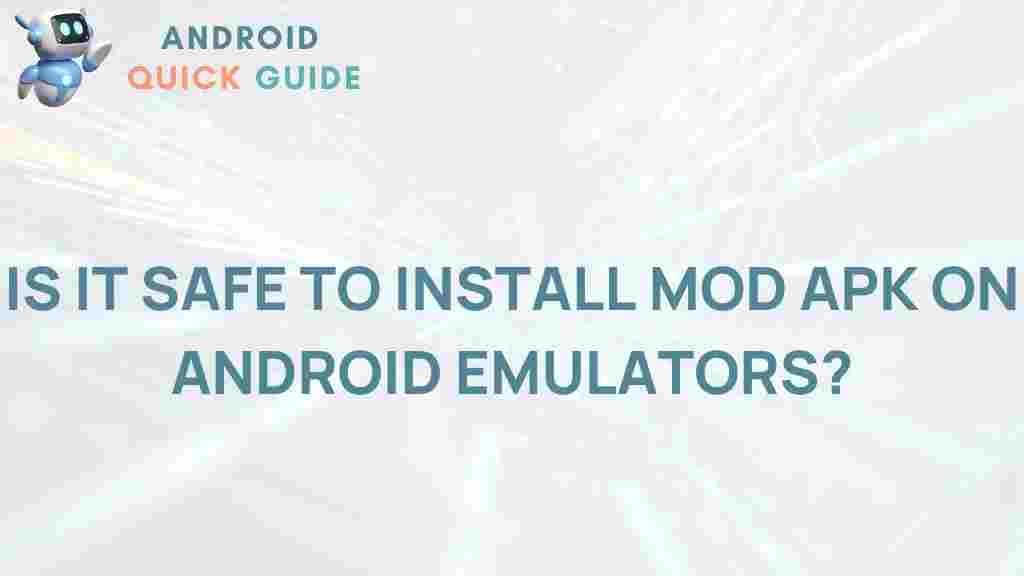Unveiling the Truth: The Safety of Installing Mod APK on Android Emulators
As the popularity of Android gaming and apps continues to rise, many users are turning to Mod APK files to enhance their experience. These modified versions of Android applications offer features not available in the original versions, such as unlimited resources, unlocked characters, and enhanced gameplay. However, concerns regarding the safety of downloading and installing Mod APKs on Android emulators have emerged. This article aims to unveil the truth about these concerns and provide you with a comprehensive guide to safely using Mod APKs on your Android emulator.
Understanding Mod APK
A Mod APK is a modified version of an original Android application package (APK) file. Developers or enthusiasts alter these files to unlock premium features or remove restrictions imposed by the developers. While they can provide a superior user experience, downloading and installing Mod APKs can pose certain risks.
- Security Risks: Mod APKs can contain malware or viruses that compromise your device’s security.
- Legal Issues: Using Mod APKs can violate the terms of service of the original app, potentially leading to bans or legal action.
- Stability Problems: Modified applications may not function as intended, leading to crashes or data loss.
Why Use Mod APK?
Despite the risks, many users still opt for Mod APKs due to the benefits they offer, such as:
- Access to premium features without payment.
- Enhanced gameplay experiences.
- Customization options not available in the official versions.
For those who are cautious but still want to enjoy the advantages of Mod APKs, using them on an Android emulator can be a safer alternative. Emulators allow you to run Android applications on your computer, providing a controlled environment for testing and playing.
How to Safely Install Mod APK on Android Emulators
Installing a Mod APK on an Android emulator is relatively straightforward. Here’s a step-by-step guide to help you through the process:
Step 1: Choose a Reliable Android Emulator
Before you can install a Mod APK, you need to have a reliable Android emulator. Some popular options include:
- BlueStacks: One of the most popular emulators, known for its user-friendly interface.
- NoxPlayer: Offers advanced features and supports a wide range of games.
- LDPlayer: Optimized for gaming with excellent performance.
Download and install your chosen emulator from its official website to ensure safety.
Step 2: Enable Unknown Sources
To install a Mod APK, you need to allow installations from unknown sources:
- Open the Android emulator.
- Go to Settings.
- Select Security.
- Enable Unknown Sources.
Step 3: Download the Mod APK
Next, download the desired Mod APK file from a reliable source. Be cautious, as not all websites are safe. Look for reputable forums or websites that specialize in APK files, and always read user reviews before downloading.
Step 4: Install the Mod APK
Once the download is complete, follow these steps to install the Mod APK:
- Open the Android emulator and navigate to the File Manager.
- Locate the downloaded Mod APK file.
- Click on the file to begin the installation process.
- Follow the on-screen instructions to complete the installation.
Step 5: Launch the Application
After the installation is complete, you can find the Mod APK in the emulator’s app drawer. Click to launch it and enjoy the enhanced features!
Troubleshooting Common Issues
Even with careful installation, you may encounter some issues when using Mod APKs on Android emulators. Here are common problems and their solutions:
Problem 1: App Crashes on Launch
If the Mod APK crashes when you try to open it, try the following:
- Ensure that you have downloaded the correct version of the Mod APK for your emulator.
- Check for any emulator updates and install them.
- Reinstall the Mod APK to ensure it was not corrupted during download.
Problem 2: Installation Failed
If you encounter an installation failure:
- Check if Unknown Sources is enabled in the emulator’s settings.
- Ensure the downloaded APK file is complete and not corrupted.
- Try downloading the Mod APK from a different source.
Problem 3: Performance Issues
For performance-related problems:
- Allocate more RAM to the emulator in its settings.
- Close unnecessary applications running on your PC to free up resources.
- Adjust the emulator’s graphics settings for optimal performance.
Best Practices for Using Mod APKs Safely
To ensure a safe experience while using Mod APK files, follow these best practices:
- Use Antivirus Software: Keep your computer protected with updated antivirus software that can scan downloaded files.
- Research Before Downloading: Always look for user reviews and ratings for the Mod APK you intend to download.
- Limit Permissions: Be cautious about the permissions requested by the Mod APK. Only grant necessary permissions.
- Backup Data: Regularly back up your emulator data to prevent data loss in case of issues.
For more information on safe APK downloading practices, you can check this resource.
Conclusion
Using Mod APK files on Android emulators can provide a wealth of benefits, from enhanced gameplay to premium features. However, it is essential to remain vigilant about the potential risks involved. By following the steps outlined in this guide and adhering to best practices, you can enjoy the advantages of Mod APKs while minimizing potential threats. Remember, safety comes first, so always prioritize downloading from reputable sources and keep your device protected.
For further reading on Android apps and emulators, visit our website here.
This article is in the category Reviews and created by AndroidQuickGuide Team