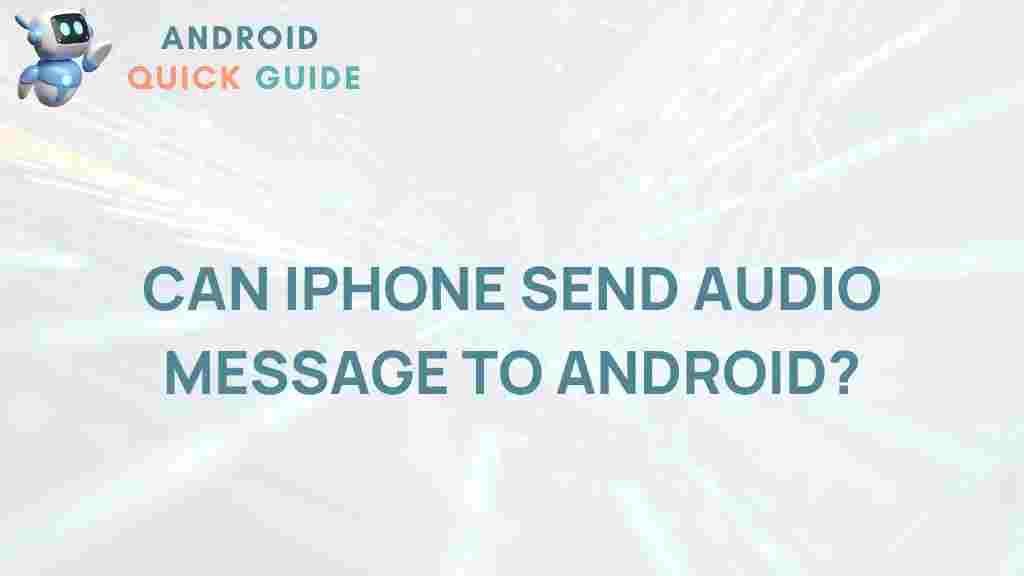The ability to communicate seamlessly across devices has been a game-changer in our tech-driven world. With a wide range of smartphones on the market, users are frequently switching between platforms, specifically iOS (iPhone) and Android. One question that continues to surface is whether iPhone users can send audio messages to their friends or family who are using Android devices. This article dives into the details, providing insights on how you can make this possible, troubleshooting issues, and tips on enhancing your communication experience.
How iPhone Users Can Send Audio Messages to Android Devices
Sending audio messages across different platforms has often been viewed as tricky due to differing operating systems. However, iPhone users still have options to get their audio messages to Android devices, even if the methods aren’t always straightforward. Here’s a breakdown of various ways iPhone users can send audio messages to their Android counterparts.
Using Messaging Apps to Bridge the Gap
One of the most efficient ways to send an audio message from an iPhone to an Android device is by using cross-platform messaging apps. These apps make it possible to send messages in multiple formats, including voice memos, ensuring your message reaches its intended destination without issues. Here’s how:
- WhatsApp: One of the most popular messaging apps worldwide, WhatsApp allows users to send audio messages, videos, and photos across devices. Simply record your message in the app and send it to any Android user.
- Facebook Messenger: Facebook Messenger is another widely used option that works well for iPhone and Android. The audio messages feature within Facebook Messenger is user-friendly, allowing iPhone users to easily share voice messages with their Android friends.
- Telegram: With its focus on privacy and security, Telegram allows for easy voice message sharing. It’s available on both iOS and Android, providing a seamless experience for users on either side.
Steps to Send an Audio Message on iPhone to Android via Messaging Apps
- Open the App: Open a messaging app like WhatsApp or Telegram on your iPhone.
- Select the Contact: Choose the contact you want to send an audio message to.
- Record the Message: In the chat interface, look for the microphone icon, press and hold it to start recording.
- Send: Once recorded, release the microphone icon, and your message will be sent.
This process works for multiple cross-platform apps and is one of the simplest ways to send audio messages from an iPhone to an Android device.
Using iMessage Audio Messages and the Compatibility Issue
iMessage, the exclusive messaging service for iPhone users, does not directly support sending audio messages to Android devices. iMessage only allows iPhone-to-iPhone audio messages within its ecosystem, which is why you may experience issues if you try to send one to an Android user. For example, if you attempt to send an audio message via iMessage, it won’t be visible to your Android recipient. In such cases, consider using the voice memo app instead.
Using the Voice Memo App to Send Audio Messages
If cross-platform messaging apps are unavailable, the Voice Memo app on your iPhone provides another option. You can record a message and share it with an Android user through email or even a messaging app like WhatsApp. Here’s a step-by-step guide:
- Open Voice Memos: Find and open the Voice Memos app on your iPhone.
- Record Your Message: Tap the red button to record your audio message, then press stop when finished.
- Share the File: Tap on the three dots next to your recording and select the “Share” option.
- Select a Sharing Method: Choose an option like Email, WhatsApp, or even Facebook Messenger to share the voice memo with your Android contact.
This process is straightforward and allows you to share longer or more detailed messages with Android users.
Troubleshooting: Common Issues and Fixes
Although sharing audio messages across platforms is generally simple, you may encounter a few common problems. Here’s how to resolve them:
- Audio Quality Issues: If the audio quality is low, try sending it in a higher-quality format by adjusting the settings within the messaging app or voice memo app.
- File Size Limitations: Some messaging apps limit file sizes. If the audio file is too large, consider compressing it before sharing.
- Compatibility Problems: Some file formats might not play on Android devices. Save the file as an MP3 format, which is compatible with almost all devices.
Alternative Methods: Cloud Storage and File Sharing
In addition to messaging apps, you can also share audio files through cloud storage platforms like Google Drive or Dropbox. This method is especially useful for longer audio files. Here’s how to do it:
- Upload the Audio File: Save your recording to a cloud platform (like Dropbox or Google Drive) from your iPhone.
- Generate a Link: Once uploaded, create a shareable link to the file.
- Share the Link: Send the link via text message, email, or any preferred messaging app. The Android user can access the link and download the file directly.
Cloud storage options are ideal for sharing files that are too large for standard messaging apps. However, the recipient may need to install the cloud storage app to access the file seamlessly.
Exploring Other Options
If none of these methods suit your needs, other third-party apps may offer additional solutions. Researching and choosing apps based on user reviews and reliability can help you find the best tool for sharing audio across different devices. For more information on cross-platform messaging, you can explore our detailed guide on messaging compatibility.
Conclusion
While iPhone and Android have limitations when it comes to native audio message sharing, there are many viable options to bridge the gap. Using cross-platform messaging apps, the Voice Memos app, cloud storage, and troubleshooting tips can help iPhone users connect easily with Android users. As technology continues to evolve, these methods may become even more integrated, but until then, understanding these workarounds is essential for seamless communication.
This article is in the category Reviews and created by AndroidQuickGuide Team