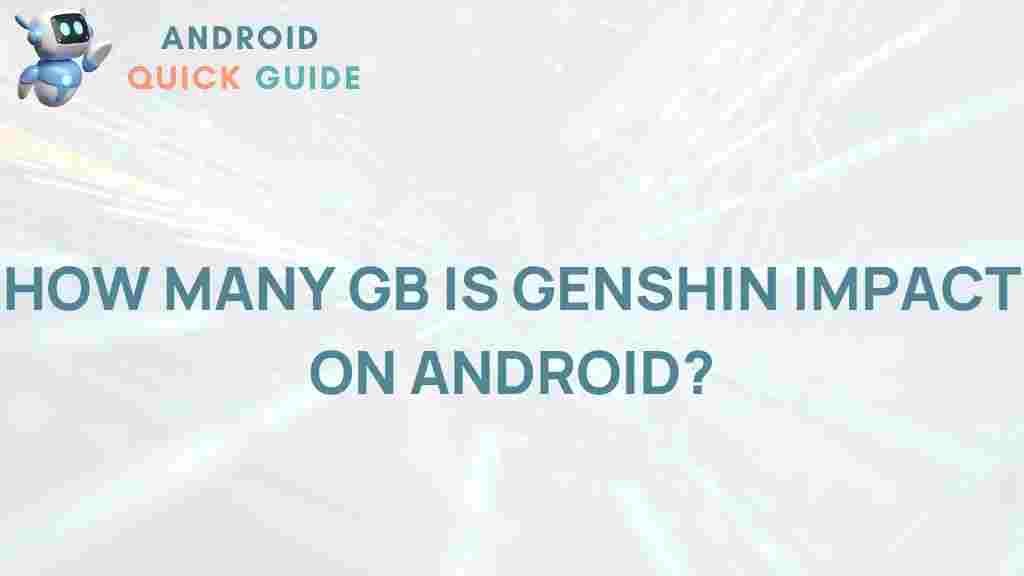Understanding the Storage Needs of Genshin Impact on Android
As one of the most popular action role-playing games, Genshin Impact has taken the gaming community by storm with its expansive world and engaging storyline. However, for Android users, the game’s storage requirements can be a bit of a mystery. Many gamers find themselves grappling with insufficient storage, frequent updates, and the best ways to optimize storage for smooth gameplay.
In this article, we’ll unravel the details of how much storage Genshin Impact requires on Android, why it takes up so much space, and provide actionable tips for managing storage effectively. If you’ve been frustrated by storage issues, read on to learn how to manage and troubleshoot storage for Genshin Impact on Android.
Why Does Genshin Impact Require So Much Storage?
Genshin Impact stands out due to its high-quality graphics, large open-world map, and intricate character details. These elements require a significant amount of space on any device, especially mobile. Here’s why:
- High-Resolution Graphics: The detailed landscapes, character models, and effects all contribute to a hefty storage demand.
- Expansive World: With continuous updates introducing new regions, missions, and events, the game’s world only grows larger over time.
- Audio and Dialogue Files: Voiceovers for various languages, ambient sounds, and music tracks also take up a considerable amount of space.
Understanding these aspects will help you manage storage more efficiently. Let’s look at the exact storage requirements and tips for optimizing your device to handle Genshin Impact smoothly.
How Much Storage Does Genshin Impact Require on Android?
When initially downloading Genshin Impact, the size of the game is around 2 GB. However, once installed and updated, the game may take up between 12 and 15 GB, depending on the latest patches and expansions. It’s essential to keep at least 20 GB free for uninterrupted downloads and to account for future updates.
Here’s a breakdown of storage allocation:
- Initial Download: Approximately 2 GB
- Installation Size: 6-8 GB
- Updates & Patches: Up to 5 GB or more
To ensure smooth performance, consider freeing up additional space regularly. Now, let’s go through the steps for effectively managing storage for Genshin Impact on Android devices.
Step-by-Step Guide to Managing Storage for Genshin Impact on Android
Step 1: Clear Cache and Unnecessary Data
Android devices often accumulate cache and other unused data that can clog up your storage. Clearing these can free up space:
- Go to Settings > Storage.
- Select Cached Data and confirm clearing it.
- Alternatively, use a reliable cleaner app to remove junk files.
Clearing cached data won’t delete any important files but will make room for Genshin Impact’s updates and other game files.
Step 2: Move Genshin Impact to External Storage
If your Android device supports external storage, moving Genshin Impact to an SD card can free up internal memory:
- Go to Settings > Apps.
- Find Genshin Impact in the list and select it.
- Choose Move to SD Card.
Not all devices allow moving apps to an SD card, so check if your device supports this feature.
Step 3: Uninstall Unnecessary Apps
Identify apps you no longer use or those that take up a lot of space and uninstall them:
- Go to Settings > Apps > Manage Apps.
- Select unused apps and tap Uninstall.
Freeing up space this way can significantly improve your device’s performance and storage capacity.
Step 4: Use Cloud Storage
For essential files and photos, consider using cloud storage services like Google Drive or Dropbox. This can free up valuable space on your device.
- Download a cloud storage app from the Play Store.
- Transfer files, photos, and videos to your cloud storage account.
- Delete these files from your device once backed up.
Utilizing cloud storage is a great way to keep important files accessible without occupying storage on your device.
Troubleshooting Storage Issues in Genshin Impact
Issue 1: Insufficient Storage Error
If you encounter an “Insufficient Storage” error when updating or installing Genshin Impact, try these fixes:
- Clear additional cache from other large apps.
- Uninstall unnecessary apps or games.
- Delete unused media files and documents.
After these steps, check if there’s enough space for Genshin Impact’s download or update.
Issue 2: Game Crashes Due to Low Storage
If your game crashes, it could be due to low storage. The solution is to free up additional space to ensure smooth gameplay:
- Move files to cloud storage or external drives.
- Restart your device after clearing significant space.
Regularly monitoring storage is crucial to avoid unexpected crashes.
Issue 3: Slow Performance After Updates
After major updates, you may notice a lag in performance. Often, this is due to the game’s increasing storage demands:
- Close background apps before launching Genshin Impact.
- Ensure you have at least 2 GB of free space for smooth gameplay.
These small adjustments can enhance the game’s performance and reduce lag.
Additional Tips for Optimizing Genshin Impact Storage on Android
Tip 1: Update Your Android System Regularly
Keeping your Android OS updated can help with better storage management and compatibility with Genshin Impact:
- Go to Settings > System > Updates.
- Download and install any available updates.
Tip 2: Use Lite Versions of Essential Apps
Many apps, like Facebook and Messenger, have lite versions that consume less storage. Opting for lite versions can free up space for larger apps like Genshin Impact.
Tip 3: Set a Storage Alert
Setting a storage alert on your Android device can notify you when storage is running low. This can help you manage space proactively:
- Go to Settings > Storage > Storage Manager.
- Enable Storage Manager to receive alerts when storage is close to full.
These alerts will help keep your device optimized for gaming and other essential activities.
Conclusion
Managing storage for Genshin Impact on Android requires a bit of organization and regular maintenance. By following the steps above—clearing cache, using cloud storage, and monitoring storage usage—you can ensure your device remains in optimal condition to handle the game’s requirements.
For more tips on enhancing Android gaming experiences, check out our Android gaming guide. Optimizing your storage will lead to a smoother, uninterrupted Genshin Impact adventure, allowing you to focus on exploring the captivating world of Teyvat without interruption!
This article is in the category Reviews and created by AndroidQuickGuide Team