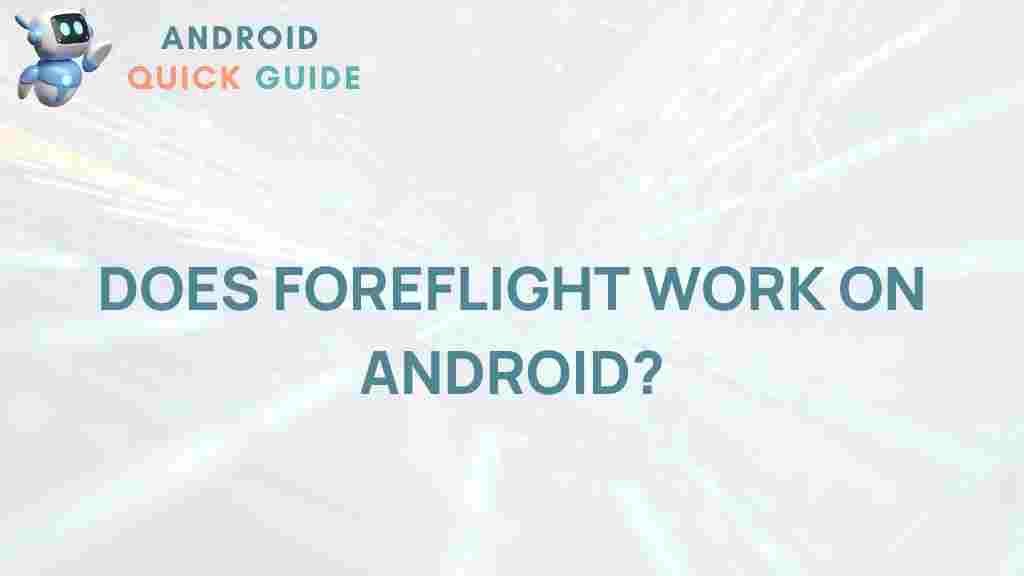Unveiling the Mystery: Does ForeFlight Function on Android Devices?
ForeFlight is a powerful flight planning and navigation app widely recognized in the aviation community for its comprehensive features and user-friendly interface. However, many potential users often wonder, “Does ForeFlight work on Android devices?” In this article, we will delve into the capabilities of ForeFlight, particularly its compatibility with Android devices, while providing valuable insights and alternatives for those in the aviation industry.
Understanding ForeFlight
ForeFlight is primarily known for its capabilities in flight planning, weather updates, and navigation. It is favored by pilots for its extensive features, which include:
- Flight Planning: Users can create and manage flight plans efficiently.
- Weather Information: Real-time weather data helps pilots make informed decisions.
- Navigation Tools: Provides navigation aids, including charts and maps.
- Logbook Features: Helps pilots maintain their flight logs easily.
However, it is essential to note that ForeFlight is currently designed exclusively for iOS devices. This limitation raises questions for Android users looking for similar functionality.
The Android Dilemma
As of now, ForeFlight does not offer a dedicated version for Android devices. This decision leaves many potential users seeking alternatives that can provide similar features. The absence of ForeFlight on Android can be attributed to various factors, including development priorities and the targeted user base.
Alternatives to ForeFlight on Android
If you are an Android user, you might be disappointed to learn that ForeFlight is not an option for you. However, several alternative apps can fulfill similar needs:
- SkyVector: A web-based flight planning tool that provides aeronautical charts and weather information.
- FlightAware: Offers real-time flight tracking and airport information.
- WingX Pro: A comprehensive aviation app that includes weather data, flight planning, and navigation.
- Garmin Pilot: A popular app that combines flight planning, weather information, and navigation features.
While these alternatives may not replicate every feature of ForeFlight, they provide essential tools for pilots operating on Android devices.
Step-by-Step Process for Using ForeFlight on iOS
If you have access to an iOS device and wish to explore the capabilities of ForeFlight, here’s a simple step-by-step guide:
- Download the App: Visit the App Store on your iOS device and search for “ForeFlight.” Download and install the application.
- Create an Account: Open the app and sign up for a new account or log in if you already have one.
- Set Up Your Profile: Input your pilot information, aircraft details, and preferences to customize the app to your needs.
- Explore Features: Familiarize yourself with the flight planning tools, weather updates, and navigation aids provided by ForeFlight.
- Plan Your Flight: Use the flight planning tool to create your route, check weather conditions, and file your flight plan.
Troubleshooting Common Issues
For users experiencing issues with ForeFlight on iOS, here are some common troubleshooting tips:
- App Crashes: Ensure that your iOS device is updated to the latest version and that ForeFlight is also updated.
- Slow Performance: Clear the app cache and close unnecessary background apps to improve performance.
- Connectivity Issues: Check your internet connection or switch to a different Wi-Fi network for better performance.
Conclusion
In conclusion, while ForeFlight is a premier app for flight planning and navigation, its functionality is limited to iOS devices. Android users seeking similar tools must explore alternative applications that can fulfill their aviation needs. If you’re considering using ForeFlight, investing in an iOS device might be worthwhile, given the app’s extensive features and robust support.
For those interested in further exploring aviation apps, check out this comprehensive guide to aviation applications. Stay informed about the latest trends in aviation technology by visiting Aviation Technology News.
This article is in the category Reviews and created by AndroidQuickGuide Team