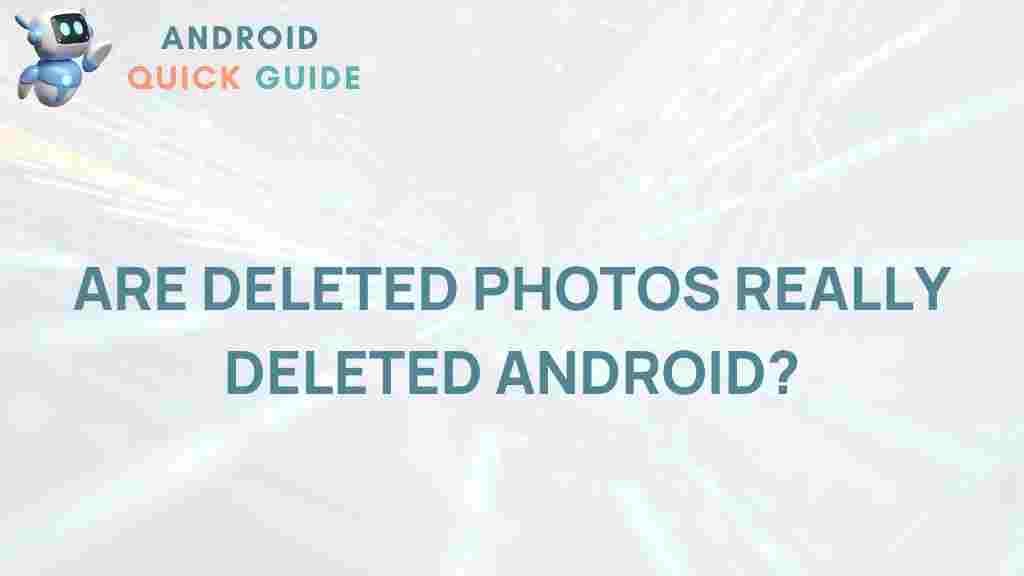Uncovering the Truth: Can Deleted Photos Really Be Recovered on Android?
In today’s digital age, smartphones have become an integral part of our lives, serving as our primary devices for capturing and storing precious moments. However, many of us have experienced the frustration of accidentally deleting photos that hold sentimental value. This leads to a common question: can deleted photos really be recovered on Android devices? In this article, we will explore the process of photo recovery on Android, the challenges involved, and effective methods to retrieve those cherished memories.
Understanding Deleted Photos on Android
When you delete a photo from your Android device, it doesn’t immediately vanish from your phone. Instead, the file is marked as deleted, and the space it occupied is considered available for new data. This means that until that space is overwritten by new data, there is a chance to recover the deleted photos. Understanding this process is crucial for anyone hoping to retrieve lost images.
The Importance of Quick Action
If you’ve accidentally deleted a photo, the key to successful recovery is acting quickly. The longer you wait, the greater the chance that the deleted photos will be overwritten by new data. Here are some tips for swift action:
- Avoid taking new photos: This can overwrite the space where your deleted images are stored.
- Stop using the device: Limit any activity on your phone until you attempt recovery.
Step-by-Step Process to Recover Deleted Photos on Android
Recovering deleted photos on Android can be done using various methods. Below, we outline a step-by-step process for several effective techniques.
Method 1: Check the Google Photos App
Many Android devices come with Google Photos pre-installed, which automatically backs up your images. If you have this app enabled, follow these steps:
- Open the Google Photos app.
- Tap on the Trash icon in the left sidebar.
- Look for the deleted photos you want to recover.
- Select the photos and tap Restore.
Method 2: Use File Recovery Software
If your deleted photos aren’t in Google Photos, you can use third-party recovery software. Here’s a general guide:
- Download a reliable data recovery tool such as DiskDigger or EaseUS MobiSaver.
- Connect your Android device to a computer.
- Launch the recovery software and follow the instructions to scan your device for deleted files.
- Select the deleted photos you wish to recover and proceed as directed by the software.
Method 3: Check Your Backup Services
If you regularly back up your device, there’s a chance your deleted photos are safe in a backup. Here’s how to check:
- Go to Settings on your Android device.
- Tap on Accounts and select your backup account (Google, Samsung, etc.).
- Check the backup settings and look for a photo backup option.
- If available, restore the backup to recover your deleted photos.
Troubleshooting Tips for Photo Recovery
While recovering deleted photos can be straightforward, there may be obstacles. Here are some troubleshooting tips to help:
- Ensure device compatibility: Not all recovery software works on all Android versions. Check the software’s compatibility.
- Check your storage: Make sure your device has enough space for recovery software to function properly.
- Update your apps: Ensure that your Google Photos and recovery software are up to date for optimal performance.
Common Myths About Deleted Photos
There are several misconceptions about photo recovery that can lead to confusion. Let’s debunk a few:
- Myth 1: Once deleted, photos are gone forever. Fact: As long as the data isn’t overwritten, recovery is possible.
- Myth 2: Recovery software is always effective. Fact: Success depends on various factors, including time elapsed and device usage.
- Myth 3: Google Photos will save every image. Fact: Google Photos must be set up to back up your photos.
Preventing Future Photo Loss
While it’s good to know how to recover deleted photos, prevention is always better than cure. Here are some steps you can take to avoid future losses:
- Regular backups: Use cloud services like Google Drive or Dropbox to back up photos regularly.
- Use photo management apps: Some apps can help organize and protect your photos from accidental deletion.
- Enable Google Photos Backup: Ensure this setting is activated for automatic backups.
Conclusion
In conclusion, while the risk of losing photos is a common issue for Android users, the potential for recovery remains high if immediate action is taken. Understanding how deleted photos work, utilizing the appropriate recovery methods, and implementing preventive measures can significantly enhance your ability to retrieve lost memories. Whether through Google Photos, recovery software, or backups, you can reclaim your cherished images.
For more tips on data recovery, check out our detailed guide on data protection. Remember, the best strategy is to be proactive and safeguard your photos before deletion becomes a concern!
This article is in the category Reviews and created by AndroidQuickGuide Team