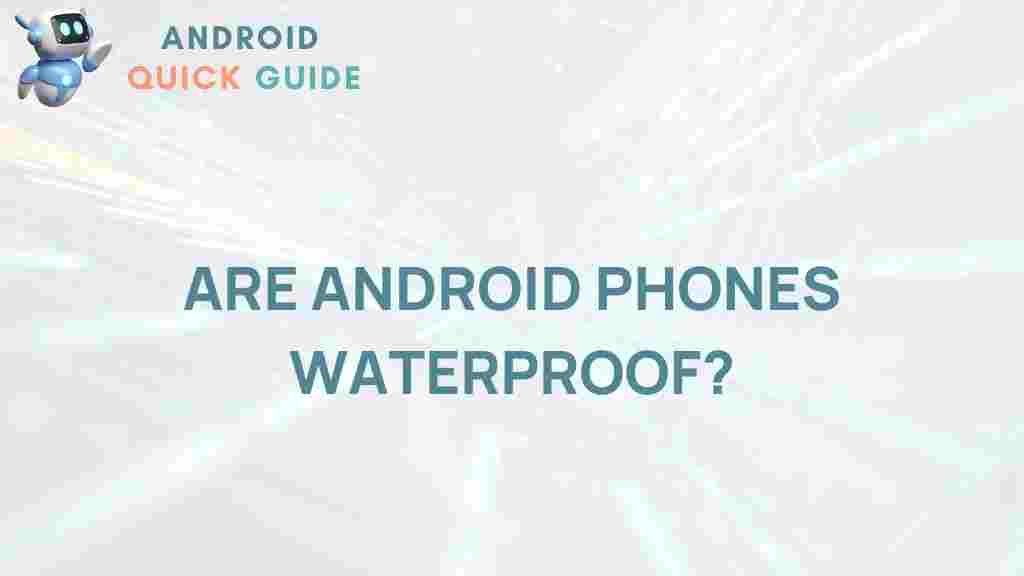Are Android Phones Really Waterproof?
In today’s fast-paced technological landscape, consumers are often drawn to features that promise durability and resilience in their devices. One of the most significant claims made by many smartphone manufacturers, particularly for Android phones, is their waterproof capabilities. But what does “waterproof” truly mean? Are Android phones genuinely designed to withstand water exposure, or is it merely a marketing strategy? This article will delve into the reality behind the waterproof claims of Android phones, explore their ratings, and offer guidance on how to care for your device.
Understanding the Terminology
Before we dive into whether Android phones are truly waterproof, it’s essential to clarify some terms that are often used interchangeably but have distinct meanings:
- Waterproof: This term implies that a device can be completely submerged in water without suffering damage.
- Water-resistant: This indicates that a device can resist water penetration to a certain degree but may not survive full submersion.
- IP Rating: The Ingress Protection rating is a standard that classifies the degree of protection against water and dust. The higher the IP rating, the more resistant the device is to environmental elements.
The IP Rating System
The IP rating is a crucial factor in determining the waterproof capabilities of Android phones. The rating consists of two numbers:
- The first digit indicates the level of protection against dust and solid objects (0-6).
- The second digit denotes protection against water (0-9).
For example, a phone rated as IP68 can be considered highly resistant, meaning it is dust-tight and can withstand being submerged in water up to a certain depth and duration.
Common IP Ratings for Android Phones
Here’s a breakdown of the most common IP ratings you might encounter in Android phones:
- IP67: Dust-tight and can withstand immersion in water up to 1 meter for 30 minutes.
- IP68: Dust-tight and can withstand immersion beyond 1 meter (usually up to 2 meters) for prolonged periods.
- IPX7: No protection against dust but can be submerged in water up to 1 meter for 30 minutes.
- IPX8: No dust protection, but can be submerged in water deeper than 1 meter, as specified by the manufacturer.
Examples of Waterproof Android Phones
Several Android phones are marketed as waterproof or water-resistant. Here are a few notable examples:
- Samsung Galaxy S21: Rated IP68, this phone can survive submersion in water for extended periods.
- Google Pixel 6: Also rated IP68, known for its robust build quality and water resistance.
- OnePlus 9 Pro: With an IP68 rating, it boasts excellent water and dust resistance.
How to Test if Your Android Phone is Waterproof
If you’re unsure whether your Android phone can handle water exposure, there are several steps you can take:
- Check the IP Rating: Look for the IP rating in the phone’s specifications, either in the manual or on the manufacturer’s website.
- Inspect the Seals: Check if the SIM card slot and charging port have rubber seals. This indicates an additional layer of protection against water ingress.
- Read User Reviews: Search for user experiences regarding water exposure with your specific phone model.
How to Care for Your Waterproof Android Phone
While many Android phones come equipped with water resistance features, it’s crucial to take care of them to maintain their integrity. Here are some tips:
- Avoid Excessive Water Exposure: Even if your phone is rated IP68, it’s best not to test its limits frequently.
- Dry It Off: If your phone does get wet, dry it off immediately with a soft cloth.
- Don’t Charge While Wet: Ensure that the charging port is completely dry before plugging it in to avoid damage.
Troubleshooting Tips for Water-Damaged Android Phones
If your phone accidentally comes into contact with water, follow these troubleshooting steps:
- Turn Off the Phone: Immediately power off the device to prevent short circuits.
- Remove Any Cases: Take off any protective cases to allow for better airflow.
- Remove SIM and SD Cards: Take out the SIM and memory cards to protect your data.
- Dry with a Cloth: Wipe down the exterior with a soft cloth to remove excess moisture.
- Let It Air Dry: Place the phone in a well-ventilated area for at least 24 to 48 hours.
- Avoid Rice: Contrary to popular belief, placing a phone in rice is not an effective drying method and can cause additional damage.
When to Seek Professional Help
If your Android phone shows signs of water damage, such as malfunctioning features, distorted sound, or a flickering display, it’s time to consult a professional technician. They can assess the damage and provide appropriate repair options.
Common Myths about Waterproof Android Phones
There are many misconceptions surrounding the waterproof capabilities of Android phones. Let’s debunk a few:
- Myth 1: All Android phones are waterproof.
- Myth 2: You can take waterproof phones to any depth.
- Myth 3: Waterproof phones don’t need protection.
Understanding these myths can help you make more informed decisions regarding your Android phone’s usage and care.
Conclusion
In summary, while many Android phones are marketed as waterproof, it’s essential to understand the specific IP ratings and their implications. Not all Android phones can withstand water exposure, and those that can still require proper care to maintain their integrity. Always check the specifications of your device, avoid unnecessary exposure to water, and follow best practices for maintenance.
If you’re interested in more tips on smartphone care, check out our comprehensive guide on smartphone maintenance. For a deeper dive into the technology behind waterproofing, visit this external resource.
This article is in the category Reviews and created by AndroidQuickGuide Team