Unveiling the Truth About Android Cleaners
In today’s digital age, maintaining the performance of your smartphone is essential. One way many users attempt to boost their device’s speed and storage capacity is through the use of Android cleaners. But what exactly are these apps, and do they live up to the hype? In this article, we will explore the truth about Android cleaners, how they work, and whether they are worth your time and money.
What Are Android Cleaners?
Android cleaners are applications designed to help users optimize their devices by removing junk files, managing storage, and improving overall performance. They typically offer a range of features that include:
- Cache Cleaning: Deletes temporary files that can accumulate over time.
- Storage Management: Helps identify large files and unused apps taking up space.
- Memory Boosting: Frees up RAM to enhance the speed of the device.
- Privacy Protection: Erases browsing history and other sensitive data.
How Do Android Cleaners Work?
Android cleaners operate by scanning your device for unnecessary files and applications. Here’s a step-by-step process of how these apps typically work:
- Scan Your Device: Once installed, the cleaner app will perform a comprehensive scan of your device to identify junk files, cache data, and unused apps.
- Analyze Results: After scanning, the app provides a detailed report of what can be cleaned up, including file sizes and types.
- Selective Cleaning: You can choose which files or apps to delete based on the analysis provided.
- Automatic Cleaning: Many cleaners offer options for scheduled cleaning to automate the process.
Do Android Cleaners Really Work?
While the effectiveness of Android cleaners can vary, many users report noticeable improvements in their device’s performance after using these apps. However, there are some important points to consider:
- Temporary Gains: Some benefits, like freeing up RAM, may only be temporary. Once you start using your device again, the RAM may fill up quickly.
- Storage Management: Android cleaners can help manage storage effectively, but it’s essential to regularly monitor your apps and files manually.
- Potential Risks: Some cleaning apps may accidentally delete essential files or apps. It’s crucial to review what you are deleting before proceeding.
Choosing the Right Android Cleaner
With numerous Android cleaners available on the Google Play Store, selecting the right one can be challenging. Here are some factors to consider:
- User Reviews: Check reviews and ratings to gauge the app’s effectiveness and user satisfaction.
- Features Offered: Look for apps that offer a comprehensive set of features, such as cache cleaning, storage management, and memory boosting.
- Security and Privacy: Ensure the app respects your privacy and does not collect unnecessary data.
- Regular Updates: An app that is frequently updated is likely to be more reliable and secure.
Popular Android Cleaners to Consider
Here are some popular Android cleaners that have received positive feedback from users:
- CCleaner: Known for its user-friendly interface and effective cleaning capabilities.
- Clean Master: Offers a wide range of features including junk file cleaning, antivirus, and phone boost.
- SD Maid: A powerful tool for managing files and cleaning up your device.
Troubleshooting Common Issues
Using Android cleaners can sometimes lead to unexpected issues. Here are some common problems and their solutions:
- App Crashes: If the cleaner app crashes frequently, try clearing its cache or reinstalling the app.
- Slow Performance: If your device still feels slow after cleaning, consider uninstalling unused apps and disabling unnecessary background processes.
- Data Loss Concerns: To avoid accidentally deleting important files, make sure to back up your data before using any cleaning app.
Conclusion
In conclusion, Android cleaners can be beneficial for maintaining your device’s performance and managing storage. While they are not a magic solution, they can help optimize your smartphone when used correctly. It’s essential to choose a reputable app, understand how it works, and be mindful of what you are cleaning. For more tips on smartphone maintenance, consider checking out this guide.
Ultimately, the decision to use Android cleaners depends on your specific needs and usage habits. With the right approach, these apps can be a valuable addition to your Android toolkit.
This article is in the category Reviews and created by AndroidQuickGuide Team
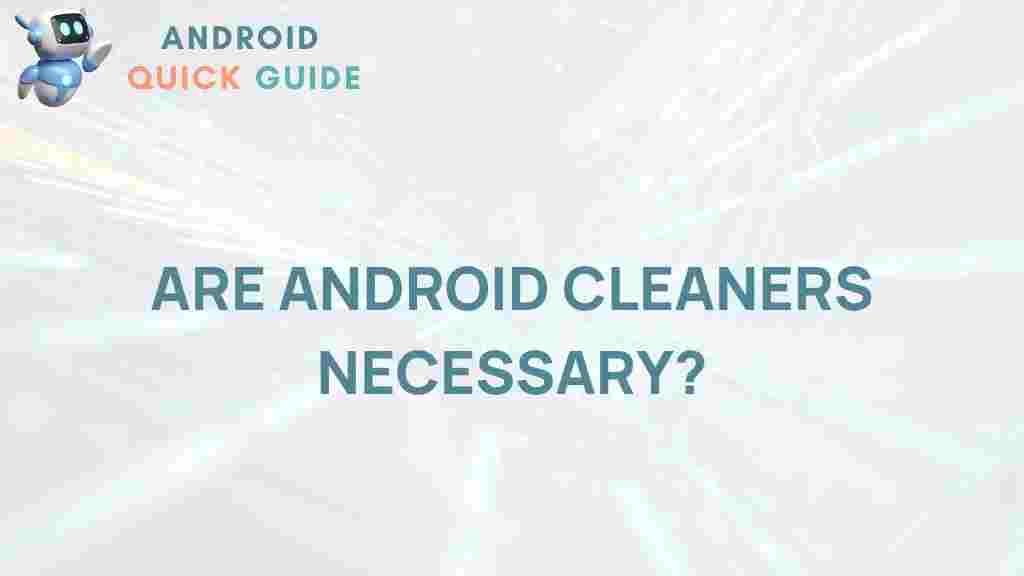
1 thought on “Unveiling the Truth About Android Cleaner Apps”