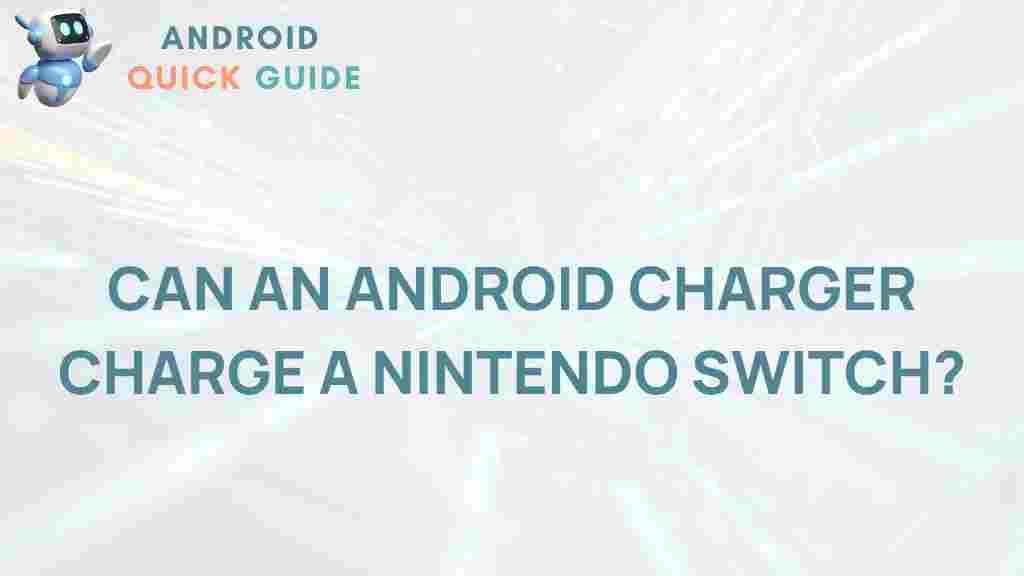Can an Android Charger Power Up a Nintendo Switch?
In the world of modern gaming, the Nintendo Switch is a popular, versatile console that gives gamers the freedom to play on the go or on a TV screen at home. However, its portability also means it’s prone to running out of battery at the most inconvenient times. When you’re out of juice and don’t have the original Switch charger on hand, it’s natural to wonder if other chargers might work. This brings us to the main question: Can an Android charger power up a Nintendo Switch? Let’s delve deeper to understand if using an Android charger for the Switch is safe, effective, and practical.
Understanding Nintendo Switch Charging Requirements
Before diving into whether an Android charger can power a Nintendo Switch, it’s essential to understand the power requirements of the Switch console. Unlike smaller devices like smartphones, the Switch has specific charging demands due to its higher power consumption, especially during gameplay.
- Voltage and Amperage: The Nintendo Switch typically requires a USB-C charger with an output of at least 5V/1.5A (7.5 watts) for basic charging. However, to charge efficiently while gaming, a higher output of 15V/2.6A (39 watts) is recommended.
- Power Delivery (PD): The Switch is compatible with Power Delivery (PD) technology, which adjusts the power output to meet the device’s requirements. The Nintendo Switch AC adapter provides this PD feature, but it’s not commonly found in all Android chargers.
With these requirements in mind, let’s investigate if an Android charger meets the necessary specifications.
Types of Android Chargers and Their Compatibility with the Nintendo Switch
Not all Android chargers are created equal. Different models have varying voltage and amperage outputs, which affects their ability to charge larger devices like the Nintendo Switch. Here’s a closer look at the types of Android chargers you may come across:
- Standard USB-A Chargers: These chargers typically provide 5V/1-2A outputs, suitable for smartphones but not sufficient to charge a Nintendo Switch effectively. They might power the device if it’s off, but charging will be slow and insufficient for playtime.
- USB-C Chargers without Power Delivery: Some newer Android chargers use USB-C connections but lack PD support. They offer higher amperage but still may not meet the Switch’s demand, leading to slower or inconsistent charging.
- USB-C Chargers with Power Delivery: High-end Android models, like the Google Pixel or Samsung Galaxy S series, may include PD-enabled USB-C chargers. These are the best alternative to the original Switch charger as they can adapt their output to suit the device’s needs.
How to Use an Android Charger to Power a Nintendo Switch
If you’ve determined that your Android charger meets the basic requirements (5V/1.5A minimum or higher), you can try charging the Switch. Here’s a step-by-step guide on how to do it:
- Turn Off the Nintendo Switch: For the best results, turn off the Switch before connecting it to an Android charger. This allows the device to receive power without using it for gameplay, ensuring a more efficient charge.
- Connect the USB-C Cable: Using a compatible USB-C cable, connect the Android charger to the Switch’s charging port.
- Monitor Charging Status: After a few minutes, check the battery icon on your Switch to ensure it’s charging. Note that if the charger lacks sufficient output, the battery might drain even while plugged in during gameplay.
- Be Patient: Using an Android charger without Power Delivery may result in slower charging times. If you’re not playing while charging, it should still gradually replenish the battery.
Troubleshooting Common Issues When Charging a Switch with an Android Charger
If your Nintendo Switch isn’t charging as expected with an Android charger, here are a few troubleshooting tips:
- Check Cable Quality: Make sure the USB-C cable is in good condition and compatible with both the charger and the Switch.
- Inspect Power Output: Ensure the Android charger has the necessary output to charge the Switch. Chargers with lower wattage may not be able to keep up with the power demands of the Switch, especially during gameplay.
- Confirm USB-C PD Compatibility: For the best results, an Android charger with Power Delivery (PD) technology is ideal. If the charger isn’t PD-enabled, consider using the Switch only in standby mode or turning it off entirely during charging.
Alternatives to Using an Android Charger for the Nintendo Switch
If an Android charger doesn’t meet your needs, there are alternative charging methods you can explore:
- Portable Power Banks: Many high-capacity power banks come with PD support and are a great portable charging option for the Switch. Just ensure that the power bank provides an output of at least 5V/3A or higher.
- Universal PD Chargers: There are several third-party chargers specifically designed for USB-C devices with Power Delivery. These are versatile options and work well with multiple devices, including the Switch.
For more details on Nintendo-approved chargers, check the official Nintendo site or visit this link to explore certified charging options.
Is It Safe to Charge the Nintendo Switch with an Android Charger?
The question of safety is paramount when using any non-original charger with the Nintendo Switch. Here are some safety considerations:
- Voltage and Amperage Compatibility: Using a charger with a significantly lower power output can strain the battery, potentially reducing its lifespan.
- Overheating Risks: Low-quality or incompatible chargers may lead to overheating issues, which can damage both the Switch and the charger.
- USB-C Cable Quality: Always use a high-quality USB-C cable when attempting to charge the Switch with an Android charger. Poor-quality cables can lead to overheating, slower charging, or even physical damage to the charging port.
Final Verdict: Can an Android Charger Really Power Up Your Nintendo Switch?
In summary, while an Android charger can charge the Nintendo Switch under certain conditions, it may not always be ideal. For effective and safe charging, the Android charger should be USB-C with Power Delivery, offering at least 5V/3A output. Lower-power chargers may work when the device is off but will charge very slowly or even lose battery during active use.
If you’re in a pinch, using a PD-compatible Android charger is feasible. However, investing in a proper Nintendo Switch charger or a third-party PD charger with high wattage is the best option for maintaining your Switch’s battery health in the long run.
For more gaming device charging tips and accessory guides, check out our related articles to keep your devices powered up anytime, anywhere.
This article is in the category Reviews and created by AndroidQuickGuide Team