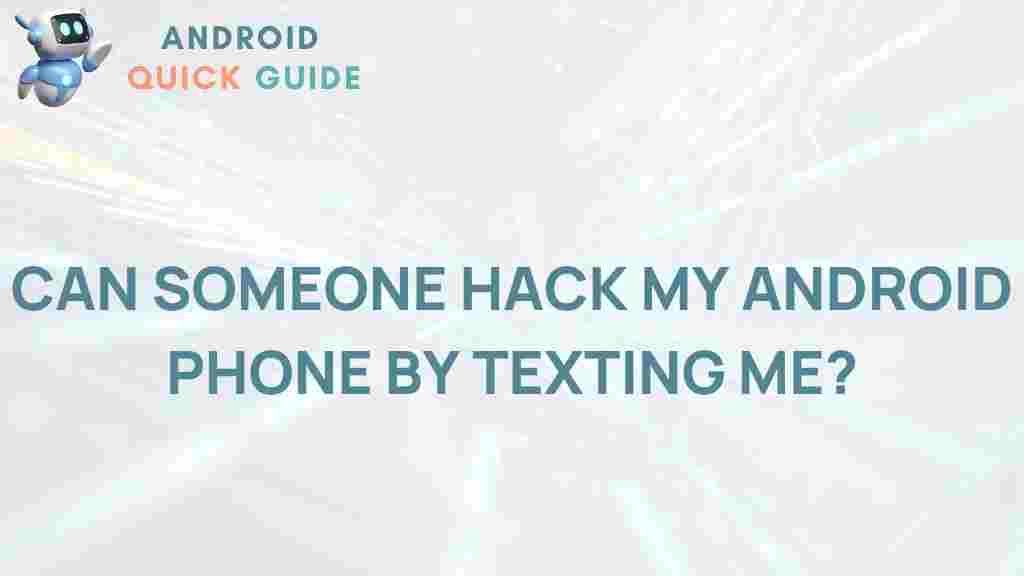Ransomware: Can It Infect Android Devices?
In recent years, the rise of ransomware has become a significant threat in the digital landscape. This malicious software can lock users out of their files and demand a ransom for their return. While ransomware has predominantly targeted computer systems, a common question arises: can ransomware infect Android devices? In this article, we will explore the mechanics of ransomware, its potential impact on Android systems, and steps to protect yourself from such threats.
Understanding Ransomware
Ransomware is a type of malware that encrypts the files on a device, making them inaccessible to the user. Once the files are encrypted, the ransomware displays a message demanding payment, typically in cryptocurrency, in exchange for the decryption key. Ransomware attacks can be devastating, leading to data loss and significant financial consequences.
- Types of Ransomware: There are various types of ransomware, including:
- Crypt ransomware: Encrypts files and demands a ransom for decryption.
- Locker ransomware: Locks the user out of their device, rendering it unusable.
- Scareware: Tricks users into believing their device is infected and demands payment to resolve the fictitious issue.
How Ransomware Targets Android Devices
Historically, Android devices were considered less vulnerable to ransomware due to their open-source nature and various security features. However, as mobile devices have become more integrated into our lives, they have also become attractive targets for cybercriminals. Here’s how ransomware can potentially affect Android devices:
- Malicious Apps: Cybercriminals often disguise ransomware as legitimate applications. Users may unknowingly download these apps from third-party app stores, leading to infection.
- Phishing Attacks: Ransomware can also be delivered through phishing emails or malicious links, tricking users into clicking and downloading the malware.
- Unsecured Wi-Fi Networks: Using public Wi-Fi without a VPN can expose devices to various security threats, including ransomware.
Signs of Ransomware Infection on Android
Identifying a ransomware infection early can help mitigate damage. Look for the following signs:
- Unusual Behavior: If your device starts behaving oddly, such as apps crashing or freezing, it might indicate an infection.
- Missing Files: Ransomware often encrypts files, making them inaccessible. If you notice files missing or unable to open, it could be a sign.
- Ransom Note: A clear indication of ransomware is receiving a ransom note demanding payment for decryption.
Can Ransomware Infect Your Android Device?
Yes, ransomware can infect Android devices, although the incidence is currently lower compared to traditional computer systems. The mechanisms are similar, and the impact can be severe. Users should remain vigilant and take preventative measures to safeguard their devices.
Step-by-Step Process to Protect Your Android Device
Preventing ransomware infection is crucial. Follow these steps to secure your Android device:
- Install a Reputable Antivirus App: Choose a trusted antivirus solution that offers real-time protection against malware.
- Keep Your Device Updated: Regularly update your Android operating system and apps to patch vulnerabilities.
- Download Apps from Official Sources: Always use the Google Play Store or other reputable sources to download applications.
- Be Wary of Phishing Attempts: Avoid clicking on suspicious links or downloading attachments from unknown sources.
- Use a VPN: When using public Wi-Fi, a VPN adds an extra layer of security.
Troubleshooting Ransomware Issues
If you suspect that your Android device has been infected with ransomware, follow these troubleshooting tips:
- Do Not Pay the Ransom: Paying does not guarantee you will regain access to your files. It may also encourage further attacks.
- Disconnect from the Internet: Immediately disconnect your device from Wi-Fi and mobile data to prevent further data loss.
- Boot in Safe Mode: Restart your device in Safe Mode to disable third-party apps that may be causing the issue.
- Run an Antivirus Scan: Use your antivirus app to scan for and remove the ransomware.
- Restore from Backup: If you have a backup of your files, restore them after removing the ransomware.
If the ransomware remains persistent, you may need to factory reset your device as a last resort. Ensure you back up any important data before proceeding.
Preventing Future Ransomware Attacks
After dealing with a ransomware incident, it’s essential to adopt preventive measures to reduce the risk of future attacks:
- Regular Backups: Always maintain regular backups of your important files using cloud services or external drives.
- Educate Yourself: Stay informed about the latest cybersecurity threats and educate yourself on safe browsing and downloading practices.
- Limit App Permissions: Review app permissions regularly and only grant necessary permissions to applications.
For more information on securing your digital life, you can visit Cybersecurity & Infrastructure Security Agency.
Conclusion
Ransomware is a growing threat that can infect Android devices, and understanding its mechanisms is crucial for prevention and response. By implementing robust security measures, staying informed about potential threats, and regularly backing up important data, users can significantly reduce the risk of falling victim to ransomware attacks. Remember, awareness and proactive measures are your best defense against the evolving landscape of cybersecurity threats.
For further insights on mobile security, check out our detailed guide on protecting your smartphone from malware.
This article is in the category News and created by AndroidQuickGuide Team