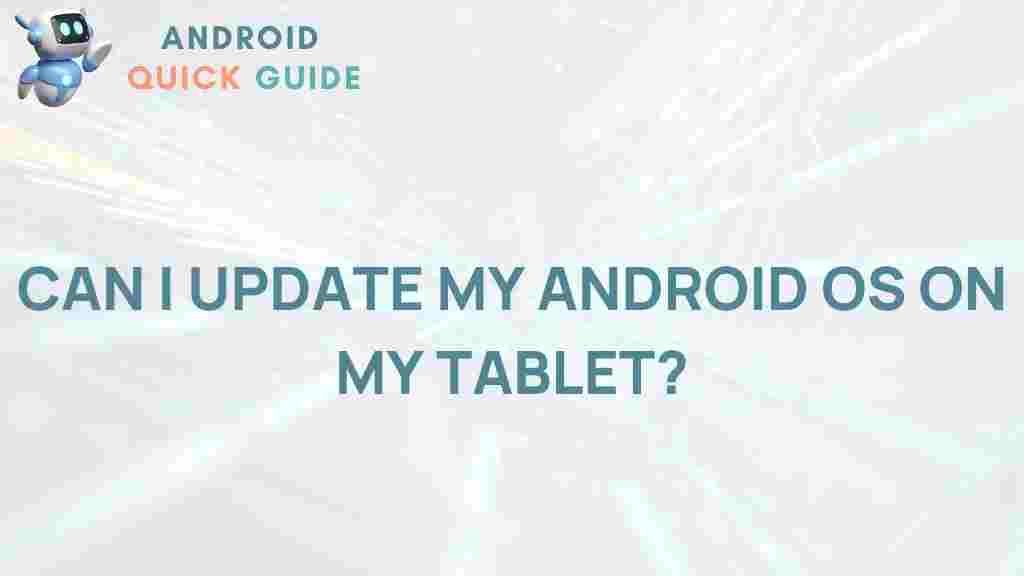Copyright: Unlocking the Secrets to Avoid Copyright Issues on Facebook Live
Facebook Live is an incredible tool for content creators, brands, and influencers looking to engage with their audience in real-time. However, using copyrighted material on Facebook Live can lead to videos being removed, accounts being restricted, or even legal action. Understanding how to avoid copyright issues on Facebook Live is essential for anyone who wants to maintain a successful online presence.
What Is Copyright and Why Does It Matter?
Copyright is a form of protection given to the creators of original works like music, images, videos, and written content. This legal right allows creators to control how their works are used, shared, or distributed. Unauthorized use of copyrighted content can lead to penalties, including video takedowns, account suspensions, or fines.
For example, streaming copyrighted music or clips from movies during a Facebook Live session without permission can trigger copyright detection, which may interrupt or end your broadcast. Being informed about copyright laws and Facebook’s copyright policies can help you avoid these issues.
Understanding Facebook’s Copyright Policies
Facebook has strict guidelines on copyrighted content to protect both content creators and copyright holders. Before going live, it’s essential to familiarize yourself with Facebook’s copyright policies. Here’s a quick overview:
- Facebook uses automated systems to detect copyrighted music, videos, and other media in real-time.
- Using copyrighted content without permission may result in a takedown notice or account restriction.
- Repeat copyright violations can lead to permanent account suspension.
Knowing these policies can save you time, hassle, and potential penalties, allowing you to create a positive live-streaming experience for your viewers.
How to Avoid Copyright Issues on Facebook Live
1. Use Copyright-Free or Licensed Music
Music is one of the most common sources of copyright issues on Facebook Live. Here’s how to avoid problems:
- Use royalty-free music from websites like Epidemic Sound or YouTube’s audio library.
- Purchase licenses for commercial tracks if you want to use popular songs legally. Make sure you understand the terms of the license.
- Some platforms, including Facebook itself, offer a library of approved, copyright-free music. Consider exploring these options to enrich your live content without risking copyright violations.
Using licensed or copyright-free music not only ensures a smooth streaming experience but also enhances your content professionally and legally.
2. Avoid Streaming Copyrighted Visual Content
Streaming video clips, movie scenes, or even TV shows on Facebook Live can trigger copyright violations. Here’s how to stay compliant:
- Refrain from showing any copyrighted footage or screen captures without permission.
- If using images or clips, make sure they are royalty-free or have the proper permissions for live streaming.
- Consider creating your own visuals or graphics, which can make your content unique and entirely copyright-safe.
By avoiding copyrighted visuals, you eliminate a significant portion of the risk associated with live-stream copyright issues.
3. Obtain Permission for All Third-Party Content
If you’re interested in using someone else’s content—whether it’s music, video, or images—always ask for permission. This is essential for copyrighted materials, especially on a platform like Facebook, where content monitoring is continuous.
Reach out to the content creator or copyright holder for a formal agreement. Sometimes, creators are open to letting you use their material, as long as you give proper credit or follow specific usage conditions. Once you have their permission, you’re much less likely to face copyright-related interruptions during your stream.
4. Leverage Facebook’s Built-In Tools for Music and Sound
Facebook provides a library of sound and music that is free to use during your live streams. This library includes a variety of genres and styles, allowing you to enhance your broadcast without risking copyright infringements.
- To access this feature, go to the Facebook Creator Studio and browse the Sound Collection.
- All music and sound effects in this library are pre-cleared for use on Facebook and Instagram.
Using Facebook’s sound library is one of the easiest ways to avoid copyright issues while still enhancing your stream with quality audio content.
5. Avoid Playing Background Music
Many live streamers unintentionally face copyright issues because of background music that is picked up by the microphone. For instance, if you’re live-streaming from a public space with music in the background, the automatic copyright detection system may flag your broadcast.
To prevent this:
- Stream from quieter locations or ask venues to reduce the music volume during your broadcast.
- Use directional microphones that reduce ambient sound.
- Ensure that all background music is cleared for public use, especially if it’s audible in your broadcast.
What to Do if You Face a Copyright Strike on Facebook Live
If your content gets flagged for copyright infringement during a Facebook Live session, don’t panic. Here are steps you can take to resolve the issue:
1. Review Facebook’s Copyright Notice
When Facebook issues a copyright strike, they’ll send you a notification explaining the reason. Review this notice carefully to understand which part of your content triggered the issue.
2. Dispute the Claim if It’s a False Positive
Sometimes, Facebook’s copyright detection system can make mistakes, flagging content that isn’t actually in violation. If you believe the claim is incorrect, you have the option to dispute it:
- Click on the notification and review the details of the claim.
- Provide evidence that you own the content or have permission to use it.
- Submit the dispute and wait for Facebook’s response.
This process can take some time, but it’s worth pursuing if you genuinely believe the claim was a mistake.
3. Remove or Mute the Content in Question
If Facebook offers an option to remove or mute the flagged portion of your video, consider using it to avoid further penalties. This solution allows your video to stay online while eliminating the copyrighted segment.
Keep in mind that muting or removing content may affect the viewer experience, so use this option wisely.
Best Practices for a Copyright-Free Facebook Live Experience
To minimize the risk of copyright issues and create a safe, engaging Facebook Live experience, follow these best practices:
- Create Original Content: Focus on producing original videos, music, and images that you own or have rights to use.
- Credit Your Sources: If you’re using licensed content, make sure to give credit to the creator as per the license requirements.
- Test Your Setup: Conduct a trial run before going live to check for any copyright-sensitive content that may interfere with your stream.
Conclusion: Protect Your Content, Protect Your Account
By following these guidelines, you can avoid copyright issues on Facebook Live and enjoy a smooth, uninterrupted streaming experience. Remember to stay informed about Facebook’s policies and copyright laws in general, and always prioritize creating original, engaging content that adds value to your audience.
Need more tips on enhancing your social media presence? Check out our guide on optimizing live content for engagement for further insights.
Keeping your content copyright-safe on Facebook Live isn’t difficult; it just requires planning and an understanding of copyright rules. With these tips, you’re on the path to creating compliant, high-quality broadcasts that keep both you and your audience happy.
This article is in the category Guides & Tutorials and created by AndroidQuickGuide Team