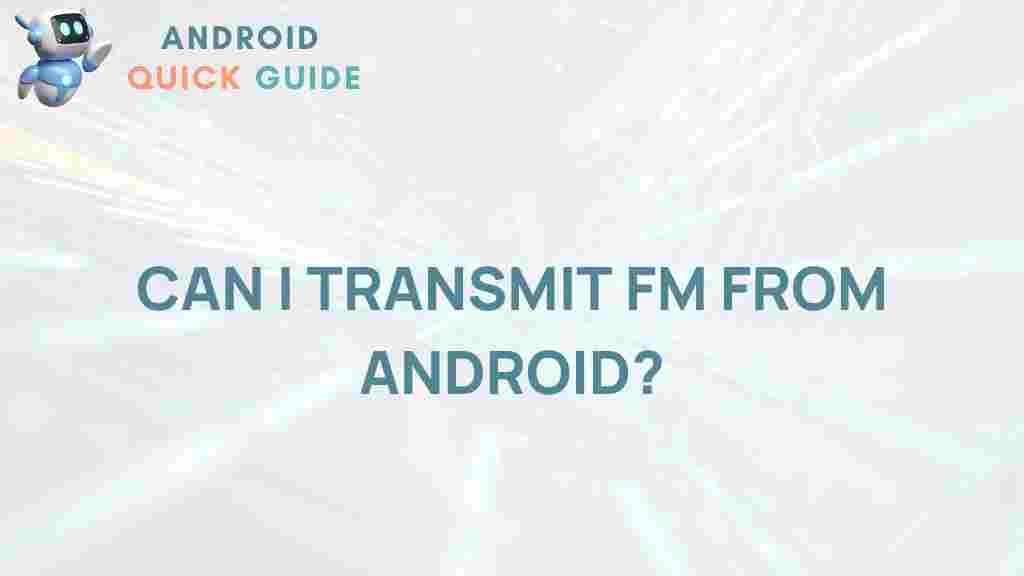FM Transmitter: Unveiling the Mystery of Transmitting FM from Your Android Device
In the age of digital technology, the way we consume music has evolved drastically. Among the myriad of ways to enjoy music, using an FM transmitter stands out as a unique method that allows you to broadcast audio from your Android device to FM radios. Whether you want to play your favorite tunes in your car or share a playlist at a gathering, understanding how to use an FM transmitter effectively can open up new possibilities for your audio enjoyment.
What is an FM Transmitter?
An FM transmitter is a device that allows you to send audio signals over a specific frequency of the FM radio spectrum. These signals can be picked up by any FM radio receiver, such as those in cars or home stereo systems. FM transmitters can be standalone devices or built into other gadgets, including smartphones, making them versatile for various uses.
Why Use an FM Transmitter?
- Convenience: FM transmitters allow you to play music from your Android device without needing auxiliary cables.
- Portability: Many FM transmitters are compact and battery-operated, making them easy to carry around.
- Compatibility: They work with any FM radio, providing a universal solution for audio broadcasting.
- Wireless Streaming: Enjoy music from your phone wirelessly, providing freedom of movement.
How to Use FM Transmitter with Your Android Device
Using an FM transmitter with your Android device is a straightforward process. Here’s a step-by-step guide to get you started:
Step 1: Choose the Right FM Transmitter
Before you begin, you need to ensure that you have a compatible FM transmitter. You can find a variety of options online or in electronic stores. Look for features such as:
- Bluetooth connectivity
- USB charging ports
- Clear display for easy frequency tuning
Step 2: Set Up Your FM Transmitter
Once you have your FM transmitter, follow these steps:
- Power on the Device: Insert the transmitter into your car’s cigarette lighter socket or connect it to a power source if it is a standalone unit.
- Tune Your Radio: Find a blank FM frequency on your car radio that doesn’t have any broadcasts. This is important to avoid interference.
- Set the Frequency: Adjust the frequency on your FM transmitter to match the frequency set on your radio.
Step 3: Connect Your Android Device
Now that your FM transmitter is set up, it’s time to connect your Android device:
- Bluetooth Connection: If your FM transmitter supports Bluetooth, enable Bluetooth on your Android device and pair it with the transmitter.
- Auxiliary Connection: Alternatively, you can use an auxiliary cable to connect your Android device directly to the FM transmitter.
Step 4: Play Your Music
With everything set up, you can now start playing music from your Android device. Simply open your preferred music app, select your playlist or song, and enjoy the broadcast through your FM radio!
Troubleshooting Common Issues
While using an FM transmitter is generally straightforward, you might encounter some issues. Here are some troubleshooting tips:
Issue 1: Poor Sound Quality
If the sound quality is low or filled with static, try the following:
- Change to a different FM frequency that is less crowded.
- Ensure that your transmitter is fully charged and has a strong connection.
- Reduce the distance between your Android device and the FM transmitter.
Issue 2: Unable to Connect via Bluetooth
If you’re having trouble connecting via Bluetooth:
- Make sure Bluetooth is enabled on both your Android device and the FM transmitter.
- Forget the device from your Android Bluetooth settings and try reconnecting.
- Restart both devices to reset the connection.
Issue 3: Interference from Other Stations
If you experience interference from other radio stations:
- Switch to a less crowded frequency that has no broadcasts.
- Try adjusting the position of the transmitter for better reception.
Where to Buy FM Transmitters
You can find a variety of FM transmitters at local electronics stores or online marketplaces. Here are a few recommended options:
- Amazon – A wide selection with user reviews.
- Best Buy – Reliable electronics retailer with great customer service.
Conclusion
Understanding how to use an FM transmitter can greatly enhance your music-listening experience. By following the simple steps outlined above, you can effortlessly transmit audio from your Android device to any FM radio. Whether you’re on a road trip or hosting a gathering, an FM transmitter provides a convenient way to share your favorite sounds. Don’t forget to troubleshoot any issues you might face to ensure a smooth broadcasting experience. Embrace the power of wireless music transmission and enjoy the freedom it brings!
This article is in the category Guides & Tutorials and created by AndroidQuickGuide Team