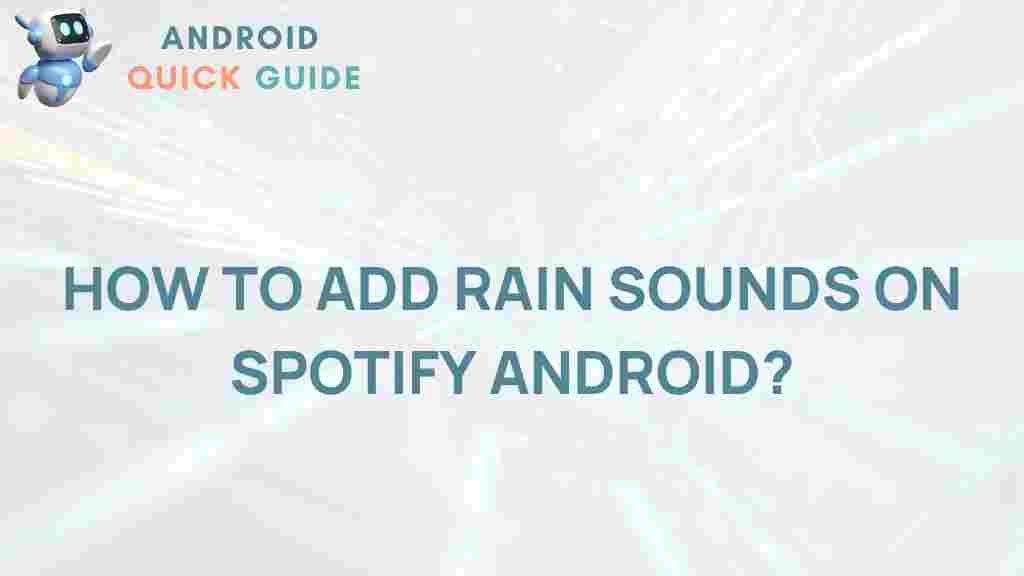Spotify: Unleashing the Power of Ambient Sounds on Android
In today’s fast-paced world, finding moments of peace and relaxation is more important than ever. Music streaming services like Spotify have recognized this need and introduced various features that enhance our listening experiences. One such feature is the use of ambient sounds, which can help reduce stress, improve focus, and create an inviting atmosphere. This article will delve into the world of ambient sounds on Spotify for Android, guiding you on how to access them, their benefits, and some troubleshooting tips.
Understanding Ambient Sounds
Before we explore how to use ambient sounds on Spotify, it’s essential to understand what they are. Ambient sounds are gentle, soothing noises that create a serene environment, often used for relaxation or concentration. These sounds can range from nature sounds, like rain or ocean waves, to urban noises, like café chatter or gentle city sounds. The goal is to provide a backdrop that helps you unwind or focus without the distraction of lyrics.
Benefits of Ambient Sounds on Spotify
Utilizing ambient sounds on Spotify offers numerous benefits, including:
- Improved Focus: Background sounds can enhance concentration while working or studying.
- Stress Relief: Calming sounds can help alleviate anxiety and promote relaxation.
- Enhanced Sleep Quality: Ambient noise can create a peaceful environment conducive to sleep.
- Customizable Experience: Users can curate their playlists to suit their personal preferences.
How to Access Ambient Sounds on Spotify Android
Now that we understand the benefits of ambient sounds, let’s walk through the steps to access these sounds on your Spotify Android app.
Step 1: Open Spotify
Begin by launching the Spotify app on your Android device. Ensure you are logged into your account. If you don’t have an account yet, you can create one for free, or explore the premium options for an ad-free experience.
Step 2: Search for Ambient Sound Playlists
Once you are in the app, follow these steps:
- Tap on the Search icon at the bottom of the screen.
- Type in keywords like “ambient sounds†or “relaxing sounds.â€
- Browse through the playlists available and select one that resonates with you.
Step 3: Create Your Own Ambient Sound Playlist
If you want a more personalized experience, consider creating your own playlist. Here’s how:
- Go to the Your Library section.
- Tap on Playlists and then select Create Playlist.
- Give your playlist a name, such as “Relaxing Ambient Sounds.â€
- Add your favorite ambient tracks or sounds by searching and selecting them.
Step 4: Adjust Your Playback Settings
For an optimal listening experience, you may want to adjust the playback settings:
- Crossfade: Enable crossfade to create a seamless transition between tracks.
- Volume Level: Adjust the volume to a comfortable level to prevent it from being too overpowering.
- Sleep Timer: Set a sleep timer if you want the sounds to turn off automatically after a certain period.
Troubleshooting Common Issues
While using ambient sounds on Spotify, you may encounter some common issues. Here are a few troubleshooting tips:
No Sound Playback
- Ensure your device volume is turned up and not muted.
- Check if other apps are playing sound. If not, restart your device.
- Update the Spotify app to the latest version for optimal performance.
Playlist Not Loading
- Verify your internet connection. A weak or unstable connection can prevent playlists from loading.
- Try restarting the app or your device if the issue persists.
- Clear the app cache in your device settings.
Unable to Find Desired Sounds
- Use specific keywords when searching, such as “rain sounds†or “ocean waves.â€
- Explore curated playlists from Spotify or look for user-generated content.
- If you still can’t find what you want, consider checking external sources like SoundCloud for additional ambient sound options.
Conclusion
Utilizing ambient sounds on Spotify Android can significantly enhance your relaxation and focus. By following the steps outlined in this article, you can easily access and customize your listening experience to suit your preferences. Whether you’re looking to unwind after a long day or create a peaceful work environment, ambient sounds provide an excellent solution. Remember to explore different playlists, create your own, and troubleshoot any issues that may arise to make the most out of your Spotify experience. For more tips and tricks, check out our Spotify guide to enhance your music streaming journey.
This article is in the category Guides & Tutorials and created by AndroidQuickGuide Team