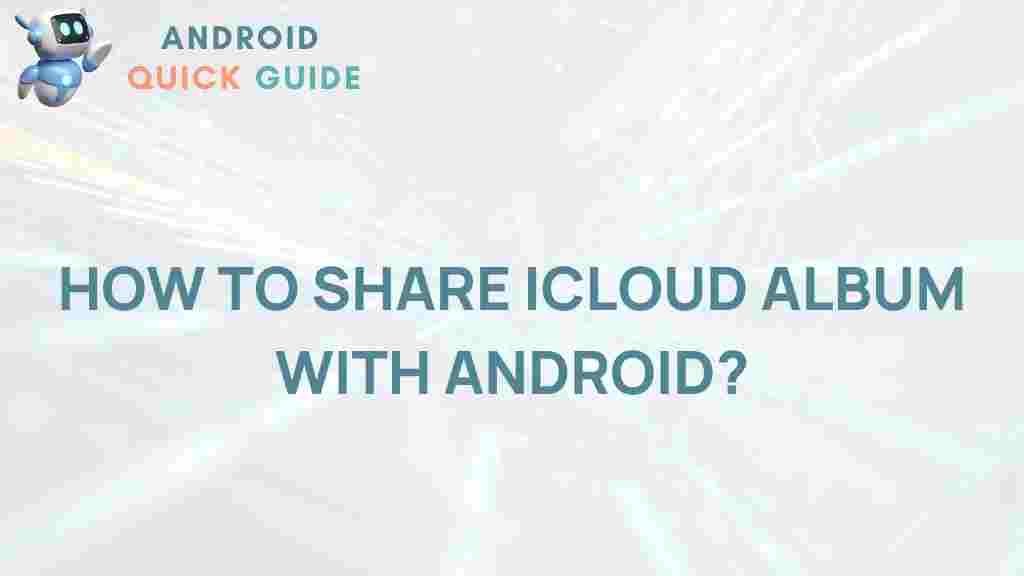How to Share iCloud Albums with Android Users: The Ultimate Guide
Sharing memories is easier than ever with digital photo sharing. However, one challenge remains for many Apple users: how to share iCloud albums with friends or family who have Android devices. Apple’s cloud storage system is widely popular among iPhone users, but it can feel restrictive when trying to include Android users in shared albums. Fortunately, there are solutions to bridge the gap between these operating systems. This article will guide you step-by-step through sharing iCloud albums with Android users and help troubleshoot any issues along the way.
Why Share iCloud Albums with Android?
With the rise of mixed-device households, it’s becoming increasingly common to find families and friends using different operating systems. While iOS and Android offer diverse functionalities, the need to share photos and videos seamlessly remains universal. Apple’s iCloud system works beautifully within its ecosystem, but by following the right steps, you can easily open up your iCloud albums to Android users, enabling a smoother cross-platform sharing experience.
Step-by-Step Guide: How to Share iCloud Albums with Android Devices
To successfully share an iCloud album with an Android user, follow these steps:
1. Set Up an iCloud Shared Album
Before sharing, ensure you have an iCloud album set up for sharing. If you’re new to creating iCloud albums, here’s a quick guide:
- Open the Photos app on your iPhone or iPad.
- Select the Albums tab at the bottom of the screen.
- Click the “+” icon in the top-left corner and select New Shared Album.
- Give your album a name and click Next.
After creating the album, you’ll be able to add photos and invite others to view or contribute to it. Now, let’s move on to sharing with Android users.
2. Enable Public Sharing for the Album
iCloud enables public sharing, which allows anyone with a link to view the album without needing an Apple ID. This is the key feature that will allow Android users to view the album. Here’s how to activate it:
- Open the shared album you want to share.
- Tap the People icon.
- Turn on Public Website by toggling the switch.
This generates a unique link, which you can send to Android users. Anyone with this link can access the album in a web browser.
3. Share the Link with Android Users
After enabling the public website option, you can easily share the link with Android users. Here’s a quick guide:
- From the shared album, tap the People icon.
- Select Share Link.
- Send the link through your preferred messaging or email app.
Once the Android user receives the link, they can open it in any browser to view the iCloud album. This feature provides an easy way to share without requiring them to download any additional apps.
Troubleshooting Tips for Sharing iCloud Albums
If you encounter issues while sharing your iCloud album with Android users, try these common troubleshooting solutions:
1. Ensure Public Sharing is Enabled
Sometimes, users may accidentally skip the “Public Website” toggle step. Double-check that the Public Website setting is enabled. Without this, Android users won’t be able to view the album even with the link.
2. Resend the Link if Necessary
If an Android user reports that the link is not working, try resending it. Occasionally, links may break if modified during sharing or if there’s an issue with the messaging platform. To resend:
- Go to the shared album and tap on People.
- Select Share Link again and send it through a different platform if needed.
3. Check for Compatibility Issues
Older Android devices or outdated browsers may struggle to display iCloud shared albums. Encourage users to view the album on a recent browser like Google Chrome or Firefox. This can resolve many compatibility issues.
4. Confirm the Album’s Privacy Settings
Sometimes, users may change privacy settings unintentionally. Ensure the album is still marked as a “Public Website” and hasn’t been inadvertently reverted to a private setting.
Benefits of Sharing iCloud Albums with Android Users
Using iCloud for cross-platform sharing offers several advantages. Let’s explore the benefits:
- Simplicity: iCloud’s public link option is easy to set up and share, saving time and effort.
- Secure Access: Only those with the unique link can access the album, keeping your memories safe from public exposure.
- Quality Retention: Unlike some sharing methods that compress images, iCloud preserves the quality of your photos.
Alternative Methods to Share Photos with Android Users
If iCloud sharing isn’t the best fit, there are other methods to share photos across platforms:
- Google Photos: A widely-used app on both iOS and Android, Google Photos offers seamless photo sharing and excellent storage options.
- OneDrive: Microsoft’s cloud service allows for easy sharing between Apple and Android users and integrates well with Windows systems.
- Social Media: Platforms like Instagram and Facebook are popular for sharing with friends and family regardless of device type.
Each method has unique benefits, and selecting the right one will depend on your needs and preferences. However, using iCloud’s public link feature remains one of the simplest ways for Apple users to share with Android friends.
Frequently Asked Questions
Can an Android user download photos from an iCloud shared album?
Yes, Android users can save photos individually by opening the shared link and selecting images one by one. However, they won’t have the same download options as iCloud users with Apple devices.
Is iCloud the best choice for sharing photos with Android?
While iCloud is a secure and high-quality option, it may not be the most flexible for Android users. Alternatives like Google Photos offer a more integrated experience for Android users, but iCloud remains effective for occasional cross-platform sharing.
Conclusion: Embrace Cross-Platform Sharing with iCloud
Sharing iCloud albums with Android users may seem challenging initially, but by following a few straightforward steps, it’s easier than ever to share cherished memories across platforms. Setting up a public link in iCloud allows anyone to view photos without any extra software, bridging the gap between Apple and Android users. For more information on using iCloud for photo sharing, visit our comprehensive guide to iCloud.
Whether you’re sharing vacation snapshots with friends or family albums with distant relatives, the ability to share memories across different devices makes staying connected more convenient and enjoyable. Now that you know how to share iCloud albums with Android, you can open up your albums to everyone, regardless of the device they use!
This article is in the category Guides & Tutorials and created by AndroidQuickGuide Team