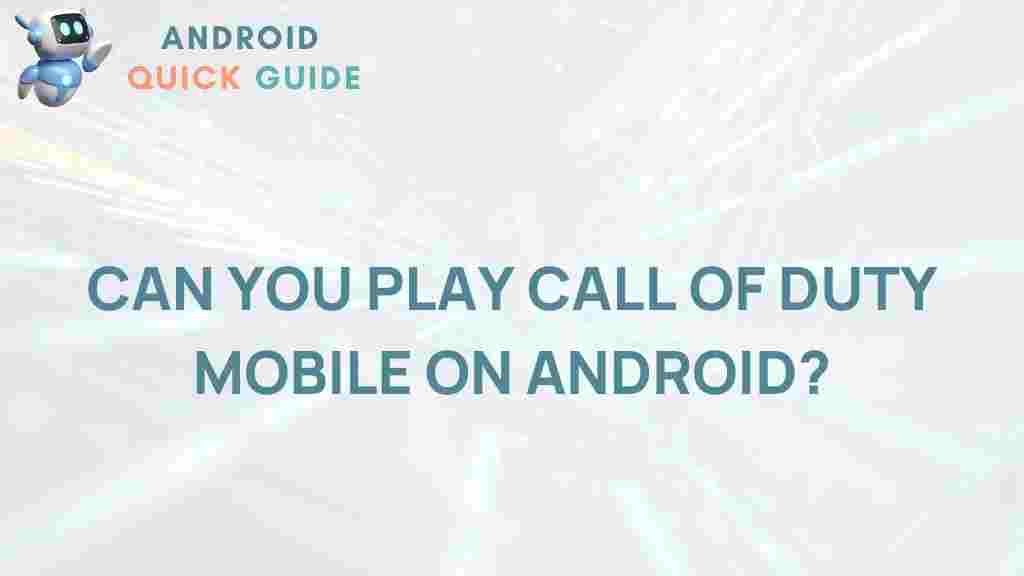Unleashing the Secrets of Playing Call of Duty Mobile on Android
In the ever-evolving world of mobile gaming, Call of Duty Mobile stands out as a leading title, offering players an engaging and competitive experience right on their Android devices. With stunning graphics, diverse gameplay modes, and a robust community, it’s no wonder that millions of players are drawn to this game. In this article, we will explore the essential tips, tricks, and strategies to enhance your gameplay in Call of Duty Mobile, ensuring you stay ahead of the competition.
Understanding the Basics of Call of Duty Mobile
Before diving into advanced strategies, it’s crucial to familiarize yourself with the basics of Call of Duty Mobile. This game combines elements from its console counterparts, delivering an authentic Call of Duty experience on mobile. Here are some fundamental aspects:
- Game Modes: Call of Duty Mobile features various game modes, including Battle Royale, Team Deathmatch, and Domination.
- Weapons and Loadouts: Players can customize their loadouts, selecting weapons, perks, and scorestreaks that suit their playstyle.
- Maps: Each mode features unique maps, designed to enhance tactical gameplay and offer various combat experiences.
Step-by-Step Guide to Getting Started with Call of Duty Mobile
Getting started with Call of Duty Mobile is simple, but mastering it takes practice. Follow these steps to ensure a smooth gaming experience:
1. Downloading and Installing the Game
To begin, download Call of Duty Mobile from the Google Play Store:
- Open the Google Play Store on your Android device.
- Search for “Call of Duty Mobile”.
- Click on the “Install” button and wait for the download to complete.
2. Setting Up Your Account
Once installed, you’ll need to create an account or log in:
- Launch the game and choose to log in with your existing Call of Duty account or create a new one.
- Follow the on-screen instructions to set up your profile.
3. Familiarizing Yourself with Controls
Understanding the controls is vital for success in Call of Duty Mobile. Spend some time in the tutorial mode to learn:
- Movement controls (joystick and sprinting).
- Combat controls (shooting, aiming, and using equipment).
- Map awareness and mini-map usage.
4. Customizing Your Loadout
Customize your loadout to enhance your performance:
- Experiment with different weapons to find what suits your playstyle.
- Select perks that complement your gameplay (e.g., Ghost for stealth, or Flak Jacket for damage resistance).
- Choose scorestreaks that can turn the tide in your favor during matches.
Advanced Tips for Mastering Call of Duty Mobile
Once you’re comfortable with the basics, consider these advanced tips to elevate your gameplay in Call of Duty Mobile:
1. Mastering the Art of Movement
Movement is crucial in Call of Duty Mobile. Here’s how to improve:
- Strafe: Move side to side while shooting to become a harder target to hit.
- Jump and Slide: Use jumping and sliding to evade enemy fire and reposition quickly.
- Use Cover: Always use the environment to your advantage; hide behind walls and obstacles.
2. Map Knowledge is Key
Understanding the maps can give you a strategic edge:
- Learn common camping spots and chokepoints.
- Identify locations of high-value resources, like ammunition and health packs.
- Study spawn points to anticipate enemy movements.
3. Communication and Teamwork
In Call of Duty Mobile, teamwork can make or break a match:
- Use voice chat or text chat to communicate with teammates.
- Coordinate strategies and call out enemy locations.
- Stick together to increase your chances of survival.
Troubleshooting Common Issues in Call of Duty Mobile
Even seasoned players may encounter issues while playing Call of Duty Mobile. Here are some common problems and their solutions:
1. Lag and Connectivity Issues
Lag can severely impact your gameplay. If you experience this:
- Check your internet connection; consider switching to a more stable Wi-Fi network.
- Close other applications using bandwidth.
- Restart your device to refresh network settings.
2. Account Issues
If you have trouble logging into your account:
- Ensure your login credentials are correct.
- Check for any server maintenance announcements from Activision.
- Consider resetting your password if needed.
3. Game Crashes or Freezing
For players facing crashes:
- Update your game to the latest version to fix bugs.
- Free up storage space on your device.
- Clear the game cache via your device settings.
Conclusion
Mastering Call of Duty Mobile requires practice, strategy, and an understanding of the game’s mechanics. By following the steps outlined in this guide, you’ll be well on your way to becoming a top player. Remember to stay updated with the latest patches and community strategies, and don’t hesitate to experiment with different playstyles and loadouts.
Whether you are a casual gamer or looking to compete at a higher level, embracing the secrets of Call of Duty Mobile will enhance your gaming experience. For more tips and community support, visit Call of Duty’s official forums.
This article is in the category Guides & Tutorials and created by AndroidQuickGuide Team