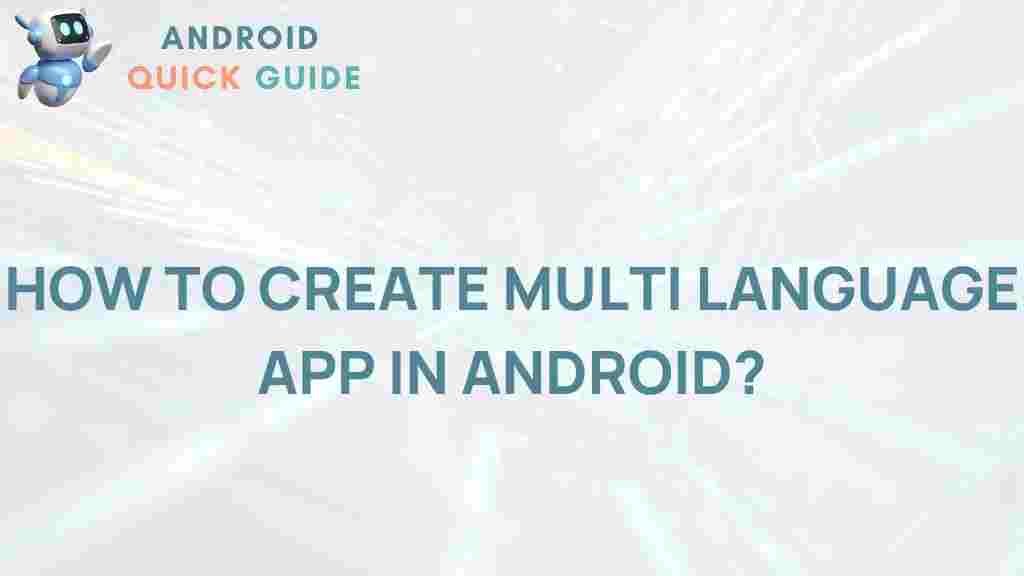Unleashing the Power of Multilingual Apps on Android
In today’s interconnected world, the ability to communicate across different languages has never been more crucial. With the rise of mobile technology, creating multilingual applications has become a game changer for businesses looking to expand their reach and improve user experience. This article will delve into the importance of multilingual apps, the process of developing them for Android, common challenges faced, and strategies for troubleshooting issues.
Why Create Multilingual Apps?
Creating a multilingual app can significantly enhance user engagement and increase market penetration. Here are some compelling reasons to consider:
- Broader Audience Reach: By supporting multiple languages, you can attract users from various regions, significantly expanding your potential customer base.
- Improved User Experience: Users prefer apps in their native language, which leads to higher satisfaction and retention rates.
- Competitive Advantage: Offering a multilingual app can set you apart from competitors who only provide a single language option.
- Increased Revenue: A wider audience can lead to more downloads, subscriptions, and ultimately, revenue.
Step-by-Step Process to Create a Multilingual App on Android
Developing a multilingual app requires careful planning and execution. Here’s a step-by-step guide to help you get started:
Step 1: Plan Your App’s Languages
Identify the languages you want to support based on your target audience. Conduct market research to determine which languages are most relevant.
Step 2: Use Android’s Localization Features
Android provides built-in support for localization. Here’s how you can leverage these features:
- Resource Files: Create separate resource files for each language in the `res/values` folder. For example, create `res/values-en` for English, `res/values-es` for Spanish, etc.
- String Resources: Store all user-facing text in string resource files. Use keys to reference these strings in your code.
- Locale Configuration: Use the `Locale` class to manage different languages dynamically within your app.
Step 3: Design with Localization in Mind
Ensure your app’s layout can accommodate varying text lengths in different languages. Consider the following:
- Flexible Layouts: Use `ConstraintLayout` to create responsive designs that can adapt to different text sizes.
- Directionality: For languages that read from right to left (e.g., Arabic, Hebrew), make sure your app can switch layout directions accordingly.
Step 4: Test Your App
Thorough testing is crucial to ensure your multilingual app functions correctly in all supported languages. Follow these testing strategies:
- Automated Testing: Use tools like Espresso and Robolectric to automate the testing of different language configurations.
- Beta Testing: Release a beta version of your app to a diverse group of users to get feedback on language support.
Step 5: Launch and Market Your App
Once your app is ready, launch it on the Google Play Store. Consider creating marketing materials in multiple languages to reach a wider audience.
Troubleshooting Common Issues with Multilingual Apps
Despite careful planning, you may encounter issues while developing your multilingual app. Here are some common problems and their solutions:
Issue 1: Missing Translations
If users encounter untranslated strings, ensure that all text has corresponding entries in the appropriate resource files. You can use tools like Crowdin to manage translations efficiently.
Issue 2: Layout Problems
Different languages can lead to layout issues, such as text overlapping or misalignment. To resolve this:
- Check your layouts in various screen sizes and orientations.
- Utilize `dp` and `sp` units for sizing to ensure consistency across devices.
Issue 3: Performance Issues
Localization can sometimes slow down your app. To optimize performance:
- Avoid loading all language resources at once. Load them on demand based on user preference.
- Profile your app’s performance using Android Profiler to identify bottlenecks.
Conclusion
Creating a multilingual app on Android is not just a technical necessity; it is a strategic move that can enhance user experience, broaden your audience, and ultimately increase your business’s success. By following the steps outlined in this article and troubleshooting common issues, you can harness the full potential of your multilingual application.
For more insights on app development and localization, consider checking resources such as Android Developers.
This article is in the category Guides & Tutorials and created by AndroidQuickGuide Team