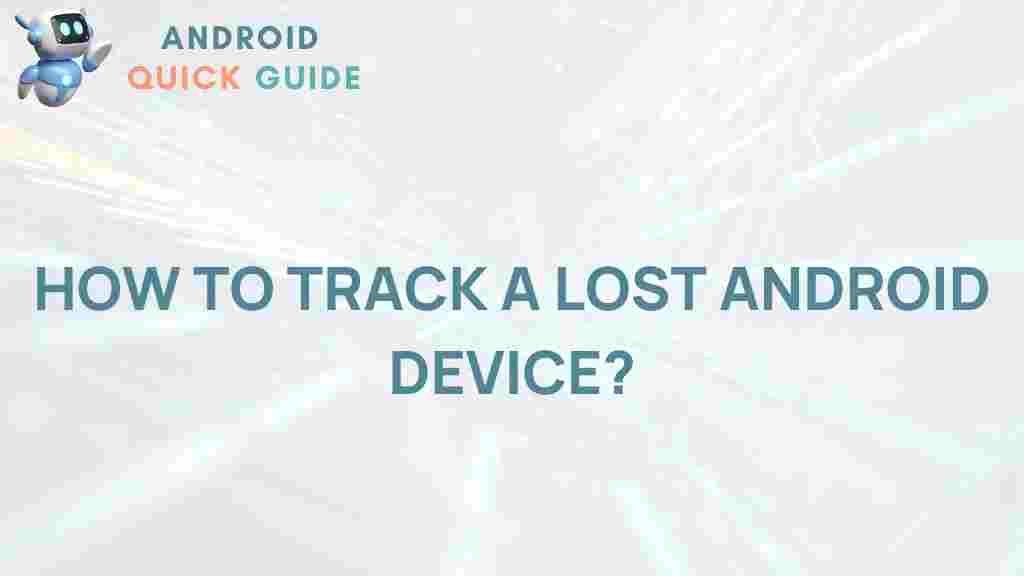Track Your Lost Android Device: Uncover the Secret Techniques
In today’s fast-paced digital world, our smartphones have become an essential part of our lives. Whether it’s for communication, work, or personal use, losing your Android device can be a stressful experience. Fortunately, there are various techniques available that can help you track down your missing Android device effectively. In this article, we will explore these methods in detail, ensuring you have the knowledge you need to recover your lost device quickly.
Understanding the Importance of Tracking Your Device
Tracking a lost Android device is crucial for several reasons:
- Data Security: Protecting your personal information and sensitive data from falling into the wrong hands.
- Device Recovery: Increasing the chances of recovering your device, whether it’s lost or stolen.
- Peace of Mind: Knowing you have the means to track your device can reduce anxiety and stress.
Step-by-Step Process to Track Your Missing Android Device
To successfully track your Android device, follow these comprehensive steps:
Step 1: Use Google’s Find My Device
One of the most effective ways to locate your lost Android device is through Google’s Find My Device feature. To use this tool:
- Open a web browser on any device and go to the Google Find My Device.
- Log in with the Google account linked to your Android device.
- Once logged in, Google will automatically try to locate your device.
Once located, you will see several options:
- Play Sound: This will make your device ring, even if it’s on silent.
- Secure Device: This option allows you to lock your device remotely and display a message with your contact information.
- Erase Device: If you believe your device is stolen and you cannot retrieve it, you can erase all data remotely.
Step 2: Utilize Third-Party Tracking Apps
If you prefer more features than what Google offers, consider using third-party tracking applications. Some popular options include:
- Find My Phone: This app provides tracking features along with a simple interface.
- Prey Anti Theft: This is a comprehensive app that offers tracking, data recovery, and remote locking features.
- Lookout Security: Not only does this app track your device, but it also offers security features against malware.
To use these apps:
- Download and install the tracking app from the Google Play Store.
- Create an account and grant the necessary permissions for location tracking.
- Follow the app’s instructions to locate your device if it goes missing.
Step 3: Check Location History
Another method to track your lost Android device is to check your Google Maps location history:
- Open Google Maps on any device and sign in with your Google account.
- Click on the menu (three horizontal lines) and select “Your timeline.”
- Review the timeline to see the last known locations of your device.
This feature is beneficial if you have previously enabled location history on your device.
Step 4: Use IMEI Number for Tracking
If you cannot find your device using the previous methods, consider using the International Mobile Equipment Identity (IMEI) number:
- Locate the IMEI number, which can usually be found on the device’s box or in the device settings under “About phone.”
- Contact your mobile carrier and provide them with the IMEI number.
- Your carrier can help track your device or blacklist it to prevent unauthorized use.
Troubleshooting Tips for Effective Tracking
If you encounter issues while trying to track your Android device, here are some troubleshooting tips:
- Ensure GPS is Enabled: Your device must have GPS enabled to allow accurate tracking.
- Check Internet Connection: Ensure that your device is connected to the internet, as tracking services rely on data.
- Verify Account Credentials: Double-check that you are logged in with the correct Google account.
- Battery Life: A dead battery means your device cannot be located. Consider using battery-saving modes to prolong battery life when necessary.
Additional Security Measures
To prevent future loss of your Android device, consider implementing these security measures:
- Enable Find My Device: Ensure that this feature is enabled on your Android device.
- Use Strong Passwords: Secure your device with strong passwords or biometric authentication methods.
- Install Security Apps: Use security applications that offer tracking and theft protection features.
Conclusion
Tracking a missing Android device is not just about recovery; it’s about safeguarding your data and ensuring peace of mind. By utilizing the methods discussed in this article, such as Google’s Find My Device, third-party apps, checking location history, and using the IMEI number, you can significantly increase your chances of locating your device.
Implementing additional security measures will also help protect your device from future loss. Remember, being proactive is the best way to avoid the stress of losing your Android device. Stay connected and secure!
For more tips on Android security, visit our related article on mobile safety here.
This article is in the category Guides & Tutorials and created by AndroidQuickGuide Team