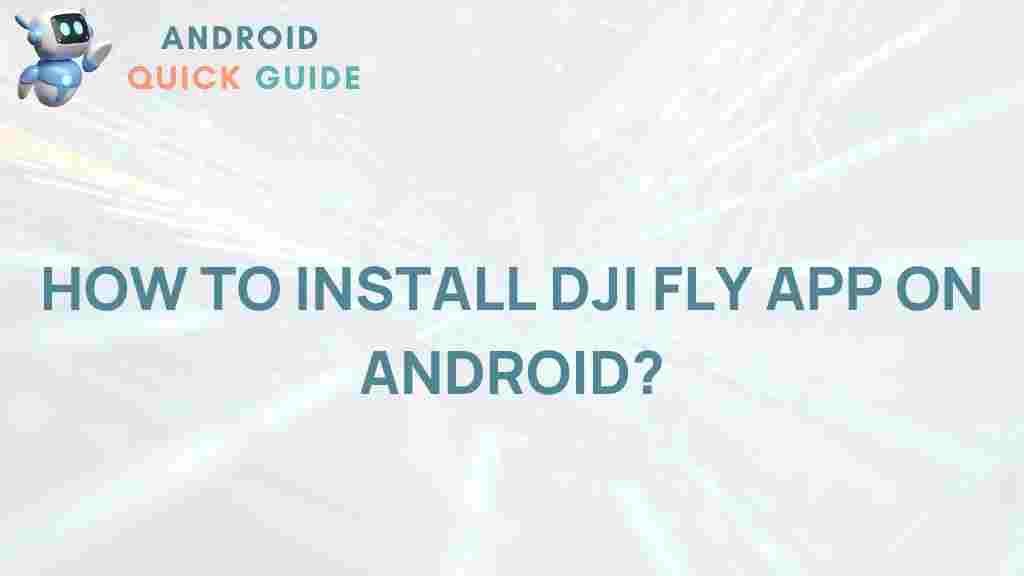Unleashing the Power of DJI Fly App
The DJI Fly app has transformed the way drone enthusiasts and professionals operate their devices. This innovative application enhances user experience by providing essential features that make flying drones intuitive and enjoyable. Whether you are a novice pilot or an experienced flyer, understanding how to maximize the capabilities of the DJI Fly app on Android can significantly elevate your aerial photography and videography skills. In this article, we will explore the features, setup process, troubleshooting tips, and the overall impact of the DJI Fly app on your flying experience.
Why Choose the DJI Fly App?
The DJI Fly app is designed specifically for DJI’s latest drones, such as the Mavic Mini, Mavic Air 2, and DJI Mini 2. Here are some compelling reasons why it stands out:
- User-Friendly Interface: The app features a clean and straightforward design, making it easy for users to navigate.
- Comprehensive Flight Controls: It offers real-time flight telemetry and comprehensive controls that ensure safe operation.
- Editing and Sharing Features: Users can edit videos and photos directly within the app and share them on social media platforms.
- Intelligent Flight Modes: The app includes various intelligent flight modes that enhance creativity and ease of use.
Setting Up the DJI Fly App on Android
Getting started with the DJI Fly app is a straightforward process. Follow these steps to set up the app on your Android device:
- Download the DJI Fly App:
Visit the Google Play Store and search for the DJI Fly app. Download and install it on your device.
- Create a DJI Account:
Open the app and sign up for a DJI account if you don’t have one. This account will help you access all DJI services.
- Connect Your Drone:
Power on your drone and connect it to your Android device using the provided USB cable. Follow the on-screen instructions to establish a connection.
- Calibrate Your Drone:
It’s essential to calibrate your drone before the first flight. Follow the prompts in the app to calibrate the compass and IMU.
Exploring Key Features of the DJI Fly App
Once you’ve set up the DJI Fly app, it’s time to explore its impressive features:
1. Flight Information
The app provides real-time data such as altitude, speed, distance, and battery life, which are crucial for safe flying.
2. Camera Settings
Adjust your camera settings for optimal photo and video quality directly from the app. You can change the ISO, shutter speed, and resolution.
3. Intelligent Flight Modes
The DJI Fly app offers several intelligent flight modes, including:
- QuickShots: Capture stunning shots with just a tap, using preset flight paths.
- ActiveTrack: The drone automatically follows a subject while keeping it in the frame.
- Waypoints: Plan a flight path for the drone to follow, allowing for precise aerial shots.
4. Editing Tools
After your flight, use the built-in editing tools to enhance your photos and videos. The app provides various filters, effects, and music options for easy customization.
Connecting to Your DJI Drone
To maximize the effectiveness of the DJI Fly app, it’s crucial to ensure a stable connection between your Android device and the drone. Here’s how to connect:
- USB Connection: Use the appropriate USB cable to connect your drone to the Android device. Ensure both devices are powered on.
- Wi-Fi Connection: Some drones require a Wi-Fi connection. Ensure your device is connected to the drone’s Wi-Fi network.
- Check for Firmware Updates: Always keep your drone’s firmware updated through the app to ensure compatibility and access to the latest features.
Drone Safety and Regulations
While flying your drone with the DJI Fly app, safety should always be a priority. Here are some safety tips:
- Know the Rules: Familiarize yourself with local drone regulations and ensure compliance.
- Pre-Flight Checklist: Before every flight, conduct a pre-flight checklist, including battery levels, propeller condition, and environmental factors.
- Maintain Line of Sight: Always keep your drone within visual line of sight during operation.
- Avoid No-Fly Zones: The app will provide alerts for no-fly zones. Make sure to respect these areas.
Troubleshooting Common Issues with the DJI Fly App
Even with advanced technology, users may encounter issues while using the DJI Fly app. Here are some common problems and their solutions:
1. Connection Issues
If your drone is not connecting to the app:
- Check if your drone and device are fully charged.
- Ensure that the USB cable is functioning properly and is compatible with both devices.
- Restart both the drone and the Android device to reset the connection.
2. App Crashes
If the app crashes during use:
- Make sure your Android device meets the minimum requirements for the app.
- Clear the app cache or uninstall and reinstall the app to resolve any corrupted files.
- Update your Android device to the latest software version.
3. GPS Signal Loss
If you lose GPS signal during flight:
- Fly in an open area away from tall buildings or trees that may obstruct the signal.
- Wait a moment to allow the drone to regain the GPS signal before proceeding.
Enhancing Your Experience with the DJI Fly App
To get the most out of the DJI Fly app, consider these additional tips:
- Regular Updates: Keep your app updated to access new features and improvements.
- Join Community Forums: Engage with other DJI users in forums and social media groups to share tips and experiences.
- Practice Flight Techniques: Use the app’s simulation feature to practice flying without risking your drone.
Conclusion
The DJI Fly app is an essential tool for anyone looking to maximize their drone flying experience. From intuitive controls and intelligent flight modes to robust editing tools, the app empowers users to capture stunning aerial imagery and enhance their flying skills. By understanding how to set up and navigate the app effectively, you can unlock the full potential of your DJI drone.
Ready to take your drone flying to new heights? Download the DJI Fly app today and start exploring the skies!
For further assistance, visit the DJI Support Page or check out community discussions on DJI Forum.
This article is in the category Guides & Tutorials and created by AndroidQuickGuide Team