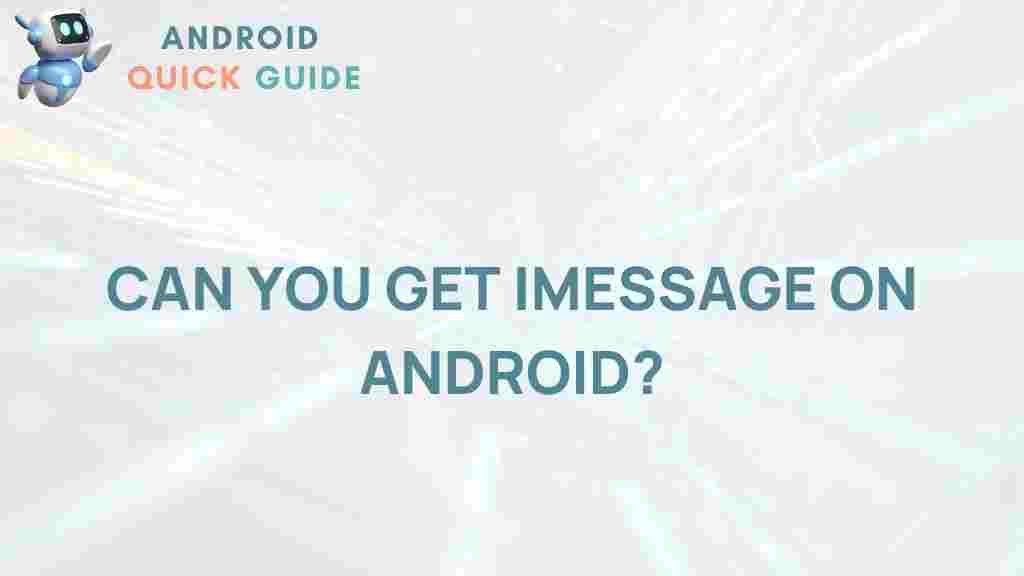Unlock the Secret: How to Get iMessage on Android
Are you an Android user who envies the seamless messaging experience offered by Apple’s iMessage? You’re not alone. Many Android users wish they could access this popular messaging service that provides a host of features, from end-to-end encryption to the ability to send messages over Wi-Fi. While iMessage is primarily designed for iOS devices, there are a few workarounds to get it on your Android phone. In this article, we will explore these methods, along with some troubleshooting tips to ensure you can unlock the secret of using iMessage on Android.
Understanding iMessage
Before we delve into the methods, let’s take a moment to understand what iMessage is. Launched by Apple in 2011, iMessage is a messaging service that allows users to send texts, photos, videos, and more over the internet rather than traditional SMS. Here are some key features of iMessage:
- Rich Media Sharing: Send high-quality photos, videos, and audio messages.
- Read Receipts: Know when your message has been read.
- End-to-End Encryption: Keep your conversations secure.
- Group Messaging: Create group chats with multiple users.
- iMessage Effects: Add fun effects to your messages.
While iMessage is a fantastic platform for iOS users, accessing it from an Android device can be a challenge. Let’s explore how to bridge that gap.
How to Get iMessage on Android
Although there is no official way to download iMessage for Android, there are some alternative methods that can help you enjoy similar functionalities. Below are the most effective strategies:
1. Using a Mac as a Server
If you have access to a Mac, you can use it as a server to receive iMessages, which can then be forwarded to your Android device. Here’s how:
- Set Up Your Mac: Ensure that your Mac is logged into your Apple ID account and has iMessage enabled.
- Use a Third-Party App: Download and install a third-party app like BeeSMS, which allows you to forward messages to your Android device.
- Configure BeeSMS: Open the app, link it to your iMessage account, and set it to forward messages to your Android phone.
- Stay Connected: Keep your Mac on and connected to the internet to ensure you receive messages.
2. Using a Third-Party App
Several third-party applications can mimic the iMessage experience on Android. Here’s a list of some popular apps:
- AirMessage: This app allows you to send and receive iMessages on your Android device using your Mac as a server.
- weMessage: Similar to AirMessage, weMessage also requires a Mac to work as a server but offers a user-friendly interface.
- Google Messages: While not iMessage, Google Messages is a robust alternative that offers rich features like chat over Wi-Fi and end-to-end encryption.
To use these applications, you’ll generally need to:
- Download the App: Install the app on both your Mac and Android device.
- Set Up the Connection: Link your Mac’s iMessage with the app.
- Start Messaging: Enjoy sending and receiving messages just like iMessage.
Troubleshooting Tips
Even with the right setup, you may encounter some issues. Here are some troubleshooting tips to resolve common problems:
- Connection Issues: Ensure your Mac and Android device are connected to the same Wi-Fi network.
- App Not Syncing: Restart both devices and check the app settings to ensure they are correctly linked.
- Updates Required: Make sure both your Mac and Android apps are up to date.
- Firewall Settings: Check your Mac’s firewall settings to ensure it allows the app to communicate.
Conclusion
While there’s no direct way to access iMessage on Android, using a Mac as a server or utilizing third-party apps can provide a similar experience. By following the steps outlined above, you can unlock the secret of using iMessage on your Android device. Although it may not be as seamless as on an iPhone, these methods allow you to stay connected with your friends and family who use iMessage.
For more information on messaging apps, check out our guide on the best messaging apps for Android. By leveraging technology, you can enhance your messaging experience and enjoy the best features available across different platforms.
This article is in the category Guides & Tutorials and created by AndroidQuickGuide Team