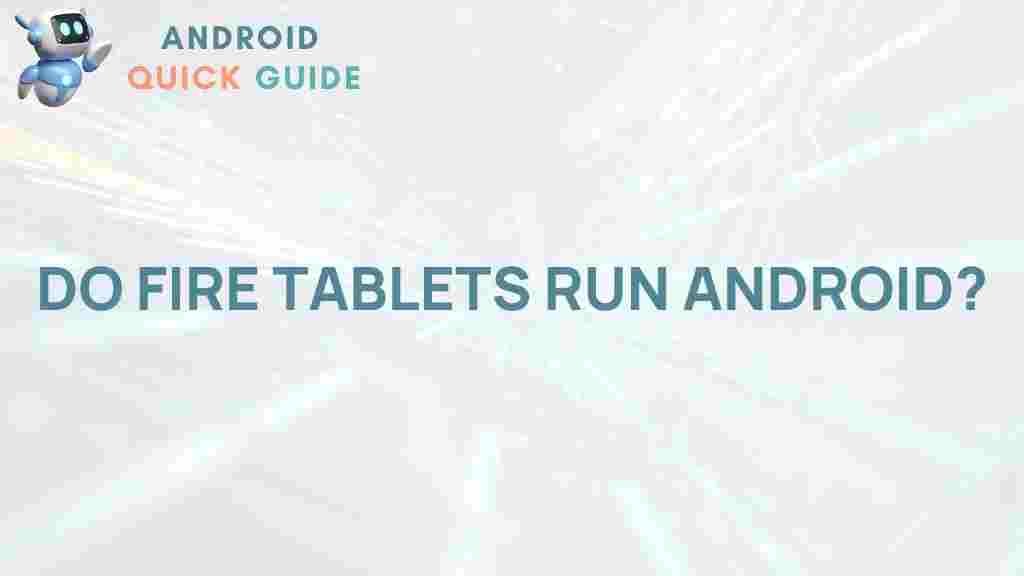Fire Tablets: Do They Run Android?
In the ever-evolving landscape of technology, the question arises: Do Fire Tablets run Android? Amazon’s Fire Tablets have carved out a significant niche in the tablet market, especially among budget-conscious consumers looking for an alternative to traditional Android tablets. This article will unveil the truth behind Fire Tablets, exploring their operating system, features, and how they compare to standard Android devices.
Understanding Fire Tablets
Fire Tablets are a series of tablet computers developed by Amazon. They are designed primarily for consumption of media, including books, videos, and music, along with basic web browsing and app usage. But what sets Fire Tablets apart from other tablets, particularly those running on the Android operating system?
The Operating System Behind Fire Tablets
At the core of Fire Tablets is Amazon’s own operating system, Fire OS. Fire OS is based on Android, but it is heavily customized by Amazon. This means that while Fire Tablets share some underlying architecture with Android, they do not run the standard Android operating system that most users may be familiar with.
- Fire OS Version: The latest version of Fire OS is built on Android 9.0 (Pie). However, it is important to note that Amazon has modified the user interface and added its own features.
- Amazon App Store: Unlike traditional Android devices that access the Google Play Store, Fire Tablets come with the Amazon App Store, where users can download apps specifically designed for Fire OS.
- Limited Google Services: Fire Tablets do not come pre-installed with Google Services or apps, such as Gmail, Google Maps, or the Play Store.
Features of Fire Tablets
Fire Tablets offer a unique set of features that cater to Amazon’s ecosystem, making them an attractive option for Amazon Prime members and avid readers.
- Alexa Integration: All Fire Tablets come with built-in Alexa functionality, allowing users to control smart home devices, ask questions, and play music using voice commands.
- Amazon Ecosystem: Fire Tablets are designed to seamlessly integrate with other Amazon services, such as Prime Video, Kindle eBooks, and Amazon Music.
- Parental Controls: With robust parental control features, Fire Tablets are a popular choice for families, allowing parents to manage content access and screen time.
Step-by-Step Process: Setting Up Your Fire Tablet
Getting started with your Fire Tablet is straightforward. Follow these steps to set up your device:
- Unbox Your Fire Tablet: Remove your Fire Tablet from its packaging, ensuring all accessories, such as the charging cable, are included.
- Charge Your Device: Connect the tablet to a power source using the included charger and allow it to charge fully.
- Turn On Your Tablet: Press and hold the power button until the Fire logo appears.
- Select Your Language: Choose your preferred language from the options presented on the screen.
- Connect to Wi-Fi: Select your Wi-Fi network and enter the password to connect.
- Sign In to Your Amazon Account: Enter your Amazon account credentials. If you don’t have an account, you can create one during the setup process.
- Explore the Home Screen: Familiarize yourself with the layout, where you can access apps, books, and media content.
Troubleshooting Common Issues with Fire Tablets
While Fire Tablets are designed for ease of use, users may encounter some common issues. Here are some troubleshooting tips:
- Wi-Fi Connectivity Issues: If you have trouble connecting to Wi-Fi, try restarting your tablet and router. Ensure that you are within range of the Wi-Fi signal.
- App Installation Problems: If you can’t install an app, check that your Fire Tablet has enough storage space and that it’s compatible with Fire OS.
- Battery Drain: To extend battery life, close unused apps and reduce screen brightness. You can also enable Battery Saver mode in settings.
Comparing Fire Tablets to Traditional Android Tablets
When considering a Fire Tablet, it’s essential to compare it to traditional Android tablets. Here’s how they stack up:
- Price: Fire Tablets are typically more affordable than many Android tablets, making them a popular choice for budget-conscious consumers.
- App Availability: While Fire Tablets have access to a limited selection of apps from the Amazon App Store, standard Android tablets offer a broader range through the Google Play Store.
- User Experience: Fire OS provides a unique interface tailored to Amazon services, whereas standard Android tablets offer a more versatile and customizable experience.
Conclusion: Are Fire Tablets Right for You?
In conclusion, Fire Tablets do not run the standard Android operating system; instead, they operate on Amazon’s Fire OS, which is built on a modified version of Android. While they provide a unique user experience that integrates seamlessly with Amazon services, they may not be suitable for everyone, particularly those who rely heavily on Google services or require a wide range of apps.
Ultimately, if you are an avid user of Amazon’s ecosystem, Fire Tablets can offer a cost-effective solution for media consumption and casual use. However, if you seek the full Android experience, you may want to explore traditional Android tablets.
For further information on Fire Tablets, check out Amazon’s official page. If you’re interested in understanding more about the Android operating system and its functionalities, visit Android’s official site.
This article is in the category Guides & Tutorials and created by AndroidQuickGuide Team