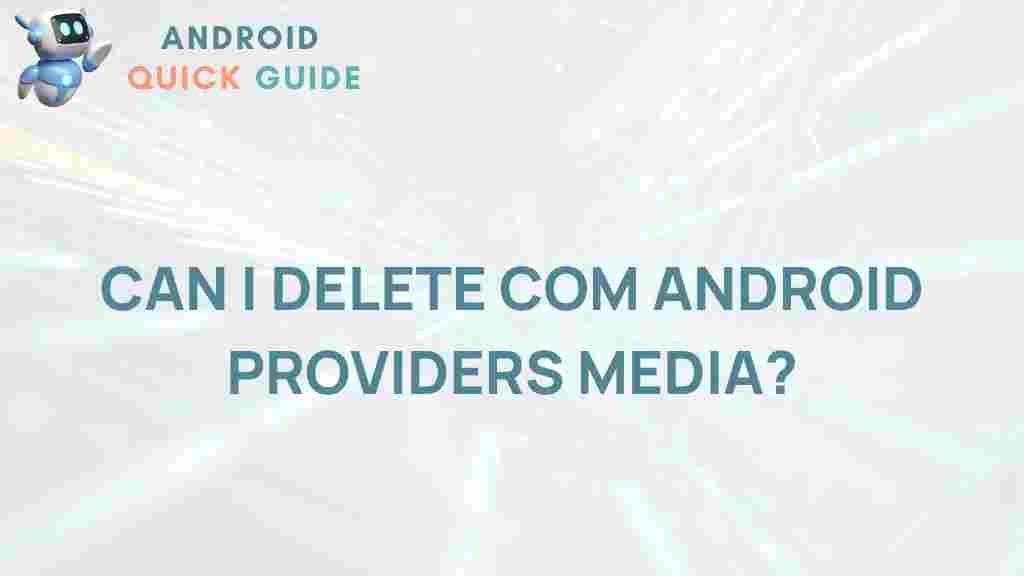Uncovering the Mystery: Should You Delete com.android.providers.media?
In the vast landscape of Android applications and system processes, users often encounter various packages and services that can lead to confusion and concern. One such package is com.android.providers.media. This article aims to demystify this package, exploring its purpose, whether it should be deleted, and what implications such an action might have on your device.
What is com.android.providers.media?
The package com.android.providers.media is a crucial component of the Android operating system. It serves as the media provider, which manages the storage and retrieval of media files on your device. This includes images, videos, and audio files, making it essential for the proper functioning of your media applications.
Functions of com.android.providers.media
This media provider plays several key roles:
- Media Management: It organizes and maintains a database of all media files on your device.
- File Access: It allows applications to access media files without needing to know their exact locations.
- Data Sharing: It facilitates sharing of media files between different applications, enhancing user experience.
Why Do Users Consider Deleting com.android.providers.media?
Despite its importance, some users consider deleting com.android.providers.media due to:
- Storage Issues: The media provider can sometimes consume a significant amount of storage, prompting users to seek solutions.
- Performance Problems: In rare cases, it may cause slowdowns or crashes in media-related applications.
- Privacy Concerns: Users may worry about how their media data is being accessed and shared.
Should You Delete com.android.providers.media?
Deleting com.android.providers.media is generally not recommended. Here are a few reasons why:
- Essential for Functionality: Removing it can lead to significant issues with media playback and management.
- Potential for Data Loss: Deleting the provider may result in the loss of access to your media files.
- System Instability: It could lead to unexpected behavior in your device, including app crashes.
Alternatives to Deleting com.android.providers.media
Instead of deleting this package, consider these alternatives:
- Clear Cache: This can free up storage without removing the media provider.
- Manage Media Files: Regularly delete unwanted media files to reduce storage consumption.
- Update Your Device: Ensure that your Android operating system is up to date to improve performance and fix bugs.
Step-by-Step Process: How to Clear Cache for com.android.providers.media
If you’re experiencing issues with com.android.providers.media, clearing its cache can be an effective solution. Follow these steps:
- Open Settings: Navigate to your device’s settings menu.
- Go to Apps: Scroll down and select ‘Apps’ or ‘Application Manager’.
- Find com.android.providers.media: Look for the media provider in the list of installed applications.
- Clear Cache: Tap on the application, then select ‘Storage’ and hit ‘Clear Cache’.
Troubleshooting Tips for com.android.providers.media Issues
If you’re facing problems related to com.android.providers.media, consider these troubleshooting tips:
- Restart Your Device: A simple restart can resolve many temporary issues.
- Check for Software Updates: Keeping your device updated can fix bugs and improve performance.
- Uninstall Unused Apps: Freeing up space can help with performance issues linked to media management.
- Factory Reset: If all else fails, a factory reset may be necessary, but ensure you back up your data first.
Conclusion
In conclusion, while com.android.providers.media may occasionally cause concerns regarding storage and performance, it is a vital component of the Android operating system. Deleting it is not advisable due to the potential consequences on media functionality and overall device performance. Instead, consider alternatives such as clearing the cache, managing your media files, and troubleshooting issues as they arise. For more information on managing Android applications, check out this helpful resource. If you’re still experiencing issues, don’t hesitate to seek assistance from Android support.
This article is in the category Guides & Tutorials and created by AndroidQuickGuide Team