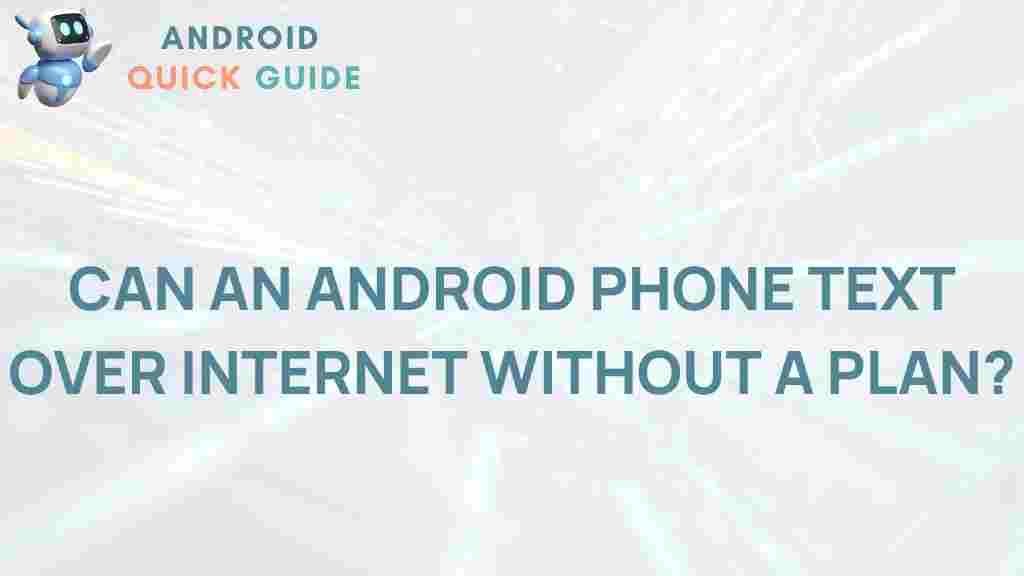Unveiling the Mystery: Texting on Android Phones without a Plan
In today’s digital world, staying connected is more important than ever. With the increasing reliance on smartphones, many users find themselves searching for ways to communicate without a traditional texting plan. This is especially true for Android phone users who want to keep their costs down while enjoying the benefits of modern technology. This article will explore various methods to text on Android phones without a plan, providing you with the knowledge to stay connected without breaking the bank.
Understanding the Basics of Texting on Android Phones
Before we dive into the specifics of how to text without a plan, it’s essential to understand how texting works on Android phones. Text messages are typically sent via the Short Message Service (SMS) through your carrier. However, when you don’t have a texting plan, you can explore alternative methods.
Why Text Without a Plan?
There are several reasons you might want to text without a plan:
- Cost-Effectiveness: Avoiding monthly fees associated with texting plans.
- Flexibility: Using Wi-Fi and apps to communicate can be more convenient.
- Access to Multiple Platforms: Apps often allow you to reach users on different networks.
Methods to Text on Android Phones Without a Plan
Here are several methods to send messages using your Android phone without relying on a traditional texting plan:
1. Using Wi-Fi and Messaging Apps
One of the most effective ways to text without a plan is by using messaging apps that utilize Wi-Fi. Here are some popular options:
- WhatsApp: A widely used app that allows you to send texts, make voice and video calls, and share media over Wi-Fi.
- Facebook Messenger: Connect with your friends on Facebook and send messages without incurring charges.
- Telegram: Known for its security features, Telegram lets you send messages and share files easily.
2. Google Voice
Google Voice is an excellent service for Android users looking to text without a plan. It allows you to send and receive text messages over the internet. Here’s how to set it up:
- Download the Google Voice app from the Google Play Store.
- Create a Google account if you don’t already have one.
- Follow the prompts to set up your Google Voice number.
- Once set up, you can start sending and receiving texts using Wi-Fi.
3. Email to SMS Services
Another method to text without a plan is to use email-to-SMS gateways provided by various carriers. This allows you to send a text message via email. Here’s how:
- Compose an email and enter the recipient’s phone number followed by their carrier’s SMS gateway domain. For example, for Verizon, it would be phonenumber@vtext.com.
- Write your message in the body of the email.
- Send the email, and it will be delivered as a text message.
Make sure to check the specific email-to-SMS gateway for the recipient’s carrier.
4. Using Social Media Platforms
Social media platforms also provide messaging features that can be used instead of traditional texting. Here’s how you can utilize them:
- Instagram Direct: Send messages directly to your friends on Instagram.
- Twitter Direct Messages: Communicate privately with your Twitter followers.
- Snapchat: Send texts and multimedia messages to your Snapchat contacts.
Troubleshooting Tips for Messaging on Android Phones
Even with various methods available, you may encounter issues while trying to text without a plan. Here are some troubleshooting tips:
1. Check Your Internet Connection
Ensure you have a stable Wi-Fi connection. If you’re experiencing connectivity issues, try reconnecting to the network or resetting your router.
2. Update Your Apps
Make sure that the messaging apps you are using are up to date. Outdated apps can lead to performance issues.
3. Clear Cache and Data
If you experience problems with an app, clearing its cache and data can resolve many issues:
- Go to Settings.
- Select Apps or Application Manager.
- Find the app you are using and tap on it.
- Tap Storage and then select Clear Cache and Clear Data.
4. Restart Your Device
Sometimes, simply restarting your Android phone can fix messaging problems and improve performance.
Conclusion
Texting on Android phones without a plan is not only possible but also quite easy with the right tools and methods. By utilizing Wi-Fi, messaging apps, and alternative communication platforms, you can stay connected without incurring additional charges. Explore these options, and choose the methods that best suit your needs.
For further assistance or more tips on maximizing your Android phone’s capabilities, visit our help page. To learn more about communication technologies, check out this informative article on TechRadar.
This article is in the category Guides & Tutorials and created by AndroidQuickGuide Team