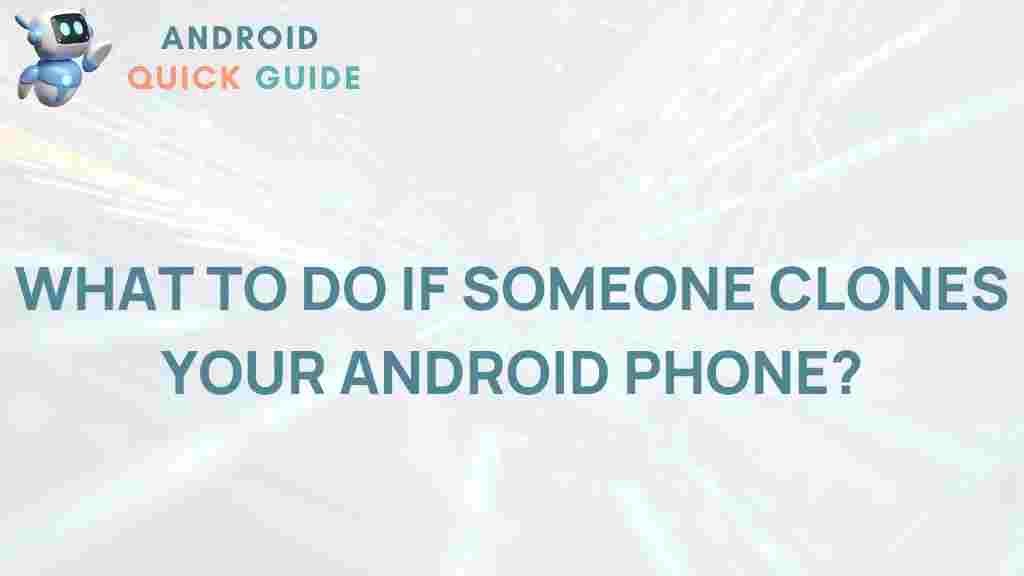Unveiling Apple’s Buyback Program for MacBooks
In recent years, Apple has increasingly embraced initiatives to promote sustainability, efficiency, and user convenience. A prominent step in this direction is Apple’s buyback program for MacBooks, an initiative designed to allow users to trade in their old MacBooks in exchange for credit toward a new purchase or a gift card. This program not only encourages device recycling but also helps customers get more value out of their previous devices.
For those considering an upgrade or simply wanting to recycle their old MacBook responsibly, understanding the ins and outs of Apple’s buyback program is essential. This article will explore what the buyback program is, how it works, and why it might be beneficial. We’ll also provide a step-by-step guide on using the program, troubleshooting tips, and insights on how to maximize your trade-in value.
Why Choose Apple’s Buyback Program?
Apple’s buyback program is a part of its environmental commitment and a way to offer customers a valuable incentive to recycle their old devices. It’s a convenient and secure way to trade in your device without worrying about the resale process or finding a buyer. Here’s why Apple’s program stands out:
- Convenient Process: Apple makes it easy with a straightforward trade-in process. You can bring your device to an Apple store or complete the process online.
- Data Security: Apple’s system ensures your data is wiped out securely before reselling or recycling.
- Environmentally Friendly: By trading in, you’re contributing to the recycling of electronic materials, reducing e-waste, and supporting a sustainable tech industry.
Understanding Apple’s Buyback Eligibility Criteria
Not every MacBook is eligible for the Apple buyback program, so it’s essential to understand the requirements beforehand. Generally, newer models that are in good working condition are more likely to be accepted, but even older models may still qualify for recycling or disposal through Apple. Here are the main eligibility considerations:
- Device Age: Older MacBook models might not qualify for trade-in credit but can still be recycled through the program.
- Condition: Apple assesses factors like screen quality, battery health, and physical appearance. Devices with heavy damage may have reduced trade-in value.
- Apple ID: You’ll need to unlink your Apple ID from the device before completing a trade-in.
Step-by-Step Guide to Using Apple’s Buyback Program for MacBooks
Now, let’s delve into the actual process of trading in your MacBook through Apple’s buyback program. This step-by-step guide covers everything from evaluation to completing the trade-in successfully:
1. Check Your MacBook’s Value
To determine the estimated trade-in value, visit Apple’s trade-in page and select the MacBook option. Enter relevant details, including your MacBook’s model, condition, and storage capacity, to get a rough estimate of how much it’s worth in credit.
2. Back Up Your Data
Before turning in your MacBook, back up your data using Apple’s Time Machine or a cloud solution. This will ensure that no important files are lost during the process and that you have all your information ready to transfer to your new device.
3. Sign Out of Your Apple ID and Erase the Device
For security reasons, make sure to sign out of your Apple ID and erase all personal data from the device. Here’s a quick way to do it:
- Go to System Preferences and select Apple ID.
- Click Overview and sign out from all Apple services.
- Erase your MacBook by going to Disk Utility and selecting Erase.
4. Complete the Trade-In
If you’re visiting an Apple store, bring your MacBook with you. An Apple associate will assess the device on-site and provide you with a trade-in credit or gift card. If you’re trading in online, Apple will provide a prepaid shipping label, and you’ll need to pack your MacBook securely before sending it out.
How to Maximize Your Trade-In Value
While the buyback program offers a convenient way to recycle your MacBook, there are strategies to ensure you get the maximum value for your trade-in:
- Keep the Device in Good Condition: Devices with minimal wear and tear tend to yield higher trade-in values.
- Include Original Accessories: While not mandatory, having the original charger and cables may enhance the trade-in value.
- Update Software: Keeping your device updated shows that it’s well-maintained, which can positively impact the trade-in valuation.
Troubleshooting Tips for Apple’s Buyback Program
Although Apple’s trade-in process is generally seamless, there can be occasional hiccups. Here are some common issues and tips for resolving them:
Device Not Eligible for Trade-In
If your device isn’t eligible for trade-in, it could be due to the age of the MacBook or extensive damage. In this case, you can still recycle your MacBook for free through Apple. Check the Apple Recycling Program page for more details.
Lower-than-Expected Trade-In Value
Sometimes, your device may be evaluated at a lower rate than expected due to factors like battery health or screen quality. If you believe the valuation is incorrect, contact Apple Support for a review, especially if the device condition was assessed differently than expected.
Data Not Fully Erased
Even if you have erased your MacBook, sometimes traces of data might still remain. Ensure a complete factory reset by going through Disk Utility to reformat the hard drive. If you need further assistance, Apple offers guides on secure device erasure.
Benefits of Apple’s Buyback Program for MacBook Users
The buyback program has distinct advantages, both for Apple and its customers. Here’s how users benefit:
- Immediate Credit: Trading in your MacBook for Apple credit can significantly lower the upfront cost of a new device.
- Sustainable Technology: By recycling and reusing components, Apple continues its commitment to an eco-friendly approach.
- Enhanced Security: With Apple managing the data wiping and recycling, users can rest assured that their data is handled securely.
Alternative Options to Apple’s Buyback Program
If Apple’s trade-in offer doesn’t meet your expectations, there are alternative options to consider:
- Third-Party Resale Sites: Websites like eBay and Craigslist might provide higher trade-in values but require more effort to complete a sale.
- Authorized Apple Resellers: Some Apple resellers also offer trade-in programs that may offer different rates.
Remember, while these options might offer competitive prices, they come with added time, effort, and potential risks involved in managing the sale yourself.
Conclusion
Apple’s buyback program for MacBooks is a user-friendly, sustainable option for those looking to upgrade their devices or recycle responsibly. By participating in this program, you can receive credit toward new purchases while contributing to the environmentally responsible practices that Apple promotes. Whether you’re a long-time MacBook user or new to Apple products, the buyback program offers an efficient and reliable way to keep your devices updated and eco-friendly.
For those ready to start the trade-in process or considering whether the buyback program suits their needs, visiting Apple’s trade-in page provides a straightforward start. With Apple’s commitment to sustainability and secure processes, trading in your MacBook has never been easier or more beneficial.
This article is in the category Guides & Tutorials and created by AndroidQuickGuide Team