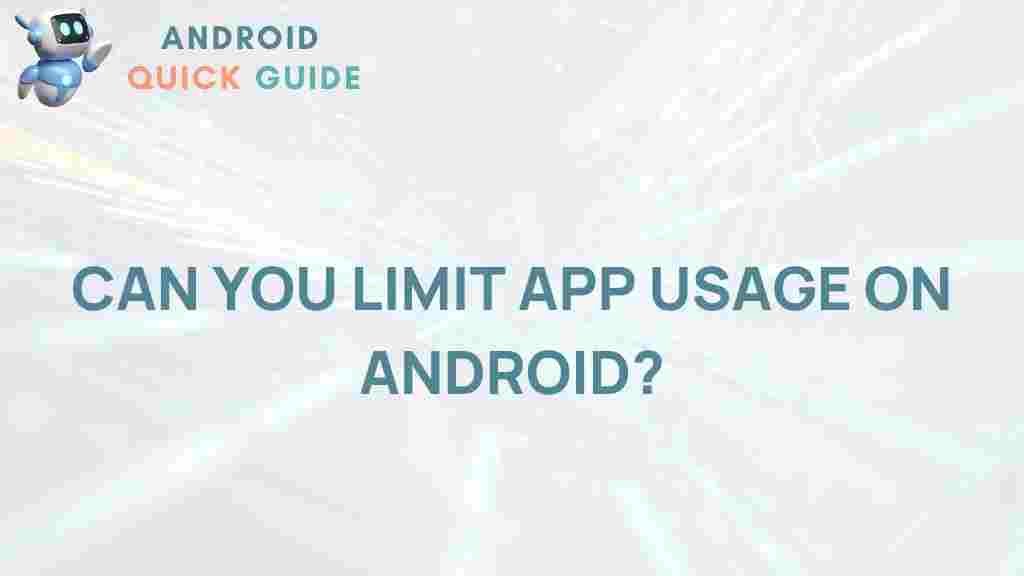Unleashing the Power of Android: Control Your App Usage with These Tips
In our fast-paced digital world, the use of smartphones has become an integral part of daily life. Among the various platforms available, Android stands out as one of the most popular operating systems worldwide. With its vast range of apps, customizable features, and user-friendly interface, Android allows users to do almost anything at their fingertips. However, with great power comes great responsibility, especially when it comes to managing app usage.
This article will explore effective tips to control your app usage on Android devices, helping you unleash the full potential of your smartphone while maintaining a balanced digital life.
Understanding App Usage on Android
Before diving into the tips, it’s crucial to understand how app usage affects your daily life. Android provides various functionalities that can track your app usage, helping you identify which apps consume most of your time. This understanding is the first step toward managing your usage effectively.
- Screen Time: Monitor how much time you spend on each app.
- Notifications: Be aware of the notifications you receive, as they can distract you from important tasks.
- Battery Usage: Apps that consume more battery might be those that you use excessively.
Step-by-Step Process to Control Your App Usage
Managing your app usage on Android doesn’t have to be daunting. Follow these simple steps to take control:
1. Set App Usage Limits
Android offers a feature that allows you to set daily app usage limits. To set these limits:
- Open the Settings app.
- Scroll down and tap on Digital Wellbeing & parental controls.
- Under Dashboard, find the app you want to limit.
- Tap on the app and set a timer for daily usage.
Once you reach the limit, the app will be paused for the day, encouraging you to take a break.
2. Disable Notifications
Notifications can be distracting and can lead to prolonged app usage. To minimize this:
- Go to Settings.
- Tap on Apps & notifications.
- Select the app whose notifications you wish to disable.
- Tap on Notifications and toggle off the setting.
By disabling unnecessary notifications, you can focus better on your tasks without constant interruptions.
3. Use Focus Mode
Focus Mode is a feature in Android that helps you stay concentrated by temporarily pausing distracting apps. Here’s how to enable it:
- Open Settings.
- Go to Digital Wellbeing & parental controls.
- Tap on Focus mode.
- Select the apps you want to pause and tap Turn on now.
This mode can help you maintain productivity, especially during work or study sessions.
4. Uninstall Unused Apps
Regularly review your installed apps and remove those that you no longer use. To uninstall an app:
- Go to Settings.
- Tap on Apps & notifications.
- Select the app you wish to uninstall.
- Tap Uninstall.
By decluttering your device, you can reduce the temptation to use apps that distract you.
5. Explore Third-Party Apps
There are several third-party applications designed to help you manage your app usage effectively. Some popular options include:
- Stay Focused: Allows you to block apps and set usage limits.
- AppDetox: Lets you set rules for app usage to maintain discipline.
- Forest: Encourages you to stay off your phone by growing a virtual tree.
These tools can complement Android’s built-in features, providing additional functionality to help you manage your app usage.
Troubleshooting Tips for Managing App Usage
Even with the best intentions, managing app usage can sometimes lead to challenges. Here are some troubleshooting tips:
1. If App Limits Aren’t Working
If you find that your app limits aren’t being enforced:
- Ensure that you have the latest version of Android.
- Check if the app is running in the background and adjust the settings accordingly.
- Restart your device to refresh the settings.
2. Difficulty Staying Focused
If you struggle to maintain focus even with restrictions:
- Reassess your usage goals and adjust them to be more realistic.
- Consider using Focus Mode during specific hours, like work or study time.
- Limit your access to distracting apps by moving them to a separate page on your device.
3. Seeking Support
Sometimes, seeking support can help you stay accountable. Consider:
- Joining online forums or groups focused on digital well-being.
- Discussing your goals with friends or family to gain support.
- Following blogs or YouTube channels dedicated to smartphone usage and productivity.
For additional resources, check out Android’s official website for updates and tips.
Conclusion
Controlling your app usage on Android is essential for maintaining a balanced and productive lifestyle. By implementing the tips outlined in this article, you can effectively manage your time spent on apps and enhance your overall well-being. Remember, it’s not just about limiting usage; it’s about using your Android device to enrich your life, not detract from it.
Embrace the power of Android, and take charge of your app usage today!
For more insights and articles, feel free to visit our blog.
This article is in the category Guides & Tutorials and created by AndroidQuickGuide Team