Unleash Unlimited Data: Mastering Android Hotspot Limits

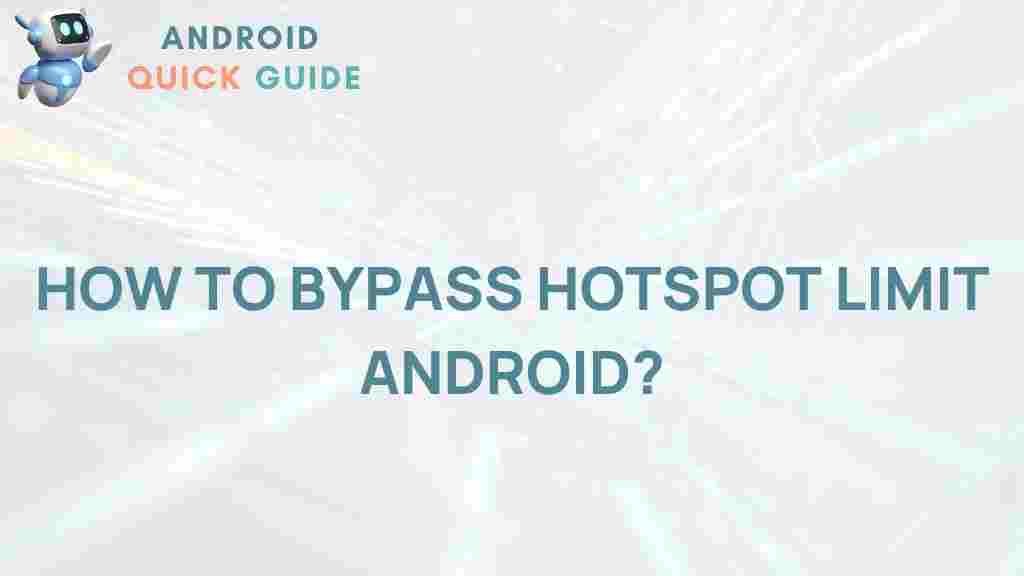
Android: Unleashing Unlimited Data with Hotspot Mastery
In today’s connected world, having access to the internet on-the-go is a necessity. Many Android users find themselves needing to share their mobile data with other devices, whether for work, travel, or leisure. However, Android hotspot limits can be restrictive, potentially hindering your ability to stay connected. In this article, we will explore how to master these limitations, enabling you to unleash unlimited data through your Android device.
Understanding Android Hotspot Limits
Before diving into how to extend or overcome these limits, it’s essential to understand what they are. Android devices typically have settings that govern the amount of data shared via a mobile hotspot. These can include:
- Data caps set by your mobile carrier.
- Time limits for how long the hotspot can remain active.
- The number of devices that can connect simultaneously.
Being aware of these limits is the first step in effectively managing your Android hotspot usage.
How to Enable Mobile Hotspot on Android
Enabling the mobile hotspot feature on your Android device is a straightforward process. Follow these steps:
- Open the Settings app on your Android device.
- Select Network & Internet.
- Tap on Hotspot & tethering.
- Activate the Wi-Fi hotspot option.
- Customize your hotspot settings (SSID, password, etc.) as needed.
With these steps completed, your Android device is ready to share its data connection.
Maximizing Data Sharing on Your Android Hotspot
To truly unleash unlimited data from your Android hotspot, consider the following methods:
1. Choose the Right Plan
Your mobile carrier plays a significant role in data availability. Investigate plans that offer:
- Unlimited data options.
- Specific hotspot data allowances.
- Promotions for enhanced data sharing.
2. Limit Connected Devices
Reducing the number of devices connected to your Android hotspot can help manage data usage more effectively. Only connect essential devices when needed.
3. Optimize Your Data Settings
Adjust your Android device’s settings to conserve data:
- Disable background data for non-essential apps.
- Set limits on data usage in the Data Usage section of the settings.
- Regularly monitor your hotspot data usage.
Troubleshooting Common Hotspot Issues
Even with careful planning, issues may arise when using your Android hotspot. Here are some common problems and their solutions:
1. Hotspot Not Working
If your hotspot isn’t functioning:
- Ensure that your mobile data is turned on.
- Restart your device to reset connections.
- Check if the hotspot is enabled in settings.
2. Slow Connection Speeds
Slow speeds can be frustrating. Try these tips:
- Limit the number of connected devices.
- Move closer to your device for a better signal.
- Check for network outages with your carrier.
3. Devices Unable to Connect
If devices cannot connect to your hotspot:
- Verify the correct password is entered.
- Forget the network on the connecting device and try reconnecting.
- Restart both the hotspot device and the connecting device.
For more in-depth troubleshooting, consider visiting Google’s Android Support.
Advanced Tips for Power Users
If you are a power user, these advanced techniques might interest you:
1. Use a Third-Party App
There are various apps available on the Google Play Store designed to enhance hotspot functionality. Look for apps that allow:
- Monitoring of data usage per connected device.
- Advanced security settings to protect your connection.
2. Customize Hotspot Settings
Some Android devices allow deeper customization of hotspot settings. Explore options for:
- Adjusting frequency bands (2.4 GHz vs. 5 GHz).
- Setting up guest networks.
3. Rooting Your Device (Advanced Users Only)
Rooting your Android device can unlock advanced settings and features, including enhanced hotspot capabilities. However, this comes with risks such as voiding your warranty and potential security vulnerabilities. Proceed with caution and ensure you back up your data.
Conclusion
Mastering your Android hotspot can greatly enhance your mobile internet experience. By understanding the limitations, employing effective strategies, and troubleshooting common issues, you can maximize your data sharing capabilities. Remember, staying informed about your mobile plan and utilizing available resources will empower you to unleash unlimited data whenever you need it.
For more insights on optimizing your Android experience, visit our Android Optimization Hub.
This article is in the category Guides & Tutorials and created by AndroidQuickGuide Team
Recent Posts
Unleashing the Potential of Can Bus Radio Integration with Android Devices
Discover the seamless connection between Can Bus radio systems and Android devices. Explore the possibilities…
Uncover the Hidden Secrets: How to Locate Previous Wallpapers on Android
Learn how to uncover hidden secrets and find previous wallpapers on Android with our step-by-step…
Unleash the Ultimate Guide to Downloading Music on Your Android Phone
Discover the best methods and apps to download music on your Android phone hassle-free.
Unveiling the Origins of Android Auto
Delve into the fascinating history of Android Auto and its impact on the automotive industry.
Unveiling the Mysterious Origins of Android
Explore the fascinating timeline of Android's creation and evolution. Discover the secrets behind the world's…
Unveiling the Secrets of Android Phone Pairing Mode
Explore the ins and outs of putting your Android phone in pairing mode for seamless…