Unleash the Power of Your Android: Permanently Delete Pictures with Ease

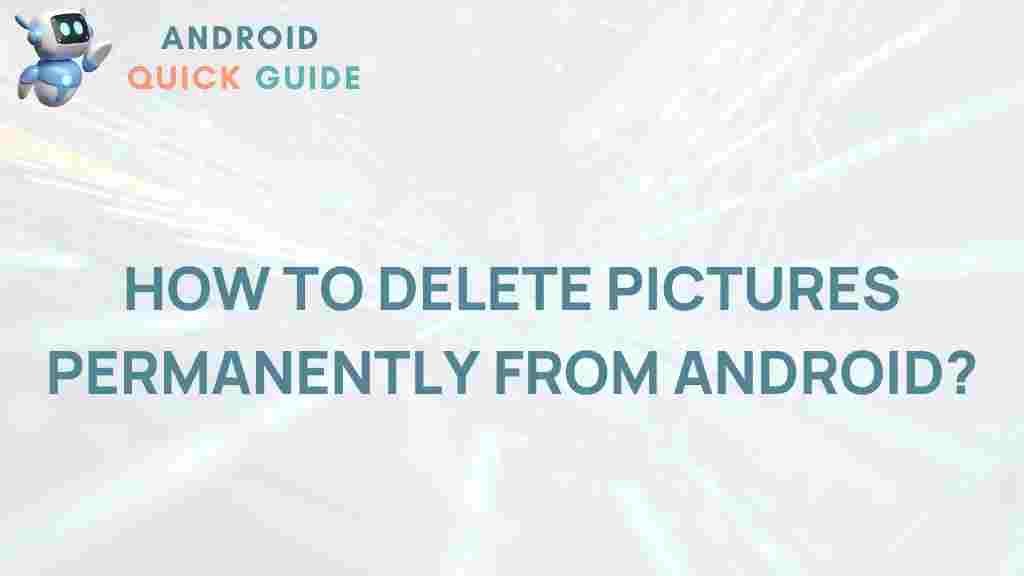
Unleash the Power of Your Android: Permanently Delete Pictures with Ease
In today’s digital age, our smartphones, especially Android devices, are overflowing with pictures. Whether it’s a cherished memory or a random snapshot, the ease of taking photos often leads to an overwhelming gallery. This guide will help you permanently delete pictures on your Android device, ensuring you can manage your space effectively and protect your privacy. By the end, you’ll not only have a cleaner photo library but also a better understanding of your Android’s storage capabilities.
Why Deleting Pictures is Essential
Keeping your Android device organized is crucial for several reasons:
- Free Up Space: Photos can take up a significant amount of storage, especially high-resolution images. Regularly deleting unnecessary photos helps maintain device performance.
- Privacy Protection: Deleting sensitive photos ensures that they are not accessible to anyone who may use your device.
- Better Organization: A tidy photo library makes it easier to find and enjoy your favorite memories without the clutter.
Understanding Your Android Storage Options
Before diving into the deletion process, it’s essential to understand how your Android device manages storage:
- Internal Storage: This is the built-in storage of your Android device where apps, photos, and files are stored.
- External Storage: Many Android devices support SD cards, providing additional storage for your photos and files.
- Cloud Storage: Services like Google Photos offer cloud storage solutions, allowing you to back up photos and free up local storage.
Step-by-Step Guide to Permanently Delete Pictures on Android
Follow these steps to effectively delete pictures on your Android device:
Step 1: Open Your Photos App
Launch the default Photos app on your Android device. This app typically houses all your pictures.
Step 2: Select the Pictures to Delete
Browse through your albums and select the photos you want to delete. You can usually do this by:
- Long-pressing a photo to enter selection mode.
- Tapping on multiple photos to select them.
Step 3: Delete Selected Pictures
Once you’ve selected the pictures:
- Look for a trash bin icon, usually located at the top or bottom of the screen.
- Tap the trash bin icon, and a prompt will ask you to confirm the deletion.
Step 4: Empty the Trash Bin
Many Android devices have a trash or bin feature, where deleted photos are temporarily stored:
- Navigate to the trash bin within the Photos app.
- Select the option to empty the trash or permanently delete the photos.
Step 5: Check for Backup Services
If you’re using cloud services like Google Photos, ensure that the photos are also removed from there:
- Open the Google Photos app.
- Go to the trash bin in the app and delete any items stored there.
Troubleshooting Common Issues
While deleting pictures on your Android device is straightforward, you may encounter a few issues:
Issue 1: Photos Not Deleting
If you find that photos aren’t deleting, try the following:
- Restart your Android device and try again.
- Check if the photos are backed up to a cloud service, as some apps may prevent deletion to maintain backup integrity.
Issue 2: Insufficient Storage Space
After deletion, you may still see that your storage is full. To resolve this:
- Clear app cache by going to Settings > Storage > Cached data.
- Consider using storage management apps that help identify large files.
Best Practices for Managing Photos on Android
To ensure your Android device remains organized and clutter-free:
- Regular Backups: Use cloud services for regular backups of your essential photos.
- Create Albums: Organize your photos into albums for easier navigation.
- Schedule Regular Cleanups: Set a reminder to review and delete unnecessary photos every month.
Conclusion
Permanently deleting pictures on your Android device is a simple yet effective way to manage your storage and protect your privacy. By following the steps outlined in this guide, you can easily clean up your photo library and enjoy a more organized device. Remember, maintaining a clutter-free space not only enhances performance but also allows you to savor your cherished memories without distraction.
For more tips on managing your Android device, check out this comprehensive guide on Android storage management. To learn more about Android features and updates, visit the official Android website.
This article is in the category Guides & Tutorials and created by AndroidQuickGuide Team
Recent Posts
Unleashing the Power of Coding on Your Android Device
Explore the world of mobile coding with a cutting-edge code editor for Android. Enhance your…
Unraveling the Mystery of Android Tablet Auto Rotation
Discover the reasons behind your Android tablet's auto rotation issues and learn how to troubleshoot…
Unraveling the Mystery: Why Did Your Android Calendar Events Vanish?
Explore the perplexing issue of disappearing calendar events on your Android device and uncover solutions.
Unveiling the Secrets of Android Screen Saver Customization
Discover expert tips and tricks on how to customize your Android screen saver to reflect…
Unleashing the Potential: Can Android Go Handle Regular Applications?
Discover the capabilities of Android Go in running regular applications smoothly.
Unleash Your Android: Mastering Data Throttling
Discover expert tips on bypassing data throttling on Android to maximize your network speed.