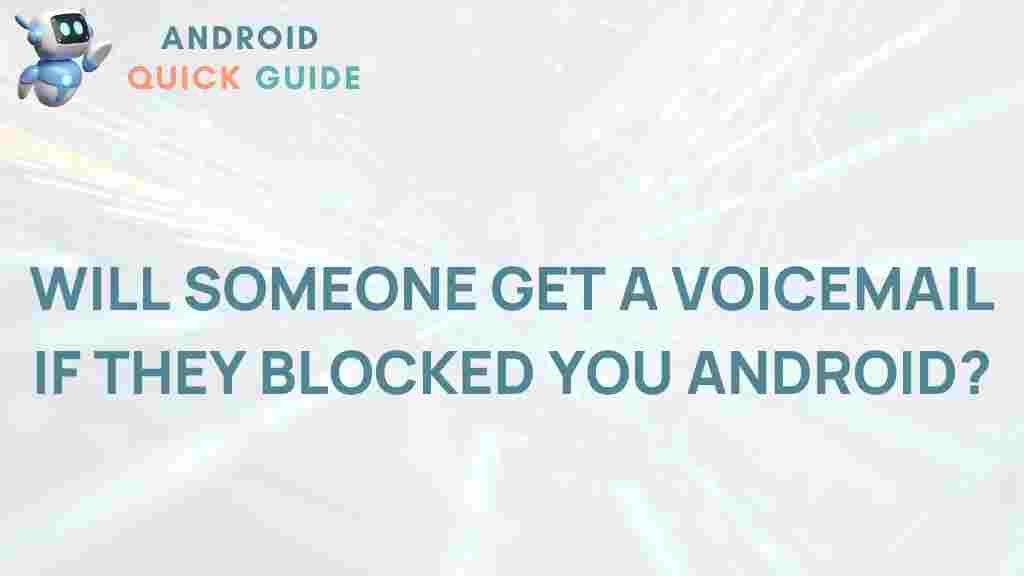The Mystery of Blocked Calls: Do Android Users Still Receive Voicemails?
In today’s fast-paced world, communication has become essential, and mobile phones play a crucial role in keeping us connected. Among the various functions of smartphones, receiving calls and voicemails is fundamental. However, many Android users have experienced the frustrating mystery of blocked calls. This article delves into whether Android users still receive voicemails when calls are blocked, providing insights into the process, troubleshooting tips, and more.
Understanding Blocked Calls on Android
Blocked calls occur when a user intentionally prevents another number from reaching them. This feature is particularly useful for avoiding unwanted solicitations or harassing calls. When a call is blocked on an Android device, the caller typically hears a message indicating that their call cannot be completed. But what happens to the voicemails from these blocked calls?
Do Android Users Receive Voicemails from Blocked Calls?
The short answer is yes; Android users can still receive voicemails even if they block a number. When a call is blocked, the call itself does not go through, but the caller can leave a voicemail, which is then stored in the voicemail system.
- Voicemail System: Each carrier has a voicemail system that operates independently of the call blocking feature.
- Notification: Users may receive notifications of new voicemails, even from blocked numbers, depending on their carrier’s settings.
How Voicemails Work on Android Devices
To understand how voicemails function for blocked calls, it’s crucial to grasp the voicemail system on Android devices:
- Carrier Dependent: Voicemail features can vary significantly among carriers (e.g., Verizon, AT&T, T-Mobile).
- Visual Voicemail: Many Android devices come with a visual voicemail app that allows users to see a list of voicemails, making it easier to manage them.
- Accessing Voicemail: Users can usually access their voicemails by long-pressing the ‘1’ key or using a dedicated app.
Step-by-Step Guide to Access Voicemails on Android
If you want to check your voicemails on your Android device, follow these simple steps:
- Open the phone app on your Android device.
- Locate the voicemail icon (usually represented by an envelope or tape icon).
- Tap on the voicemail icon to access your messages.
- You should see a list of voicemails, including any left by blocked callers.
- Select a voicemail to listen to it.
Troubleshooting Tips for Voicemail Issues on Android
While accessing voicemails from blocked calls is typically straightforward, users may encounter issues. Here are some troubleshooting tips:
- Check Voicemail Settings: Ensure your voicemail settings are configured correctly within the phone app.
- Update Carrier Settings: Sometimes, carrier settings need to be updated for voicemail features to function properly.
- Restart Your Device: A simple restart can resolve temporary glitches affecting voicemail access.
- Clear Cache of the Phone App: Go to Settings > Apps > Phone > Storage, then tap ‘Clear Cache’ to resolve issues.
- Contact Your Carrier: If problems persist, reach out to your carrier for assistance.
Why Users Block Calls
Understanding the reasons behind blocking calls can shed light on the importance of voicemail:
- Unwanted Telemarketing Calls: Many users block numbers to avoid unsolicited marketing.
- Harassment or Annoyance: Blocking is a common response to persistent or harassing calls.
- Privacy Concerns: Users may want to limit communication to only known contacts.
Conclusion
The mystery surrounding blocked calls on Android devices is resolved: users can still receive voicemails from numbers they have blocked. This feature ensures that important messages are not lost, even when the call itself is denied. Understanding how voicemails work and how to troubleshoot common issues can enhance the overall user experience.
For more information on managing your phone settings, visit our guide on Android Settings Management. Additionally, to explore the different voicemail systems offered by various carriers, check out Carrier Voicemail Features.
By staying informed, Android users can effectively navigate the complexities of call blocking and voicemail management, ensuring they remain connected without unnecessary interruptions.
This article is in the category Guides & Tutorials and created by AndroidQuickGuide Team