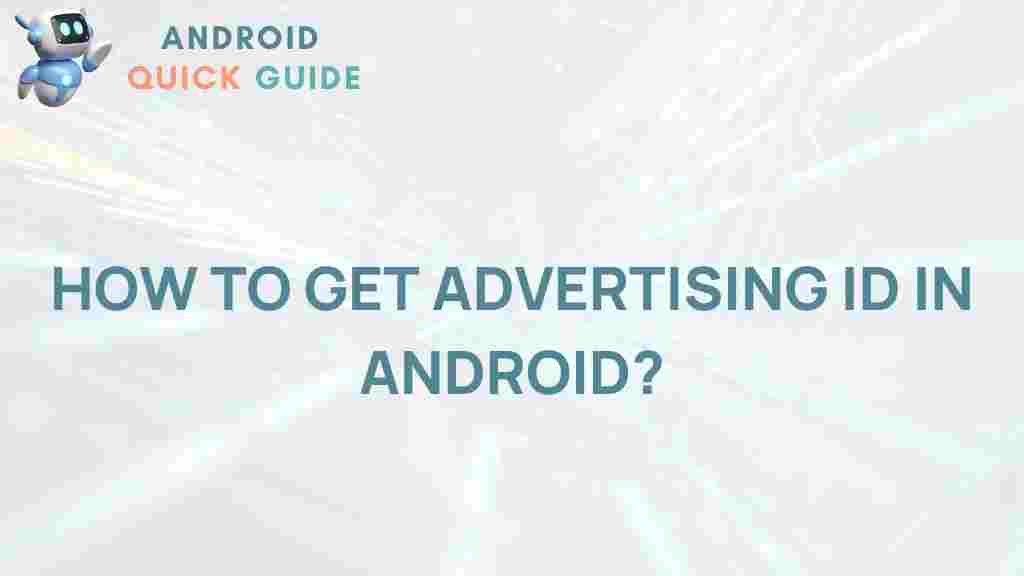Understanding Android’s Advertising ID: What It Is and Why It Matters
In today’s digital ecosystem, mobile advertising plays a pivotal role in helping businesses reach their target audiences. If you own an Android device, you might not be aware that there’s a unique identifier embedded within your system specifically for this purpose. Known as the Android Advertising ID, it serves as a tool for personalized advertising and data analytics while giving users more control over their privacy. This article delves into the Android Advertising ID, its significance, and how you can manage it effectively.
What is the Android Advertising ID?
The Android Advertising ID is a unique, user-resettable identifier assigned to each Android device by Google. Its primary purpose is to enable advertisers to create personalized ads tailored to user behavior without revealing personally identifiable information (PII). Unlike other device identifiers, such as MAC addresses or IMEI numbers, the Advertising ID is designed solely for advertising and can be reset or limited by the user, thus ensuring a higher level of privacy.
How Does the Android Advertising ID Work?
When a user interacts with an app or website, advertisers can access the Android Advertising ID to track user activity. This allows them to serve ads based on user preferences and behavior across multiple platforms. Here’s a quick breakdown of how it works:
- Identification: The Android Advertising ID is a unique identifier that doesn’t include personal information, helping advertisers distinguish one user from another anonymously.
- Tracking: Advertisers can track how often a user interacts with their ads and the types of ads that generate the most engagement.
- Personalization: Based on user behavior, advertisers can personalize ads to suit the user’s preferences, making the advertising experience more relevant.
Why Android Advertising ID Matters for Users and Advertisers
For both users and advertisers, the Android Advertising ID serves an important function in the digital ad landscape. Here are some key benefits and considerations:
Benefits for Users
While advertising can sometimes feel intrusive, the Advertising ID offers users certain controls over their ad experiences:
- Increased Privacy: Since the ID can be reset or disabled, users have more control over their data.
- Transparency: The Advertising ID is only used for advertising purposes, keeping other device identifiers secure and private.
- Personalized Ads: With an Advertising ID, users receive ads more suited to their interests rather than irrelevant or random ads.
Advantages for Advertisers
For advertisers, the Android Advertising ID simplifies the process of reaching target audiences while respecting user privacy:
- Efficient Targeting: Advertisers can deliver ads to specific user groups based on browsing and usage behavior.
- Anonymous Data Collection: By using a non-personalized identifier, advertisers can collect data without breaching user privacy.
- Enhanced Analytics: The Advertising ID enables advertisers to measure engagement, refine ad strategies, and optimize future campaigns.
How to Locate and Manage Your Android Advertising ID
If you’re interested in finding or managing your Advertising ID, here’s a simple guide to help you through the process:
Step 1: Open Your Device Settings
To access your Advertising ID, start by opening the Settings menu on your Android device. This is typically represented by a gear icon and can be found in your app drawer or notification shade.
Step 2: Navigate to Google Settings
Scroll down to the Google section within your settings. This section includes several options related to your Google account, including settings related to privacy and security.
Step 3: Select Ads
Within the Google settings, look for the option labeled Ads. Clicking this will reveal several settings associated with your Android Advertising ID, including options to reset or opt out of ad personalization.
Step 4: Manage Your Advertising ID
- Reset ID: Tap Reset advertising ID to generate a new identifier. This clears any data linked to the previous ID and gives you a fresh start.
- Opt-Out of Personalization: If you prefer not to receive personalized ads, enable the Opt out of Ads Personalization option. This limits advertisers’ ability to use your data for tailored ads.
Troubleshooting Common Issues with the Android Advertising ID
Managing the Advertising ID is generally straightforward, but users occasionally encounter issues. Here are a few common problems and how to resolve them:
Advertising ID Not Displaying Properly
If you’re unable to view or reset your Advertising ID, make sure your Google Play services are updated. Navigate to the Google Play Store, search for Google Play services, and ensure it’s the latest version.
Difficulty Opting Out of Personalization
If the option to opt out of personalized ads is grayed out, check your internet connection. Sometimes, a stable connection is required for these changes to sync with your Google account settings.
Advertisements Still Personalized After Opt-Out
Even after opting out, some ads may still seem personalized due to data collected prior to opting out. To fully stop seeing personalized ads, consider clearing app data or reinstalling certain apps. Visit Google Support for further guidance if the issue persists.
Balancing Privacy with Personalized Advertising on Android
Android’s Advertising ID strikes a balance between respecting user privacy and enabling targeted advertising. By resetting the ID or opting out of ad personalization, users can control their data, yet still enjoy relevant content. Android’s system offers flexibility while adhering to stricter privacy standards, giving users a more informed choice.
Understanding Privacy Policies
It’s essential to stay informed about app privacy policies, as some apps may have access to data outside the Advertising ID. Review app permissions carefully and visit our privacy management page for more tips on data security.
Conclusion: Embracing Control Over Your Android Advertising ID
The Android Advertising ID is a valuable tool, allowing advertisers to deliver relevant ads while maintaining user privacy. It provides transparency and control, enabling Android users to manage their digital footprint more effectively. By understanding how to reset and manage your Advertising ID, you can balance privacy with a personalized online experience.
While advertising will always play a role in the digital world, having control over your data makes it easier to enjoy apps and content without compromising privacy. Android’s Advertising ID is an example of how the industry is evolving to respect user choices while maintaining a robust advertising ecosystem.
This article is in the category Guides & Tutorials and created by AndroidQuickGuide Team