Unveiling the Top App Stores for Android Developers
The world of mobile applications is rapidly evolving, and Android remains a dominant player in this arena. With millions of users worldwide, the Android platform offers developers numerous opportunities to reach a vast audience. In this article, we will explore the top app stores for Android developers, how to choose the right one, and tips for success. By the end, you’ll have a comprehensive understanding of where to publish your Android applications.
Understanding Android App Stores
Before diving into specific app stores, it’s essential to understand what an app store is and why it matters for Android developers. An app store is a digital distribution platform where developers can publish their applications and users can download them. Each app store has its unique features, audience, and requirements, making it crucial for developers to choose the right platform for their apps.
Why Focus on Android?
Android is the most widely used mobile operating system globally, accounting for over 70% of the market share. This large user base means that developers have the potential to reach billions of devices. Additionally, Android’s open-source nature allows for greater flexibility in app development, making it a preferred choice for many developers.
Top App Stores for Android Developers
Here are some of the most popular app stores for Android developers to consider:
- Google Play Store
- Amazon Appstore
- Samsung Galaxy Store
- Huawei AppGallery
- GetJar
- SlideME
- Aptoide
1. Google Play Store
The Google Play Store is the most popular and widely used app store for Android devices. With over 2.9 million apps available, it provides developers with a massive platform to distribute their applications.
Benefits of Google Play Store
- Large User Base: Access to billions of Android users.
- Easy Publishing: Simple submission process for developers.
- Monetization Options: Multiple ways to monetize apps, including in-app purchases and ads.
- Frequent Updates: Regular updates and support from Google.
Challenges
- High Competition: Standing out among millions of apps can be challenging.
- Strict Policies: Developers must adhere to Google’s guidelines, which can sometimes be restrictive.
2. Amazon Appstore
The Amazon Appstore is another excellent platform for Android developers. Although not as large as the Google Play Store, it offers unique opportunities for app distribution.
Benefits of Amazon Appstore
- Kindle Integration: Direct access to Kindle Fire users.
- Increased Visibility: Amazon often promotes apps, providing developers with increased exposure.
- Developer Rewards: Incentives for developers to create quality apps.
Challenges
- Limited Audience: Fewer users compared to the Google Play Store.
- Less Frequent Updates: Not as many updates and features as Google Play.
3. Samsung Galaxy Store
The Samsung Galaxy Store is designed specifically for Samsung devices, providing developers with a unique platform to reach Samsung users.
Benefits of Samsung Galaxy Store
- Targeted Audience: Access to Samsung device users who prefer native apps.
- Promotional Opportunities: Samsung often highlights new apps, enhancing visibility.
- Exclusive Features: Ability to utilize Samsung-specific features, such as S Pen integration.
Challenges
- Device Limitations: Only available to Samsung device users.
- Moderate User Base: Smaller compared to the Google Play Store.
4. Huawei AppGallery
Huawei’s AppGallery has been rapidly growing, especially since the company faced restrictions with Google services. This app store is a viable option for developers looking to tap into Huawei’s user base.
Benefits of Huawei AppGallery
- Emerging Market: Access to Huawei’s growing user base, especially in Asia.
- Developer Support: Strong support and resources for developers.
- Various Monetization Models: Flexible monetization options available.
Challenges
- Limited Global Reach: Primarily popular in specific regions.
- Competition: Competing with well-established stores like Google Play.
5. GetJar
GetJar is one of the oldest app stores and remains a popular choice for developers looking for alternative distribution channels.
Benefits of GetJar
- Wide Compatibility: Supports a variety of platforms, not just Android.
- No Fees: Free to publish and promote apps.
- Large User Base: Access to a diverse audience looking for various apps.
Challenges
- Less Visibility: Fewer promotional opportunities compared to larger stores.
- Quality Control: Apps may not undergo strict quality checks.
6. SlideME
SlideME is another alternative app store for Android developers that focuses on providing a community-driven platform.
Benefits of SlideME
- Support for Independent Developers: Provides a platform for indie developers to showcase their work.
- Curated Content: Apps are often curated for better user experience.
- Various Payment Options: Offers multiple monetization models.
Challenges
- Limited User Base: Smaller audience compared to mainstream stores.
- Marketing Efforts Required: Developers must invest in marketing to gain visibility.
7. Aptoide
Aptoide is an independent Android app store that allows users to create their own stores within the platform.
Benefits of Aptoide
- Decentralized Model: Users can create their own app stores, increasing visibility.
- No Licensing Fees: Free to publish apps without any fees.
- Flexible Distribution: Developers can update apps as needed without restrictions.
Challenges
- Quality Concerns: Lack of stringent quality controls may lead to lower-quality apps.
- Limited Trust: Users may be wary of downloading from non-official stores.
Step-by-Step Process to Publish an App
Publishing an app on any of these platforms generally involves similar steps. Here’s a simplified guide:
- Develop Your App: Ensure your app is fully developed, tested, and ready for release.
- Create Developer Account: Sign up for a developer account on your chosen app store.
- Prepare App Listing: Write a compelling app description, choose keywords, and create attractive visuals.
- Upload App Files: Submit your APK or app bundle, along with necessary documentation.
- Set Pricing and Monetization: Choose whether your app will be free or paid and set up any in-app purchase options.
- Submit for Review: Submit your app for the store’s review process, adhering to guidelines.
- Launch: Once approved, your app will go live for users to download.
Troubleshooting Tips
Even with careful planning, issues may arise during the app publishing process. Here are some troubleshooting tips:
- Read Submission Guidelines: Always review the app store’s submission guidelines to avoid rejections.
- Check App Compatibility: Ensure your app is compatible with the devices you’re targeting.
- Respond to Feedback: If your app is rejected, take the feedback seriously and make necessary adjustments.
- Seek Community Support: Utilize forums and communities for advice and shared experiences.
Conclusion
Choosing the right app store for your Android application is critical for its success. Each platform offers unique benefits and challenges, so it’s essential to assess your target audience and app type before making a decision. By leveraging these platforms and following best practices, you can enhance your app’s visibility and increase your chances of success in the competitive Android market.
For further insights into app development and publishing, check out this comprehensive guide. Additionally, explore the latest trends in app development on TechCrunch for up-to-date information.
This article is in the category Guides & Tutorials and created by AndroidQuickGuide Team
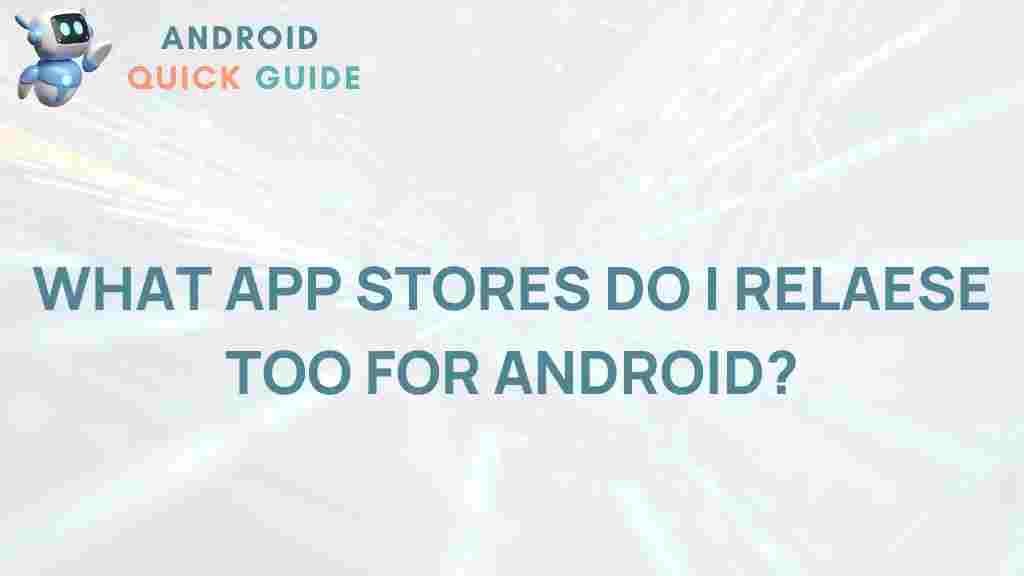
1 thought on “Unveiling the Top App Stores for Android Developers”