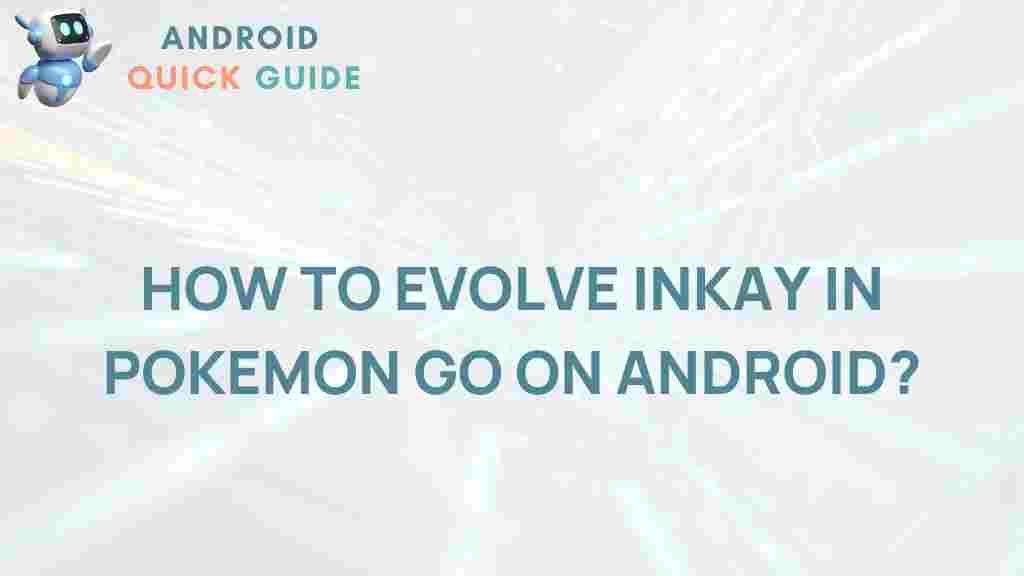How to Evolve Inkay in Pokémon GO on Android
In the popular game Pokémon GO, evolving certain Pokémon can be a unique challenge. Inkay, the mischievous dual-type Dark and Psychic Pokémon, is no exception. Unlike many other Pokémon, evolving Inkay requires a specific in-game action that has intrigued players worldwide. If you’re an Android user looking to evolve Inkay, you’re in the right place. This guide will walk you through each step and offer troubleshooting tips to help make your Inkay evolution experience smooth and successful.
Introduction to Inkay in Pokémon GO
Inkay is a fascinating Pokémon originally introduced in the Kalos region. Known for its unique evolving method, Inkay transforms into Malamar, a Dark and Psychic type with incredible battle potential. To evolve Inkay in Pokémon GO, players must do more than just collect candies. The process requires an interactive twist that has intrigued trainers globally.
This article will guide you through the steps to evolve Inkay, highlight common challenges, and provide tips to maximize your success. Let’s get started!
Requirements to Evolve Inkay
Before diving into the process, it’s essential to understand the prerequisites. Meeting these requirements ensures a seamless evolution process:
- Collect 50 Inkay candies – Candies are vital for evolving Pokémon and can be earned by catching Inkay, setting Inkay as your buddy, or transferring Inkay to Professor Willow.
- Have your Android device’s screen rotation setting enabled – This step is crucial as evolving Inkay requires a unique in-game action that depends on screen rotation.
- Ensure Pokémon GO is updated – Keeping the app updated reduces the likelihood of encountering bugs during evolution.
Step 1: Collecting 50 Inkay Candies
Like many other Pokémon, Inkay requires candies to evolve. Here’s how you can gather 50 Inkay candies:
- Catch Inkay Pokémon in the wild or through special events.
- Use a Pinap Berry when catching Inkay to double the candies collected.
- Walk with Inkay as your buddy to earn one candy per 3 kilometers.
- Transfer any extra Inkay Pokémon to Professor Willow to get an additional candy for each transfer.
These methods are simple and help accumulate the required candies faster. If you’re in a hurry, you can also use rare candies to expedite the process.
Step 2: Enabling Screen Rotation on Android
Inkay’s evolution is unique, relying on a device-specific action to trigger. This is where screen rotation becomes important. On Android devices, follow these steps to enable screen rotation:
- Swipe down from the top of your screen to access the quick settings panel.
- Look for the “Auto-rotate” option. Ensure it is enabled. If it’s disabled, tap to turn it on.
- Confirm that screen rotation is working by tilting your phone and observing if the screen orientation changes.
Having screen rotation enabled is essential because, during the evolution process, players must turn their device upside down to evolve Inkay. This unique mechanic mimics Inkay’s evolution method from the main Pokémon games and adds a fun twist to the process.
Step 3: Initiating Inkay Evolution in Pokémon GO
Once you’ve collected 50 Inkay candies and enabled screen rotation, you’re ready to evolve Inkay. Follow these steps carefully:
- Open Pokémon GO on your Android device and go to your Pokémon collection.
- Select Inkay from your collection to view its details.
- Ensure you have 50 Inkay candies in your possession.
- Turn your Android device upside down – the game will recognize this orientation change.
- The “Evolve” button should now become active. Tap it to begin Inkay’s transformation into Malamar!
After a quick animation, your Inkay will evolve into the powerful Malamar, ready to join your battle lineup. Congratulations!
Troubleshooting Common Issues
Sometimes, players encounter difficulties while evolving Inkay. Here are some common issues and tips to troubleshoot them:
Screen Rotation Not Working
If screen rotation does not work, Inkay’s evolution button won’t activate. Here are a few things to check:
- Re-enable Auto-Rotate: Go to your Android settings and ensure that screen rotation is enabled.
- Restart Pokémon GO: Close and reopen the app to reset its orientation recognition.
- Check for Updates: Make sure Pokémon GO is updated to the latest version for optimal functionality.
Not Enough Inkay Candies
If you’re short on Inkay candies, try using some of the candy-gathering methods mentioned earlier. Additionally, using rare candies on Inkay is an option if you want a quicker evolution process.
Evolution Button Not Appearing
If the evolve button doesn’t appear despite having 50 candies and screen rotation enabled, try the following:
- Turn off Battery Saver Mode: Battery Saver Mode can sometimes interfere with app functions, including screen orientation.
- Restart Your Device: Restarting your Android device may resolve any background processes causing conflicts.
- Clear Cache: Clearing the cache for Pokémon GO can also help reset in-game features. You can do this by going to your device settings, finding Pokémon GO under “Apps,” and selecting “Clear Cache.”
If these solutions don’t resolve the issue, you may want to contact Niantic’s support team for further assistance.
Tips for Evolving Inkay Successfully
While the process to evolve Inkay is straightforward, a few extra tips can enhance your experience:
- Attempt Evolution in a Low-Distraction Environment: The screen rotation and evolve process work best without interruption.
- Use a Stable Surface: If you’re struggling with screen orientation, try laying your phone on a flat, stable surface before turning it upside down.
- Play During Events: Special events in Pokémon GO may increase Inkay spawns, helping you gather candies faster.
These tips can help make the evolution process smoother, allowing you to enjoy the transformation from Inkay to Malamar with ease.
Conclusion: Evolving Inkay in Pokémon GO on Android
With this guide, evolving Inkay in Pokémon GO on an Android device should be a breeze. By following the outlined steps, from gathering candies to enabling screen rotation, players can enjoy a unique evolution experience. Inkay’s transformation into Malamar is not only fun but also brings a powerful Pokémon into your collection, enhancing your battles and gameplay experience.
For more Pokémon GO tips and evolving insights, check out our Pokémon GO evolution guide to learn how to evolve other unique Pokémon and master the game. Happy catching!
This article is in the category Guides & Tutorials and created by AndroidQuickGuide Team