Unleash the Power of Android
In today’s digital age, video consumption has become an integral part of our daily lives. Whether for entertainment, education, or professional use, the ability to play videos smoothly and efficiently is crucial. Android devices, with their versatile capabilities, provide users with an array of video players to choose from. This comprehensive guide will explore the power of Android video players, helping you maximize your viewing experience.
Why Choose Android Video Players?
Android video players offer numerous advantages, making them a popular choice for millions of users worldwide. Here are some compelling reasons to consider:
- Wide Compatibility: Android supports various video formats, including MP4, AVI, MKV, and more, ensuring you can play almost any video file.
- Customizable Features: Many video players allow users to adjust playback speed, subtitles, and video quality, enhancing the viewing experience.
- Access to Streaming Services: Android video players often integrate with popular streaming platforms like Netflix, Hulu, and YouTube, providing a seamless experience.
- User-Friendly Interfaces: Most Android video players feature intuitive designs, making navigation simple for users of all ages.
Top Android Video Players to Consider
With countless options available, choosing the right Android video player can be overwhelming. Here’s a curated list of some of the best players, highlighting their unique features:
1. VLC for Android
VLC is a renowned media player known for its versatility and support for numerous formats.
- Features:
- Supports almost all audio and video formats.
- Allows streaming from network shares and the internet.
- Includes subtitle support and playback speed control.
2. MX Player
MX Player is a powerful video player that offers a sleek interface and robust playback options.
- Features:
- Hardware acceleration for improved playback.
- Gesture controls for easy navigation.
- Subtitle support with customization options.
3. Kodi
Kodi is a media center application that supports video playback and much more.
- Features:
- Customizable skins and add-ons.
- Integration with various streaming services.
- Network streaming capabilities.
How to Install an Android Video Player
Installing a video player on your Android device is straightforward. Follow these steps:
- Open the Google Play Store: Locate the Play Store icon on your device and tap to open it.
- Search for the Video Player: Use the search bar to find your preferred video player, such as “VLC for Android” or “MX Player.”
- Select the App: Click on the app from the search results to view more details.
- Install the App: Tap the “Install” button to download and install the video player on your device.
- Open the App: Once installed, locate the app icon on your home screen or app drawer and tap to launch it.
Configuring Your Android Video Player
After installation, configuring your Android video player is essential to enhance your viewing experience. Here’s how to do it:
- Open the Video Player: Launch the app you installed.
- Access Settings: Look for a gear icon or menu option to access settings.
- Adjust Video Quality: Depending on your internet speed and device capabilities, choose a suitable video quality (e.g., 720p, 1080p).
- Set Up Subtitles: If you need subtitles, navigate to the subtitle settings and select your preferred language.
- Customize Playback Options: Explore options like playback speed, audio track selection, and more to tailor the experience to your liking.
Troubleshooting Common Issues with Android Video Players
Even the best video players can encounter issues. Here are some common problems and their solutions:
1. Video Won’t Play
If a video won’t play, try the following:
- Check if the file format is supported by your player.
- Ensure the video file is not corrupted by trying to play it on another device.
- Restart the video player app and try again.
2. Lagging or Buffering Issues
For videos that lag or buffer:
- Check your internet connection if streaming.
- Lower the video quality in the settings.
- Close other apps running in the background to free up resources.
3. Subtitles Not Syncing
If subtitles do not sync with the video:
- Try adjusting the subtitle delay in the player settings.
- Ensure that the subtitle file is compatible and correctly formatted.
- Check for any available updates for the video player app.
Conclusion
Android video players provide a powerful way to enjoy videos on your device. With a wide range of features, customizable settings, and easy installation, they cater to various user preferences. By selecting the right player and configuring it properly, you can enhance your video-watching experience significantly. For more information on multimedia applications, check out our comprehensive resource guide. Embrace the versatility of Android and unleash the full potential of your video playback capabilities!
For further tips and tricks, don’t hesitate to explore more about Android optimization to elevate your user experience!
This article is in the category Guides & Tutorials and created by AndroidQuickGuide Team
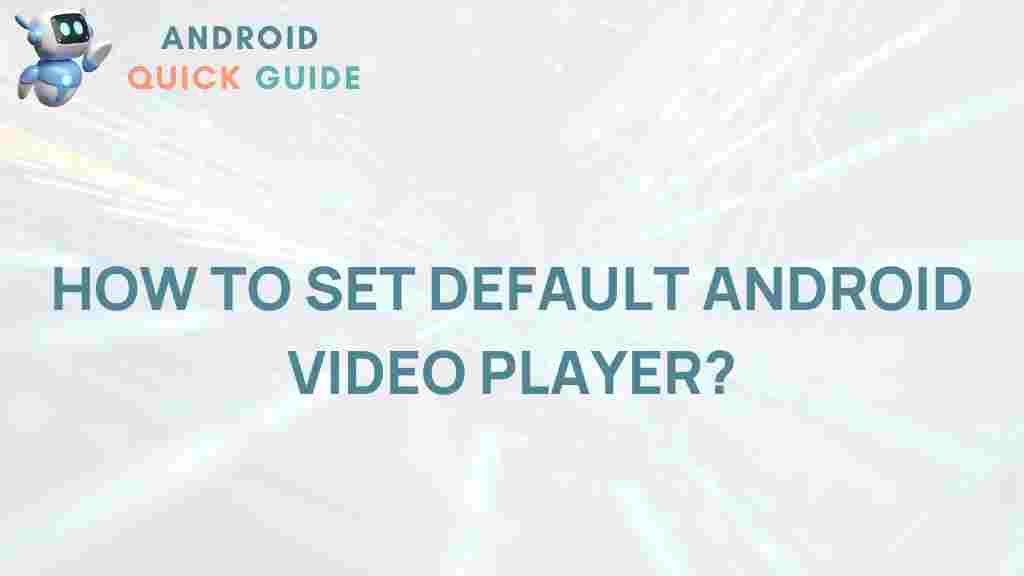
1 thought on “Unleash the Power of Android Video Players: A Comprehensive Guide”