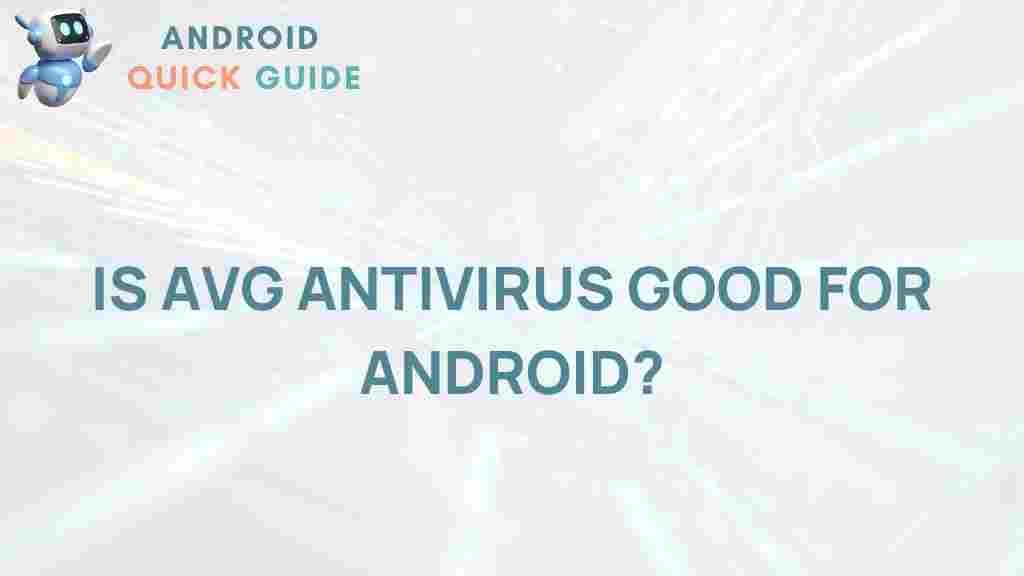Unveiling the Truth: Is AVG Antivirus Effective for Android Devices?
As smartphones become an integral part of our daily lives, ensuring their security is paramount. Android devices, in particular, are susceptible to a variety of threats, including malware, phishing attacks, and data breaches. Among the many security solutions available, AVG Antivirus has gained considerable attention. But does it live up to the hype? In this article, we will delve into the effectiveness of AVG Antivirus for Android devices, exploring its features, benefits, and potential drawbacks.
Understanding AVG Antivirus
AVG Antivirus, developed by AVG Technologies, is a well-known name in the cybersecurity industry. Initially launched as a free antivirus solution for PCs, it has evolved over the years to include a robust version for Android devices. With millions of downloads on the Google Play Store, it claims to provide comprehensive protection against various security threats.
Key Features of AVG Antivirus
To determine the effectiveness of AVG Antivirus for Android devices, it’s essential to consider its key features:
- Malware Protection: AVG Antivirus offers real-time scanning of apps and files to detect and remove malware.
- Privacy Protection: The app includes features to safeguard your personal information and prevent unauthorized access.
- Web Protection: It provides a secure browsing experience by blocking malicious websites and phishing attempts.
- Performance Optimization: AVG also offers tools to clean junk files and optimize device performance.
- Anti-Theft Features: Users can locate their lost devices, lock them remotely, or even wipe their data if necessary.
Is AVG Antivirus Worth It for Android Devices?
When considering whether AVG Antivirus is effective for Android devices, several factors come into play:
- Detection Rate: AVG boasts a high detection rate for known malware, but it’s crucial to assess its performance against emerging threats.
- User Interface: The app is user-friendly, making it accessible for users of all skill levels.
- Cost: AVG offers a free version with essential features, while its premium version includes advanced protection at a cost.
How to Install AVG Antivirus on Android
Installing AVG Antivirus on your Android device is a straightforward process. Follow these steps:
- Open the Google Play Store on your device.
- Search for AVG Antivirus.
- Select the app from the search results and tap on the Install button.
- Once the installation is complete, open the app and follow the on-screen instructions to set it up.
Using AVG Antivirus Effectively
To maximize the effectiveness of AVG Antivirus on your Android device, consider the following tips:
- Enable Real-Time Protection: Ensure that real-time protection is activated to catch threats as they arise.
- Regularly Update the App: Keep AVG updated to ensure it has the latest virus definitions and security features.
- Schedule Scans: Set up regular scans to automatically check for malware and other security issues.
- Utilize Additional Features: Make use of privacy tools and performance optimization features to enhance your device’s security and efficiency.
Troubleshooting Common Issues with AVG Antivirus
Even the best software can encounter issues. Here are some common problems users may face with AVG Antivirus and how to resolve them:
- App Crashes: If the app crashes frequently, try clearing the app cache or reinstalling it.
- False Positives: Occasionally, AVG may flag legitimate apps as threats. If this happens, you can report the issue through the app.
- Slow Device Performance: If you notice a slowdown, check the app settings to adjust the scanning frequency or disable unnecessary features.
- Update Issues: Ensure that your device has enough storage and a stable internet connection to download updates.
Comparing AVG Antivirus to Other Android Security Solutions
While AVG Antivirus has its merits, it’s beneficial to compare it with other popular Android security solutions. Here are some alternatives:
- McAfee: Offers comprehensive protection and a user-friendly interface.
- Norton: Known for its robust security features and excellent customer support.
- Kaspersky: Provides advanced malware protection and a high detection rate.
Each of these alternatives has unique strengths, and the best choice depends on your specific needs and preferences. For an in-depth comparison, visit this detailed review.
Conclusion: Is AVG Antivirus the Right Choice for Your Android Device?
In conclusion, AVG Antivirus is a solid choice for Android device security, offering essential features to protect against malware and other threats. Its user-friendly interface, real-time protection, and additional tools for privacy and performance optimization make it a comprehensive solution. However, users should also consider their specific security needs and possibly explore alternatives to find the best fit for their devices.
Whether you choose AVG Antivirus or another security solution, prioritizing your device’s security is crucial in today’s digital landscape. For further information on cybersecurity and effective practices, check out this resource on mobile security.
This article is in the category Reviews and created by AndroidQuickGuide Team