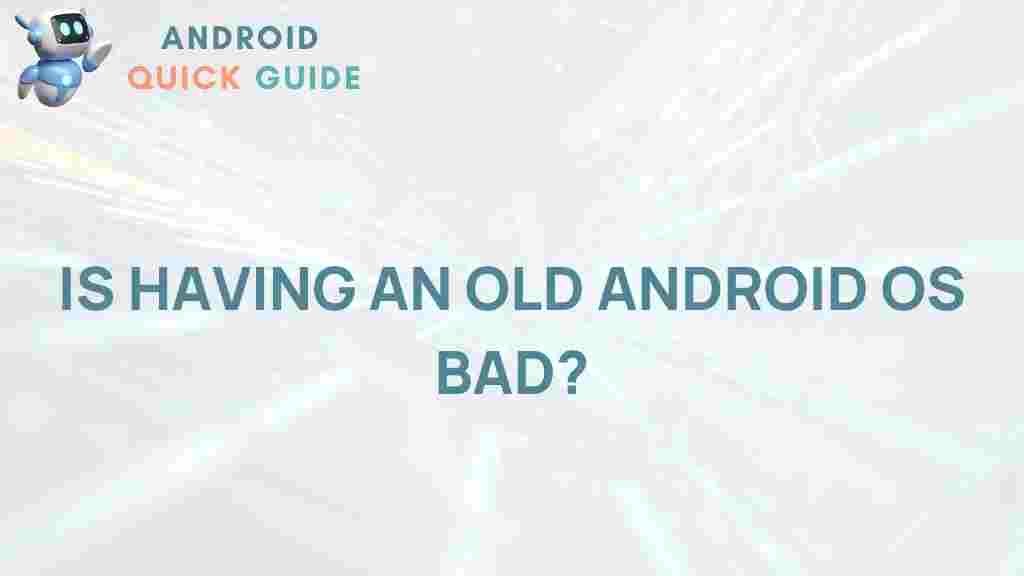Understanding the Risks of Using an Outdated Android Operating System
As Android continues to dominate the global smartphone market, it is vital for users to ensure that their devices remain updated. Outdated versions of the Android operating system not only lag in performance but also carry significant security risks that can compromise personal data and overall user experience. This article explores the dangers of outdated Android systems, how to identify if your device is up-to-date, and what steps to take if you find yourself with an unsupported OS version.
Why Staying Updated on Android Is Crucial
Operating system updates bring essential security patches, performance improvements, and new features designed to keep your device functioning smoothly. Android releases regular updates to address newly discovered vulnerabilities and enhance system stability. An outdated Android operating system lacks these protections, exposing users to various risks, including:
- Security Vulnerabilities: Without the latest security patches, outdated Android devices are highly susceptible to malware, phishing, and data breaches.
- Compatibility Issues: Many new applications and app updates are built for the latest Android versions, making them incompatible with older systems.
- Performance Problems: Outdated OS versions may slow down over time, leading to frustrating delays and app crashes.
In the following sections, we’ll dive deeper into each of these risks and discuss how to mitigate them effectively.
Understanding the Android Update Cycle
Google typically provides software updates for Android devices over a two to three-year window, with high-end models sometimes receiving extended support. Security updates are released monthly, quarterly, or bi-annually, depending on the device’s age and manufacturer. After this period, the device no longer receives updates, leaving users exposed to potential risks if they continue using it.
For instance, a flagship model may receive two years of major Android updates, followed by an additional year of security patches. Once support ends, the device remains on its last update indefinitely unless users upgrade to a newer model.
How to Check If Your Android Device Is Up-to-Date
To avoid the pitfalls of an outdated Android operating system, it’s essential to periodically check if your device is running the latest available version. Here’s a quick guide:
- Open the Settings app on your Android device.
- Scroll down and tap on System and then System update.
- Your device will automatically check for updates. If an update is available, follow the prompts to install it.
Maintaining an updated device can significantly reduce security risks and optimize device performance. However, if no update is available, your device may have reached its end of support.
Exploring the Dangers of Outdated Android Versions
Using an outdated Android operating system exposes users to various risks that affect data security, app functionality, and system performance. Below are the main dangers:
1. Increased Vulnerability to Cyber Threats
Outdated Android systems are prime targets for cybercriminals who exploit unpatched security holes. Malware, ransomware, and spyware infections are common risks associated with older OS versions. Cybercriminals are constantly on the lookout for unsecured devices, and an unsupported Android system makes it easier for them to access sensitive data, such as:
- Personal information like passwords, banking details, and contact lists.
- Location data, photos, and messages.
Ensuring your device is on the latest Android version adds an extra layer of security, as each update strengthens defenses against known cyber threats.
2. Incompatibility with New Applications
Many apps are designed to run on the latest Android versions, with developers optimizing performance and adding features specifically for modern operating systems. An outdated Android system might struggle to run these apps efficiently, resulting in:
- Apps that won’t install or launch due to compatibility issues.
- Frequent app crashes and reduced functionality.
Updating to the latest Android version, or a device that supports it, ensures a smoother experience with your favorite apps and access to the latest app features.
3. Decreased Device Performance
Over time, outdated Android versions tend to slow down, impacting device performance. Outdated operating systems often lack optimizations that improve memory management and battery efficiency, leading to:
- Reduced battery life due to inefficient power management.
- Sluggish performance and lagging response times.
With the latest Android version, these performance enhancements can help extend the device’s life and ensure smooth operation, saving you from frequent slowdowns and app crashes.
4. Limited Support and Lack of Updates
Once an Android version reaches its end of support, it stops receiving updates from Google or the device manufacturer. This leaves users vulnerable to new security threats and compatibility issues. When a new software vulnerability is discovered, manufacturers may prioritize patches for newer devices, while outdated models remain exposed.
If your device is no longer supported, it’s wise to consider upgrading to a model that receives regular updates. For a detailed list of Android models and their support timelines, check this link.
Steps to Secure Your Android Device
If you find yourself using an older Android version, there are still ways to protect your device from potential threats. Follow these steps to enhance your device’s security:
1. Install a Trusted Security App
Adding a reliable antivirus app can help defend against malware and unwanted apps, even if your Android system is outdated. Trusted apps such as Avast, McAfee, or Bitdefender offer comprehensive protection, including:
- Virus scanning to detect and remove threats.
- Privacy protection for your apps and personal data.
- Anti-theft features to locate or lock your device remotely.
Regularly running scans can help prevent malware infections, especially if your device no longer receives security patches.
2. Use Only Trusted Apps and Avoid Sideloading
One of the easiest ways for malware to enter your device is through sideloading apps from third-party sources. Stick to apps available on the Google Play Store, as they are more likely to have been vetted for security. Be cautious when granting permissions, and avoid apps that ask for access to unnecessary data.
3. Enable Two-Factor Authentication (2FA) Where Possible
Enabling two-factor authentication (2FA) for your online accounts adds a second layer of security. If a hacker gains access to your device, 2FA will make it more challenging for them to access sensitive accounts such as email, banking, or social media.
4. Regularly Back Up Your Data
Data loss can occur due to malware attacks, hardware failures, or accidental deletions. Regularly backing up your data to the cloud or an external storage device ensures you can recover your information in case of an incident. Android users can use Google’s built-in backup service, which saves contacts, photos, app data, and more.
Troubleshooting Common Issues on Outdated Android Devices
If you’re unable to upgrade your device, here are some ways to address common issues associated with outdated Android versions:
1. Fixing Slow Performance
- Clear cache and temporary files regularly to free up storage.
- Uninstall unused apps that may be consuming system resources.
- Consider a factory reset if your device is exceedingly slow, but be sure to back up your data first.
2. Resolving Battery Drain
- Reduce screen brightness and set a shorter screen timeout.
- Turn off Wi-Fi, Bluetooth, and GPS when not in use.
- Use battery-saving modes, if available.
3. Overcoming App Compatibility Issues
If a favorite app is no longer compatible with your device, consider finding alternative apps with similar functionality on the Google Play Store. Some apps also offer “lite” versions designed for older or low-performance devices, which can improve user experience.
Conclusion: Why Updating Your Android Device Matters
Keeping your Android device up-to-date is crucial for security, performance, and compatibility. An outdated Android operating system exposes users to cyber threats, hampers device performance, and restricts access to newer apps and features. By following recommended steps, such as installing antivirus software, avoiding untrusted apps, and regularly backing up data, users can enhance device security even on older Android systems.
If your device has reached its end of support, it may be time to consider an upgrade. Remember, keeping your device current not only ensures optimal functionality but also keeps your personal information safe. Learn more about securing your Android device by visiting AndroidQuickGuide Team